Tell us what you would like to see with Disperse. Give us your wish list here!
 SiNi Si
SiNi Si
Tell us what you would like to see with Disperse. Give us your wish list here!
 SiNi Si Disperse wish list
SiNi Si Disperse wish list
Tell us what you would like to see with Disperse. Give us your wish list here!

8 years ago
Tell us what you would like to see with Disperse. Give us your wish list here!

8 years ago
Tell us what you would like to see with Disperse. Give us your wish list here!
17 Topic Replies
Some wishes:
- Now you can only define the Point Cloud Vert % as preview density. Could you please also make a Density % depending on Camera distance? Also a Screen Density % could help a lot in ortho/iso views when zooming in/out! When painting landscapes that are in the square mile + range even reducing previews to 1 point per instance would help enormously while zooming in an out between mass and detailed painting, whether in camera or ortho/iso views.
- (The obvious one: support for (VRay) proxies and FAR better memory management ![]() )
)
- Now there is only a SEED button for random transforms. I prefer the combo with a seed number, so I can always go back to a certain seed, when a client wants a previous config.
- When adding objects the preview (point cloud) color and the assigned color in the scatter list, is the same as the object wireframe color. When changing the wireframe color on the original object this does not update in Disperse. This wouldn't be a problem if there was another way, like replacing the object in the distribution list with the original object with the changed wireframe color, but this does not work. The old color is persistant. Even when deleting the object in the distribution list (which BTW destroys the paint config), and adding the object with the changed wireframe color again, the object again receives the old color!!
- Random transforms are now possible either on all objects or the objects selected (the current possible entries) in the distribution list. I also would like the possibility to add multiple entries for Selected Objects (with the possibility to select instances in the viewport) or Objects that are inside or outside a spline area (with the possibility to select a spline) to the distribution list. This way you can define multiple areas where you want different transforms.
 erik
erik
Some wishes:
- Now you can only define the Point Cloud Vert % as preview density. Could you please also make a Density % depending on Camera distance? Also a Screen Density % could help a lot in ortho/iso views when zooming in/out! When painting landscapes that are in the square mile + range even reducing previews to 1 point per instance would help enormously while zooming in an out between mass and detailed painting, whether in camera or ortho/iso views.
- (The obvious one: support for (VRay) proxies and FAR better memory management ![]() )
)
- Now there is only a SEED button for random transforms. I prefer the combo with a seed number, so I can always go back to a certain seed, when a client wants a previous config.
- When adding objects the preview (point cloud) color and the assigned color in the scatter list, is the same as the object wireframe color. When changing the wireframe color on the original object this does not update in Disperse. This wouldn't be a problem if there was another way, like replacing the object in the distribution list with the original object with the changed wireframe color, but this does not work. The old color is persistant. Even when deleting the object in the distribution list (which BTW destroys the paint config), and adding the object with the changed wireframe color again, the object again receives the old color!!
- Random transforms are now possible either on all objects or the objects selected (the current possible entries) in the distribution list. I also would like the possibility to add multiple entries for Selected Objects (with the possibility to select instances in the viewport) or Objects that are inside or outside a spline area (with the possibility to select a spline) to the distribution list. This way you can define multiple areas where you want different transforms.
 erik
erik
Some wishes:
- Now you can only define the Point Cloud Vert % as preview density. Could you please also make a Density % depending on Camera distance? Also a Screen Density % could help a lot in ortho/iso views when zooming in/out! When painting landscapes that are in the square mile + range even reducing previews to 1 point per instance would help enormously while zooming in an out between mass and detailed painting, whether in camera or ortho/iso views.
- (The obvious one: support for (VRay) proxies and FAR better memory management ![]() )
)
- Now there is only a SEED button for random transforms. I prefer the combo with a seed number, so I can always go back to a certain seed, when a client wants a previous config.
- When adding objects the preview (point cloud) color and the assigned color in the scatter list, is the same as the object wireframe color. When changing the wireframe color on the original object this does not update in Disperse. This wouldn't be a problem if there was another way, like replacing the object in the distribution list with the original object with the changed wireframe color, but this does not work. The old color is persistant. Even when deleting the object in the distribution list (which BTW destroys the paint config), and adding the object with the changed wireframe color again, the object again receives the old color!!
- Random transforms are now possible either on all objects or the objects selected (the current possible entries) in the distribution list. I also would like the possibility to add multiple entries for Selected Objects (with the possibility to select instances in the viewport) or Objects that are inside or outside a spline area (with the possibility to select a spline) to the distribution list. This way you can define multiple areas where you want different transforms.

8 years ago
Some wishes:
- Now you can only define the Point Cloud Vert % as preview density. Could you please also make a Density % depending on Camera distance? Also a Screen Density % could help a lot in ortho/iso views when zooming in/out! When painting landscapes that are in the square mile + range even reducing previews to 1 point per instance would help enormously while zooming in an out between mass and detailed painting, whether in camera or ortho/iso views.
- (The obvious one: support for (VRay) proxies and FAR better memory management ![]() )
)
- Now there is only a SEED button for random transforms. I prefer the combo with a seed number, so I can always go back to a certain seed, when a client wants a previous config.
- When adding objects the preview (point cloud) color and the assigned color in the scatter list, is the same as the object wireframe color. When changing the wireframe color on the original object this does not update in Disperse. This wouldn't be a problem if there was another way, like replacing the object in the distribution list with the original object with the changed wireframe color, but this does not work. The old color is persistant. Even when deleting the object in the distribution list (which BTW destroys the paint config), and adding the object with the changed wireframe color again, the object again receives the old color!!
- Random transforms are now possible either on all objects or the objects selected (the current possible entries) in the distribution list. I also would like the possibility to add multiple entries for Selected Objects (with the possibility to select instances in the viewport) or Objects that are inside or outside a spline area (with the possibility to select a spline) to the distribution list. This way you can define multiple areas where you want different transforms.

8 years ago
Some wishes:
- Now you can only define the Point Cloud Vert % as preview density. Could you please also make a Density % depending on Camera distance? Also a Screen Density % could help a lot in ortho/iso views when zooming in/out! When painting landscapes that are in the square mile + range even reducing previews to 1 point per instance would help enormously while zooming in an out between mass and detailed painting, whether in camera or ortho/iso views.
- (The obvious one: support for (VRay) proxies and FAR better memory management ![]() )
)
- Now there is only a SEED button for random transforms. I prefer the combo with a seed number, so I can always go back to a certain seed, when a client wants a previous config.
- When adding objects the preview (point cloud) color and the assigned color in the scatter list, is the same as the object wireframe color. When changing the wireframe color on the original object this does not update in Disperse. This wouldn't be a problem if there was another way, like replacing the object in the distribution list with the original object with the changed wireframe color, but this does not work. The old color is persistant. Even when deleting the object in the distribution list (which BTW destroys the paint config), and adding the object with the changed wireframe color again, the object again receives the old color!!
- Random transforms are now possible either on all objects or the objects selected (the current possible entries) in the distribution list. I also would like the possibility to add multiple entries for Selected Objects (with the possibility to select instances in the viewport) or Objects that are inside or outside a spline area (with the possibility to select a spline) to the distribution list. This way you can define multiple areas where you want different transforms.
Hi Erik,
Thanks for your wishes. We will review with the development team.
Please note that Disperse has been released in BETA only. We do not advise it to be used in heavy production at this stage on such a massive scene. We are waiting on 3rd Parties, VRay, Corona etc for integration of advanced memory management. It's in development and coming very soon.
 SiNi Nigel
SiNi Nigel
Hi Erik,
Thanks for your wishes. We will review with the development team.
Please note that Disperse has been released in BETA only. We do not advise it to be used in heavy production at this stage on such a massive scene. We are waiting on 3rd Parties, VRay, Corona etc for integration of advanced memory management. It's in development and coming very soon.
 SiNi Nigel
SiNi Nigel
Hi Erik,
Thanks for your wishes. We will review with the development team.
Please note that Disperse has been released in BETA only. We do not advise it to be used in heavy production at this stage on such a massive scene. We are waiting on 3rd Parties, VRay, Corona etc for integration of advanced memory management. It's in development and coming very soon.

8 years ago
Hi Erik,
Thanks for your wishes. We will review with the development team.
Please note that Disperse has been released in BETA only. We do not advise it to be used in heavy production at this stage on such a massive scene. We are waiting on 3rd Parties, VRay, Corona etc for integration of advanced memory management. It's in development and coming very soon.

8 years ago
Hi Erik,
Thanks for your wishes. We will review with the development team.
Please note that Disperse has been released in BETA only. We do not advise it to be used in heavy production at this stage on such a massive scene. We are waiting on 3rd Parties, VRay, Corona etc for integration of advanced memory management. It's in development and coming very soon.
Hi Nigel,
Sure not using it on current projects. Just want it to be complete when released:) Current projects use Forest and MultiScatter, but one does not have this specific painting and the other is slow with a large scatter list. GroundWiz had it, but is not supported anymore. So I will be dreaming of Disperse for a while;)
 erik
erik
Hi Nigel,
Sure not using it on current projects. Just want it to be complete when released:) Current projects use Forest and MultiScatter, but one does not have this specific painting and the other is slow with a large scatter list. GroundWiz had it, but is not supported anymore. So I will be dreaming of Disperse for a while;)
 erik
erik
Hi Nigel,
Sure not using it on current projects. Just want it to be complete when released:) Current projects use Forest and MultiScatter, but one does not have this specific painting and the other is slow with a large scatter list. GroundWiz had it, but is not supported anymore. So I will be dreaming of Disperse for a while;)

8 years ago
Hi Nigel,
Sure not using it on current projects. Just want it to be complete when released:) Current projects use Forest and MultiScatter, but one does not have this specific painting and the other is slow with a large scatter list. GroundWiz had it, but is not supported anymore. So I will be dreaming of Disperse for a while;)

8 years ago
Hi Nigel,
Sure not using it on current projects. Just want it to be complete when released:) Current projects use Forest and MultiScatter, but one does not have this specific painting and the other is slow with a large scatter list. GroundWiz had it, but is not supported anymore. So I will be dreaming of Disperse for a while;)
Hi Eric,
Thanks for your list. Just a few things to note
There can only be one wireframe colour. Disperse is really just one object and in 3dsmax, you can’t have multiple wireframe colours on an object. This is why we just add our own material to show what each object is. Also we do this so you don’t put your own material on disperse and break the colour correction.
Vray proxy will not be included into disperse. We are working with Vary, Corona, Finalrender to include better render management and in the end will render faster and less memory if you at a mesh verse a proxy into our tools. The reason for this is disperse, scatter, and SiClone are really a proxy in itself. So you be putting a proxy in a proxy. We will get render management down for you in the full version.
Last part is the point cloud, it’s not the most efficient was of bringing down display memory. The best mode is pyramid. This is due to the way 3dsmax draws objects to the screen. Lines, text, and verts are in a different drawing mode than anything else in max. Mesh only updates it’s drawing if you move the screen. The other mode is refreshing constantly and is dreadful use of display resources. This is why if you bring a very big cad drawing in 3dsmax it so hard to move around. In the end point cloud is in that mode. So I would suggest you don’t use it all the time.
All the other stuff we would be happy to look at for you.
I hope the tool has been useful and when we finish the render function for vray it should be really fast.
Si
 SiNi Si
SiNi Si
Hi Eric,
Thanks for your list. Just a few things to note
There can only be one wireframe colour. Disperse is really just one object and in 3dsmax, you can’t have multiple wireframe colours on an object. This is why we just add our own material to show what each object is. Also we do this so you don’t put your own material on disperse and break the colour correction.
Vray proxy will not be included into disperse. We are working with Vary, Corona, Finalrender to include better render management and in the end will render faster and less memory if you at a mesh verse a proxy into our tools. The reason for this is disperse, scatter, and SiClone are really a proxy in itself. So you be putting a proxy in a proxy. We will get render management down for you in the full version.
Last part is the point cloud, it’s not the most efficient was of bringing down display memory. The best mode is pyramid. This is due to the way 3dsmax draws objects to the screen. Lines, text, and verts are in a different drawing mode than anything else in max. Mesh only updates it’s drawing if you move the screen. The other mode is refreshing constantly and is dreadful use of display resources. This is why if you bring a very big cad drawing in 3dsmax it so hard to move around. In the end point cloud is in that mode. So I would suggest you don’t use it all the time.
All the other stuff we would be happy to look at for you.
I hope the tool has been useful and when we finish the render function for vray it should be really fast.
Si
 SiNi Si
SiNi Si
Hi Eric,
Thanks for your list. Just a few things to note
There can only be one wireframe colour. Disperse is really just one object and in 3dsmax, you can’t have multiple wireframe colours on an object. This is why we just add our own material to show what each object is. Also we do this so you don’t put your own material on disperse and break the colour correction.
Vray proxy will not be included into disperse. We are working with Vary, Corona, Finalrender to include better render management and in the end will render faster and less memory if you at a mesh verse a proxy into our tools. The reason for this is disperse, scatter, and SiClone are really a proxy in itself. So you be putting a proxy in a proxy. We will get render management down for you in the full version.
Last part is the point cloud, it’s not the most efficient was of bringing down display memory. The best mode is pyramid. This is due to the way 3dsmax draws objects to the screen. Lines, text, and verts are in a different drawing mode than anything else in max. Mesh only updates it’s drawing if you move the screen. The other mode is refreshing constantly and is dreadful use of display resources. This is why if you bring a very big cad drawing in 3dsmax it so hard to move around. In the end point cloud is in that mode. So I would suggest you don’t use it all the time.
All the other stuff we would be happy to look at for you.
I hope the tool has been useful and when we finish the render function for vray it should be really fast.
Si

8 years ago
Hi Eric,
Thanks for your list. Just a few things to note
There can only be one wireframe colour. Disperse is really just one object and in 3dsmax, you can’t have multiple wireframe colours on an object. This is why we just add our own material to show what each object is. Also we do this so you don’t put your own material on disperse and break the colour correction.
Vray proxy will not be included into disperse. We are working with Vary, Corona, Finalrender to include better render management and in the end will render faster and less memory if you at a mesh verse a proxy into our tools. The reason for this is disperse, scatter, and SiClone are really a proxy in itself. So you be putting a proxy in a proxy. We will get render management down for you in the full version.
Last part is the point cloud, it’s not the most efficient was of bringing down display memory. The best mode is pyramid. This is due to the way 3dsmax draws objects to the screen. Lines, text, and verts are in a different drawing mode than anything else in max. Mesh only updates it’s drawing if you move the screen. The other mode is refreshing constantly and is dreadful use of display resources. This is why if you bring a very big cad drawing in 3dsmax it so hard to move around. In the end point cloud is in that mode. So I would suggest you don’t use it all the time.
All the other stuff we would be happy to look at for you.
I hope the tool has been useful and when we finish the render function for vray it should be really fast.
Si

8 years ago
Hi Eric,
Thanks for your list. Just a few things to note
There can only be one wireframe colour. Disperse is really just one object and in 3dsmax, you can’t have multiple wireframe colours on an object. This is why we just add our own material to show what each object is. Also we do this so you don’t put your own material on disperse and break the colour correction.
Vray proxy will not be included into disperse. We are working with Vary, Corona, Finalrender to include better render management and in the end will render faster and less memory if you at a mesh verse a proxy into our tools. The reason for this is disperse, scatter, and SiClone are really a proxy in itself. So you be putting a proxy in a proxy. We will get render management down for you in the full version.
Last part is the point cloud, it’s not the most efficient was of bringing down display memory. The best mode is pyramid. This is due to the way 3dsmax draws objects to the screen. Lines, text, and verts are in a different drawing mode than anything else in max. Mesh only updates it’s drawing if you move the screen. The other mode is refreshing constantly and is dreadful use of display resources. This is why if you bring a very big cad drawing in 3dsmax it so hard to move around. In the end point cloud is in that mode. So I would suggest you don’t use it all the time.
All the other stuff we would be happy to look at for you.
I hope the tool has been useful and when we finish the render function for vray it should be really fast.
Si
Hi Si,
Some explanations added to my initial post.
SiNi_Si wrote: ...There can only be one wireframe colour. Disperse is really just one object and in 3dsmax, you can’t have multiple wireframe colours on an object. This is why we just add our own material to show what each object is. Also we do this so you don’t put your own material on disperse and break the colour correction...
I was talking about the wireframe colors (the colored squares in front) of the scatter objects in the distribution list. As it is now they have the same color as the wire frame color of the added objects. When I want to change them afterwards, this is not possible. So either I would like being able to change the color of the squares inside the distribution list, OR I would like to change the wireframe color of the object itself so it updates the color square in the distribution list OR I change the wireframe color of the object and replace the corresponding scatter object in the distribution list so it has the changed wireframe color. All this is currently not possible. The wireframe colors can help in getting a better preview in what you are doing if there are many scatter objects in the distribution list. If things get complicated the initial wireframe colors could be far from ideal, so a way to change AFTER you painted would be very welcome.
SiNi_Si wrote: ...Vray proxy will not be included into disperse. We are working with Vary, Corona, Finalrender to include better render management and in the end will render faster and less memory if you at a mesh verse a proxy into our tools. The reason for this is disperse, scatter, and SiClone are really a proxy in itself. So you be putting a proxy in a proxy. We will get render management down for you in the full version...
No support for VRay proxies wouldn't be such a problem. Lacking support for ANY proxies would!! I always try to keep file size to a minimum and therefore use proxies and xrefs. If I need to keep the full meshes in the scene for painting with Disperse I guess I will soon be back to other tools, simply because file sizes will be too huge for fast working on huge landscapes (think of 20x 1M poly trees/bushes and rocks, grass, etc as scatter objects). So hopefully Sini proxies will be supported then, as it says in the Disperse description.
SiNi_Si wrote: ...Last part is the point cloud, it’s not the most efficient was of bringing down display memory. The best mode is pyramid. This is due to the way 3dsmax draws objects to the screen. Lines, text, and verts are in a different drawing mode than anything else in max. Mesh only updates it’s drawing if you move the screen. The other mode is refreshing constantly and is dreadful use of display resources. This is why if you bring a very big cad drawing in 3dsmax it so hard to move around. In the end point cloud is in that mode. So I would suggest you don’t use it all the time.
...
Bummer:(
I love the idea behind Disperse, but hope you do find a way to support proxies or make another tool that does. Even 3D people are 1M+ poly these days, so having these complete meshes inside your working file is not a good thing...certainly not in 3dsMax.
 erik
erik
Hi Si,
Some explanations added to my initial post.
SiNi_Si wrote: ...There can only be one wireframe colour. Disperse is really just one object and in 3dsmax, you can’t have multiple wireframe colours on an object. This is why we just add our own material to show what each object is. Also we do this so you don’t put your own material on disperse and break the colour correction...
I was talking about the wireframe colors (the colored squares in front) of the scatter objects in the distribution list. As it is now they have the same color as the wire frame color of the added objects. When I want to change them afterwards, this is not possible. So either I would like being able to change the color of the squares inside the distribution list, OR I would like to change the wireframe color of the object itself so it updates the color square in the distribution list OR I change the wireframe color of the object and replace the corresponding scatter object in the distribution list so it has the changed wireframe color. All this is currently not possible. The wireframe colors can help in getting a better preview in what you are doing if there are many scatter objects in the distribution list. If things get complicated the initial wireframe colors could be far from ideal, so a way to change AFTER you painted would be very welcome.
SiNi_Si wrote: ...Vray proxy will not be included into disperse. We are working with Vary, Corona, Finalrender to include better render management and in the end will render faster and less memory if you at a mesh verse a proxy into our tools. The reason for this is disperse, scatter, and SiClone are really a proxy in itself. So you be putting a proxy in a proxy. We will get render management down for you in the full version...
No support for VRay proxies wouldn't be such a problem. Lacking support for ANY proxies would!! I always try to keep file size to a minimum and therefore use proxies and xrefs. If I need to keep the full meshes in the scene for painting with Disperse I guess I will soon be back to other tools, simply because file sizes will be too huge for fast working on huge landscapes (think of 20x 1M poly trees/bushes and rocks, grass, etc as scatter objects). So hopefully Sini proxies will be supported then, as it says in the Disperse description.
SiNi_Si wrote: ...Last part is the point cloud, it’s not the most efficient was of bringing down display memory. The best mode is pyramid. This is due to the way 3dsmax draws objects to the screen. Lines, text, and verts are in a different drawing mode than anything else in max. Mesh only updates it’s drawing if you move the screen. The other mode is refreshing constantly and is dreadful use of display resources. This is why if you bring a very big cad drawing in 3dsmax it so hard to move around. In the end point cloud is in that mode. So I would suggest you don’t use it all the time.
...
Bummer:(
I love the idea behind Disperse, but hope you do find a way to support proxies or make another tool that does. Even 3D people are 1M+ poly these days, so having these complete meshes inside your working file is not a good thing...certainly not in 3dsMax.
 erik
erik
Hi Si,
Some explanations added to my initial post.
SiNi_Si wrote: ...There can only be one wireframe colour. Disperse is really just one object and in 3dsmax, you can’t have multiple wireframe colours on an object. This is why we just add our own material to show what each object is. Also we do this so you don’t put your own material on disperse and break the colour correction...
I was talking about the wireframe colors (the colored squares in front) of the scatter objects in the distribution list. As it is now they have the same color as the wire frame color of the added objects. When I want to change them afterwards, this is not possible. So either I would like being able to change the color of the squares inside the distribution list, OR I would like to change the wireframe color of the object itself so it updates the color square in the distribution list OR I change the wireframe color of the object and replace the corresponding scatter object in the distribution list so it has the changed wireframe color. All this is currently not possible. The wireframe colors can help in getting a better preview in what you are doing if there are many scatter objects in the distribution list. If things get complicated the initial wireframe colors could be far from ideal, so a way to change AFTER you painted would be very welcome.
SiNi_Si wrote: ...Vray proxy will not be included into disperse. We are working with Vary, Corona, Finalrender to include better render management and in the end will render faster and less memory if you at a mesh verse a proxy into our tools. The reason for this is disperse, scatter, and SiClone are really a proxy in itself. So you be putting a proxy in a proxy. We will get render management down for you in the full version...
No support for VRay proxies wouldn't be such a problem. Lacking support for ANY proxies would!! I always try to keep file size to a minimum and therefore use proxies and xrefs. If I need to keep the full meshes in the scene for painting with Disperse I guess I will soon be back to other tools, simply because file sizes will be too huge for fast working on huge landscapes (think of 20x 1M poly trees/bushes and rocks, grass, etc as scatter objects). So hopefully Sini proxies will be supported then, as it says in the Disperse description.
SiNi_Si wrote: ...Last part is the point cloud, it’s not the most efficient was of bringing down display memory. The best mode is pyramid. This is due to the way 3dsmax draws objects to the screen. Lines, text, and verts are in a different drawing mode than anything else in max. Mesh only updates it’s drawing if you move the screen. The other mode is refreshing constantly and is dreadful use of display resources. This is why if you bring a very big cad drawing in 3dsmax it so hard to move around. In the end point cloud is in that mode. So I would suggest you don’t use it all the time.
...
Bummer:(
I love the idea behind Disperse, but hope you do find a way to support proxies or make another tool that does. Even 3D people are 1M+ poly these days, so having these complete meshes inside your working file is not a good thing...certainly not in 3dsMax.

8 years ago
Hi Si,
Some explanations added to my initial post.
SiNi_Si wrote: ...There can only be one wireframe colour. Disperse is really just one object and in 3dsmax, you can’t have multiple wireframe colours on an object. This is why we just add our own material to show what each object is. Also we do this so you don’t put your own material on disperse and break the colour correction...
I was talking about the wireframe colors (the colored squares in front) of the scatter objects in the distribution list. As it is now they have the same color as the wire frame color of the added objects. When I want to change them afterwards, this is not possible. So either I would like being able to change the color of the squares inside the distribution list, OR I would like to change the wireframe color of the object itself so it updates the color square in the distribution list OR I change the wireframe color of the object and replace the corresponding scatter object in the distribution list so it has the changed wireframe color. All this is currently not possible. The wireframe colors can help in getting a better preview in what you are doing if there are many scatter objects in the distribution list. If things get complicated the initial wireframe colors could be far from ideal, so a way to change AFTER you painted would be very welcome.
SiNi_Si wrote: ...Vray proxy will not be included into disperse. We are working with Vary, Corona, Finalrender to include better render management and in the end will render faster and less memory if you at a mesh verse a proxy into our tools. The reason for this is disperse, scatter, and SiClone are really a proxy in itself. So you be putting a proxy in a proxy. We will get render management down for you in the full version...
No support for VRay proxies wouldn't be such a problem. Lacking support for ANY proxies would!! I always try to keep file size to a minimum and therefore use proxies and xrefs. If I need to keep the full meshes in the scene for painting with Disperse I guess I will soon be back to other tools, simply because file sizes will be too huge for fast working on huge landscapes (think of 20x 1M poly trees/bushes and rocks, grass, etc as scatter objects). So hopefully Sini proxies will be supported then, as it says in the Disperse description.
SiNi_Si wrote: ...Last part is the point cloud, it’s not the most efficient was of bringing down display memory. The best mode is pyramid. This is due to the way 3dsmax draws objects to the screen. Lines, text, and verts are in a different drawing mode than anything else in max. Mesh only updates it’s drawing if you move the screen. The other mode is refreshing constantly and is dreadful use of display resources. This is why if you bring a very big cad drawing in 3dsmax it so hard to move around. In the end point cloud is in that mode. So I would suggest you don’t use it all the time.
...
Bummer:(
I love the idea behind Disperse, but hope you do find a way to support proxies or make another tool that does. Even 3D people are 1M+ poly these days, so having these complete meshes inside your working file is not a good thing...certainly not in 3dsMax.

8 years ago
Hi Si,
Some explanations added to my initial post.
SiNi_Si wrote: ...There can only be one wireframe colour. Disperse is really just one object and in 3dsmax, you can’t have multiple wireframe colours on an object. This is why we just add our own material to show what each object is. Also we do this so you don’t put your own material on disperse and break the colour correction...
I was talking about the wireframe colors (the colored squares in front) of the scatter objects in the distribution list. As it is now they have the same color as the wire frame color of the added objects. When I want to change them afterwards, this is not possible. So either I would like being able to change the color of the squares inside the distribution list, OR I would like to change the wireframe color of the object itself so it updates the color square in the distribution list OR I change the wireframe color of the object and replace the corresponding scatter object in the distribution list so it has the changed wireframe color. All this is currently not possible. The wireframe colors can help in getting a better preview in what you are doing if there are many scatter objects in the distribution list. If things get complicated the initial wireframe colors could be far from ideal, so a way to change AFTER you painted would be very welcome.
SiNi_Si wrote: ...Vray proxy will not be included into disperse. We are working with Vary, Corona, Finalrender to include better render management and in the end will render faster and less memory if you at a mesh verse a proxy into our tools. The reason for this is disperse, scatter, and SiClone are really a proxy in itself. So you be putting a proxy in a proxy. We will get render management down for you in the full version...
No support for VRay proxies wouldn't be such a problem. Lacking support for ANY proxies would!! I always try to keep file size to a minimum and therefore use proxies and xrefs. If I need to keep the full meshes in the scene for painting with Disperse I guess I will soon be back to other tools, simply because file sizes will be too huge for fast working on huge landscapes (think of 20x 1M poly trees/bushes and rocks, grass, etc as scatter objects). So hopefully Sini proxies will be supported then, as it says in the Disperse description.
SiNi_Si wrote: ...Last part is the point cloud, it’s not the most efficient was of bringing down display memory. The best mode is pyramid. This is due to the way 3dsmax draws objects to the screen. Lines, text, and verts are in a different drawing mode than anything else in max. Mesh only updates it’s drawing if you move the screen. The other mode is refreshing constantly and is dreadful use of display resources. This is why if you bring a very big cad drawing in 3dsmax it so hard to move around. In the end point cloud is in that mode. So I would suggest you don’t use it all the time.
...
Bummer:(
I love the idea behind Disperse, but hope you do find a way to support proxies or make another tool that does. Even 3D people are 1M+ poly these days, so having these complete meshes inside your working file is not a good thing...certainly not in 3dsMax.
There is a reason for the no proxy support. We are going by to keep your object in our own files format. Just like a large proxy
You will be able to delete your object once it is added to Disperse, Scatter, or SiClone.
Also the animation offset for animated objects wouldn’t work with other people’s proxies. If they made a change in their proxy it could break our tools. This is why we will add our own proxy support
 SiNi Si
SiNi Si
There is a reason for the no proxy support. We are going by to keep your object in our own files format. Just like a large proxy
You will be able to delete your object once it is added to Disperse, Scatter, or SiClone.
Also the animation offset for animated objects wouldn’t work with other people’s proxies. If they made a change in their proxy it could break our tools. This is why we will add our own proxy support
 SiNi Si
SiNi Si
There is a reason for the no proxy support. We are going by to keep your object in our own files format. Just like a large proxy
You will be able to delete your object once it is added to Disperse, Scatter, or SiClone.
Also the animation offset for animated objects wouldn’t work with other people’s proxies. If they made a change in their proxy it could break our tools. This is why we will add our own proxy support

8 years ago
There is a reason for the no proxy support. We are going by to keep your object in our own files format. Just like a large proxy
You will be able to delete your object once it is added to Disperse, Scatter, or SiClone.
Also the animation offset for animated objects wouldn’t work with other people’s proxies. If they made a change in their proxy it could break our tools. This is why we will add our own proxy support

8 years ago
There is a reason for the no proxy support. We are going by to keep your object in our own files format. Just like a large proxy
You will be able to delete your object once it is added to Disperse, Scatter, or SiClone.
Also the animation offset for animated objects wouldn’t work with other people’s proxies. If they made a change in their proxy it could break our tools. This is why we will add our own proxy support
As long as some proxy is supported all is OK. But I guess this still has to be implemented, because now I can not select a Sini Proxy to add to the distribution list.
 erik
erik
As long as some proxy is supported all is OK. But I guess this still has to be implemented, because now I can not select a Sini Proxy to add to the distribution list.
 erik
erik
As long as some proxy is supported all is OK. But I guess this still has to be implemented, because now I can not select a Sini Proxy to add to the distribution list.

8 years ago
As long as some proxy is supported all is OK. But I guess this still has to be implemented, because now I can not select a Sini Proxy to add to the distribution list.

8 years ago
As long as some proxy is supported all is OK. But I guess this still has to be implemented, because now I can not select a Sini Proxy to add to the distribution list.
Hi Eric,
We are making good progress with our memory management with Vray is disperse. We will be also adding proxy support soon. This version should be out for testing in a week or two.
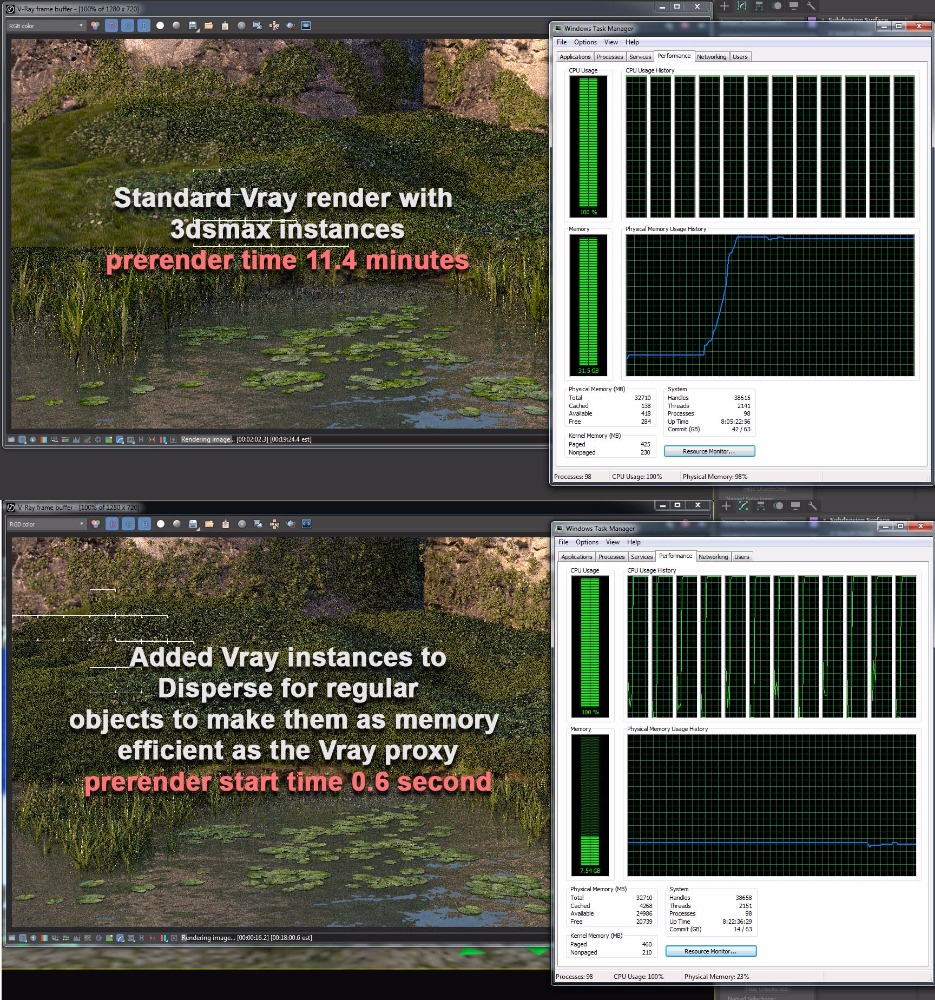
 SiNi Si
SiNi Si
Hi Eric,
We are making good progress with our memory management with Vray is disperse. We will be also adding proxy support soon. This version should be out for testing in a week or two.
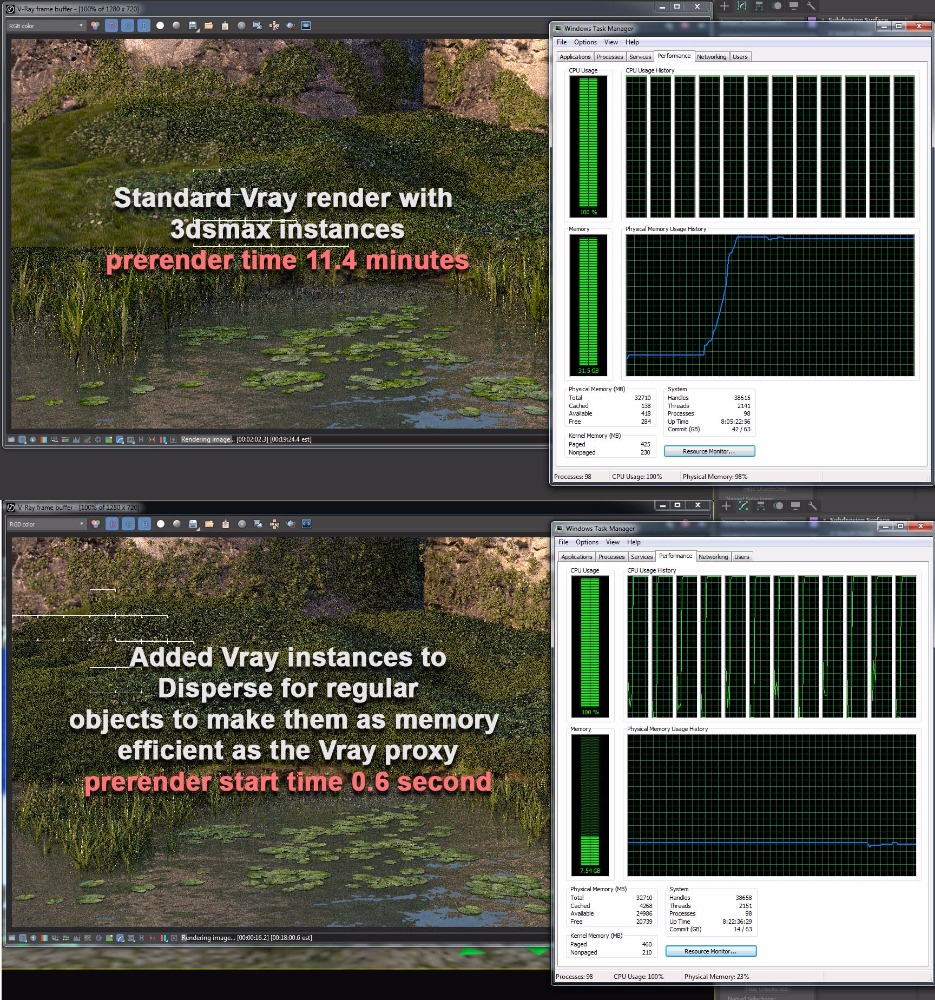
 SiNi Si
SiNi Si
Hi Eric,
We are making good progress with our memory management with Vray is disperse. We will be also adding proxy support soon. This version should be out for testing in a week or two.
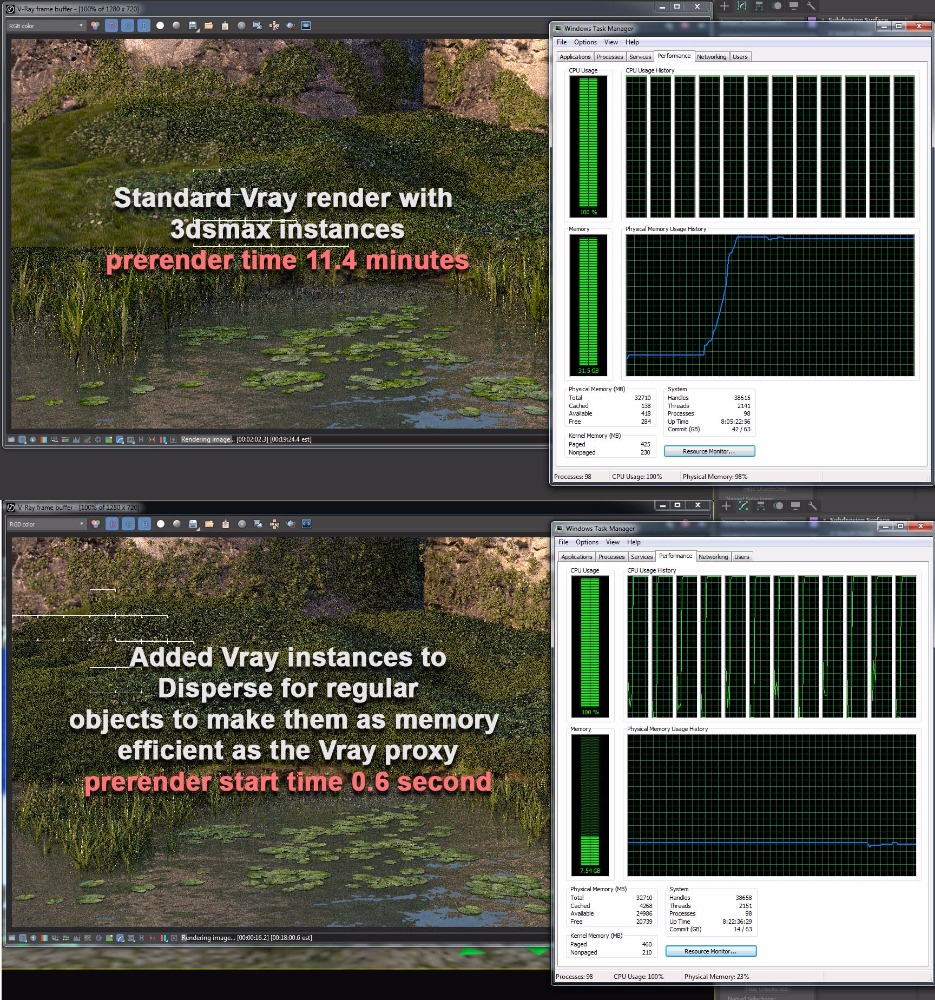

8 years ago
Hi Eric,
We are making good progress with our memory management with Vray is disperse. We will be also adding proxy support soon. This version should be out for testing in a week or two.
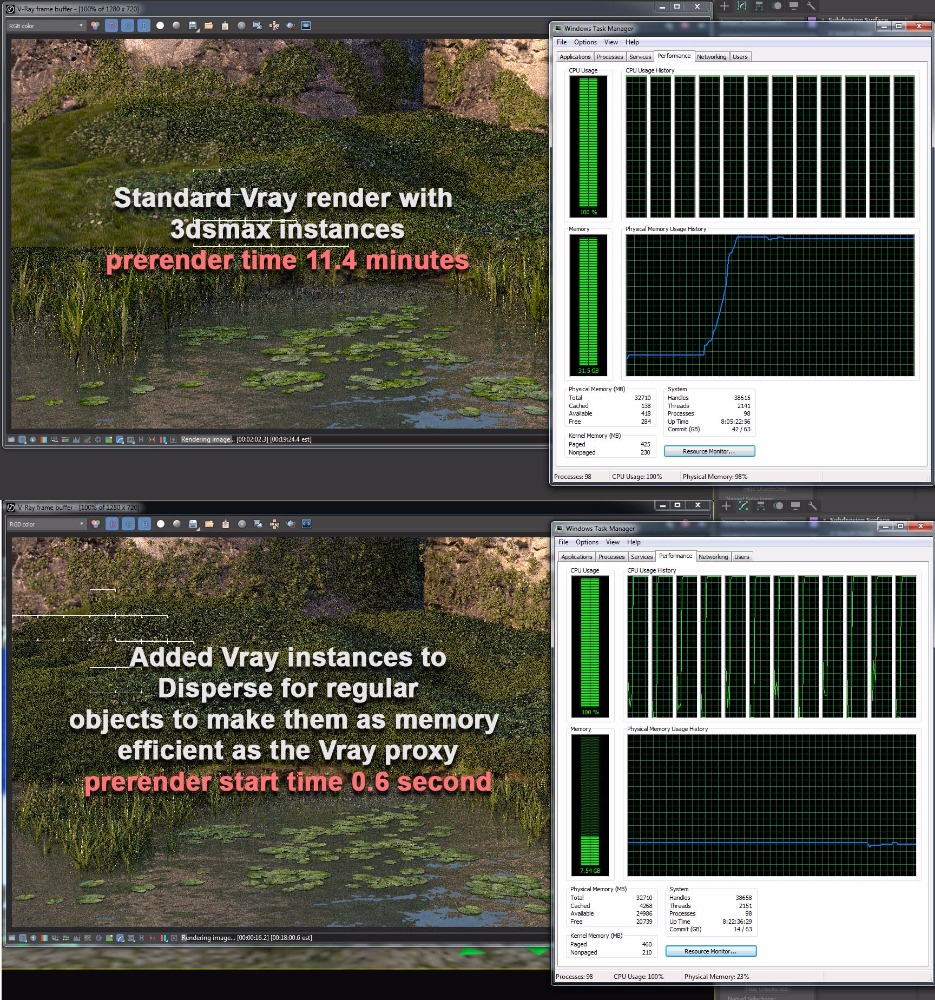

8 years ago
Hi Eric,
We are making good progress with our memory management with Vray is disperse. We will be also adding proxy support soon. This version should be out for testing in a week or two.
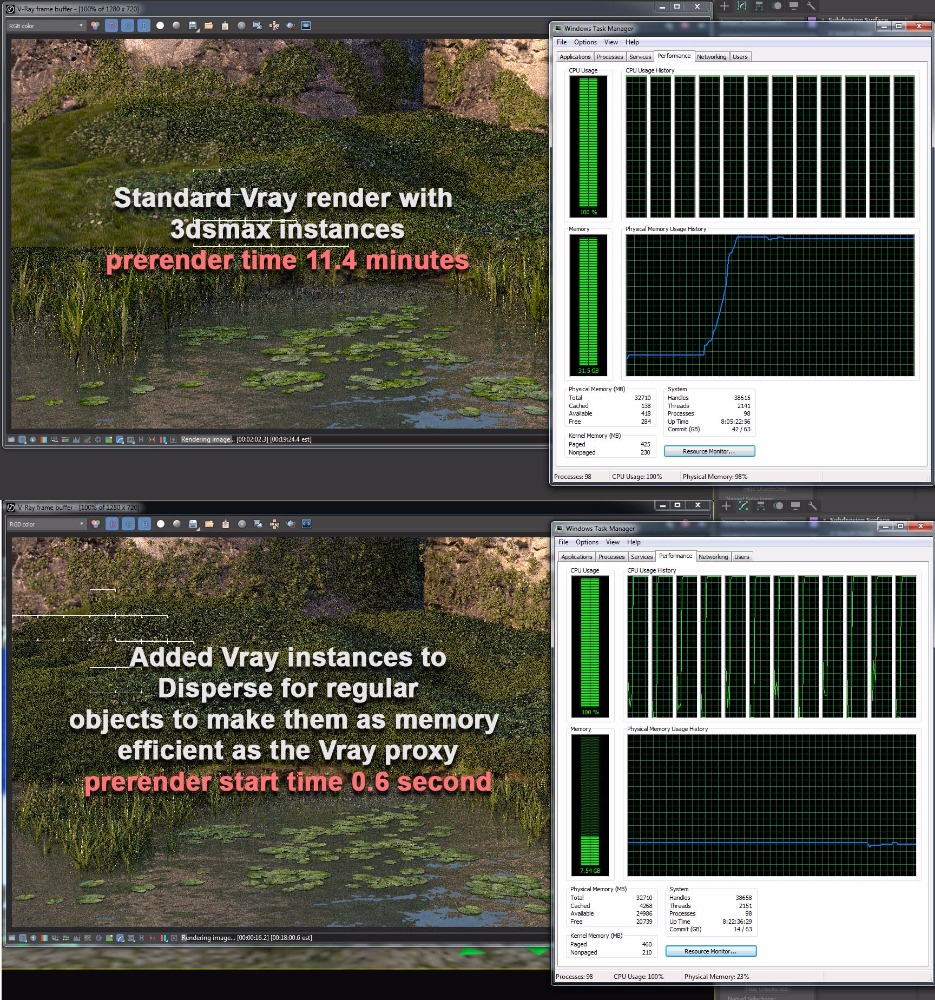
Great and impressive! Really looking forward to that ![]()
When you say VRay instances, do you mean ProxSi's ?
 erik
erik
Great and impressive! Really looking forward to that ![]()
When you say VRay instances, do you mean ProxSi's ?
 erik
erik
Great and impressive! Really looking forward to that ![]()
When you say VRay instances, do you mean ProxSi's ?

8 years ago
Great and impressive! Really looking forward to that ![]()
When you say VRay instances, do you mean ProxSi's ?

8 years ago
Great and impressive! Really looking forward to that ![]()
When you say VRay instances, do you mean ProxSi's ?
When I say VRay instances, there is code in the Vray SDK that instances objects faster and less memory than 3dsmax does. Let me try and explain this better.
1 - This is what we do with objects at render time... (this is without the Vray SKD)
Copy all objects to their positions using 3dsmax instance -> Render Time Starts
2 - This is what a Vray Proxy does at render time... (This is good and fast and why Vray Proxy is fast)
Render Time Starts -> Gets Info from Vray Proxy File -> Builds the object -> Sends All objects and matrix to Vray instancer
3 - This is what we are doing now... (This is what we do that makes it faster than using a proxy)
Render Time Starts -> Send All objects and matrix to Vray instancer
So at the end of the day we would use 2 and 3 for Vray. Everything done after Render Time Starts is mult-threaded and before is not.
Si
 SiNi Si
SiNi Si
When I say VRay instances, there is code in the Vray SDK that instances objects faster and less memory than 3dsmax does. Let me try and explain this better.
1 - This is what we do with objects at render time... (this is without the Vray SKD)
Copy all objects to their positions using 3dsmax instance -> Render Time Starts
2 - This is what a Vray Proxy does at render time... (This is good and fast and why Vray Proxy is fast)
Render Time Starts -> Gets Info from Vray Proxy File -> Builds the object -> Sends All objects and matrix to Vray instancer
3 - This is what we are doing now... (This is what we do that makes it faster than using a proxy)
Render Time Starts -> Send All objects and matrix to Vray instancer
So at the end of the day we would use 2 and 3 for Vray. Everything done after Render Time Starts is mult-threaded and before is not.
Si
 SiNi Si
SiNi Si
When I say VRay instances, there is code in the Vray SDK that instances objects faster and less memory than 3dsmax does. Let me try and explain this better.
1 - This is what we do with objects at render time... (this is without the Vray SKD)
Copy all objects to their positions using 3dsmax instance -> Render Time Starts
2 - This is what a Vray Proxy does at render time... (This is good and fast and why Vray Proxy is fast)
Render Time Starts -> Gets Info from Vray Proxy File -> Builds the object -> Sends All objects and matrix to Vray instancer
3 - This is what we are doing now... (This is what we do that makes it faster than using a proxy)
Render Time Starts -> Send All objects and matrix to Vray instancer
So at the end of the day we would use 2 and 3 for Vray. Everything done after Render Time Starts is mult-threaded and before is not.
Si

8 years ago
When I say VRay instances, there is code in the Vray SDK that instances objects faster and less memory than 3dsmax does. Let me try and explain this better.
1 - This is what we do with objects at render time... (this is without the Vray SKD)
Copy all objects to their positions using 3dsmax instance -> Render Time Starts
2 - This is what a Vray Proxy does at render time... (This is good and fast and why Vray Proxy is fast)
Render Time Starts -> Gets Info from Vray Proxy File -> Builds the object -> Sends All objects and matrix to Vray instancer
3 - This is what we are doing now... (This is what we do that makes it faster than using a proxy)
Render Time Starts -> Send All objects and matrix to Vray instancer
So at the end of the day we would use 2 and 3 for Vray. Everything done after Render Time Starts is mult-threaded and before is not.
Si

8 years ago
When I say VRay instances, there is code in the Vray SDK that instances objects faster and less memory than 3dsmax does. Let me try and explain this better.
1 - This is what we do with objects at render time... (this is without the Vray SKD)
Copy all objects to their positions using 3dsmax instance -> Render Time Starts
2 - This is what a Vray Proxy does at render time... (This is good and fast and why Vray Proxy is fast)
Render Time Starts -> Gets Info from Vray Proxy File -> Builds the object -> Sends All objects and matrix to Vray instancer
3 - This is what we are doing now... (This is what we do that makes it faster than using a proxy)
Render Time Starts -> Send All objects and matrix to Vray instancer
So at the end of the day we would use 2 and 3 for Vray. Everything done after Render Time Starts is mult-threaded and before is not.
Si
Thanks for the explanation. But I guess case 1 and 3 assume you have the complete base meshes loaded. When proxies are supported in (your) case 3, will it be ProxSi's and will the objects be build then before or after render starts?
 erik
erik
Thanks for the explanation. But I guess case 1 and 3 assume you have the complete base meshes loaded. When proxies are supported in (your) case 3, will it be ProxSi's and will the objects be build then before or after render starts?
 erik
erik
Thanks for the explanation. But I guess case 1 and 3 assume you have the complete base meshes loaded. When proxies are supported in (your) case 3, will it be ProxSi's and will the objects be build then before or after render starts?

8 years ago
Thanks for the explanation. But I guess case 1 and 3 assume you have the complete base meshes loaded. When proxies are supported in (your) case 3, will it be ProxSi's and will the objects be build then before or after render starts?

8 years ago
Thanks for the explanation. But I guess case 1 and 3 assume you have the complete base meshes loaded. When proxies are supported in (your) case 3, will it be ProxSi's and will the objects be build then before or after render starts?
No, our ProxSi, will load with the Vray SDK too, and you will notice no difference between our ProxSi and Vray Proxy.
We will get there!
Si
 SiNi Si
SiNi Si
No, our ProxSi, will load with the Vray SDK too, and you will notice no difference between our ProxSi and Vray Proxy.
We will get there!
Si
 SiNi Si
SiNi Si
No, our ProxSi, will load with the Vray SDK too, and you will notice no difference between our ProxSi and Vray Proxy.
We will get there!
Si

8 years ago
No, our ProxSi, will load with the Vray SDK too, and you will notice no difference between our ProxSi and Vray Proxy.
We will get there!
Si

8 years ago
No, our ProxSi, will load with the Vray SDK too, and you will notice no difference between our ProxSi and Vray Proxy.
We will get there!
Si
Hi Si,
Any more info regarding the new update with the better memory managment? I need to "spray" a large landscape in a week. Would it be wise to use this on a project in this phase?
 erik
erik
Hi Si,
Any more info regarding the new update with the better memory managment? I need to "spray" a large landscape in a week. Would it be wise to use this on a project in this phase?
 erik
erik
Hi Si,
Any more info regarding the new update with the better memory managment? I need to "spray" a large landscape in a week. Would it be wise to use this on a project in this phase?

8 years ago
Hi Si,
Any more info regarding the new update with the better memory managment? I need to "spray" a large landscape in a week. Would it be wise to use this on a project in this phase?

8 years ago
Hi Si,
Any more info regarding the new update with the better memory managment? I need to "spray" a large landscape in a week. Would it be wise to use this on a project in this phase?
Hi Erik,
We are very close to getting the full release out for Disperse. We are just working though the bugs that make painting in very heavy scenes slow. I did try and email you to ask you some question but you email bounced back. Could you email us at info and we might be able to get you a beta version to help you though your project.
Si
 SiNi Si
SiNi Si
Hi Erik,
We are very close to getting the full release out for Disperse. We are just working though the bugs that make painting in very heavy scenes slow. I did try and email you to ask you some question but you email bounced back. Could you email us at info and we might be able to get you a beta version to help you though your project.
Si
 SiNi Si
SiNi Si
Hi Erik,
We are very close to getting the full release out for Disperse. We are just working though the bugs that make painting in very heavy scenes slow. I did try and email you to ask you some question but you email bounced back. Could you email us at info and we might be able to get you a beta version to help you though your project.
Si

8 years ago
Hi Erik,
We are very close to getting the full release out for Disperse. We are just working though the bugs that make painting in very heavy scenes slow. I did try and email you to ask you some question but you email bounced back. Could you email us at info and we might be able to get you a beta version to help you though your project.
Si

8 years ago
Hi Erik,
We are very close to getting the full release out for Disperse. We are just working though the bugs that make painting in very heavy scenes slow. I did try and email you to ask you some question but you email bounced back. Could you email us at info and we might be able to get you a beta version to help you though your project.
Si
Hi,
I tried to use disperse, but after selecting at least 20 objects, Painter tool-brush disappear and I am not able to use it, as I am not able to scroll down to find it. Of course if I select just a couple objects I am still able to see a paint brush.
 vaida
vaida
Hi,
I tried to use disperse, but after selecting at least 20 objects, Painter tool-brush disappear and I am not able to use it, as I am not able to scroll down to find it. Of course if I select just a couple objects I am still able to see a paint brush.
 vaida
vaida
Hi,
I tried to use disperse, but after selecting at least 20 objects, Painter tool-brush disappear and I am not able to use it, as I am not able to scroll down to find it. Of course if I select just a couple objects I am still able to see a paint brush.

8 years ago
Hi,
I tried to use disperse, but after selecting at least 20 objects, Painter tool-brush disappear and I am not able to use it, as I am not able to scroll down to find it. Of course if I select just a couple objects I am still able to see a paint brush.

8 years ago
Hi,
I tried to use disperse, but after selecting at least 20 objects, Painter tool-brush disappear and I am not able to use it, as I am not able to scroll down to find it. Of course if I select just a couple objects I am still able to see a paint brush.
Registration: 10001189