Tell us what you would like to see with ForenSic. Give us your wish list here!
 SiNi Si
SiNi Si
Tell us what you would like to see with ForenSic. Give us your wish list here!
 SiNi Si IgNite ForenSic wish list
SiNi Si IgNite ForenSic wish list
Tell us what you would like to see with ForenSic. Give us your wish list here!

8 years ago
Tell us what you would like to see with ForenSic. Give us your wish list here!

8 years ago
Tell us what you would like to see with ForenSic. Give us your wish list here!
2 Topic Replies
1. reset material editor (to materials of choice - vray in my case)
2. remove all Material/Object ID's if present in scene
3. modify units of modifiers (some modifiers, when imported from scene using different scene units do not update correctly - you have to locate them and manually update the units of the modifier to match the new scene)
 leo_1748
leo_1748
1. reset material editor (to materials of choice - vray in my case)
2. remove all Material/Object ID's if present in scene
3. modify units of modifiers (some modifiers, when imported from scene using different scene units do not update correctly - you have to locate them and manually update the units of the modifier to match the new scene)
 leo_1748
leo_1748
1. reset material editor (to materials of choice - vray in my case)
2. remove all Material/Object ID's if present in scene
3. modify units of modifiers (some modifiers, when imported from scene using different scene units do not update correctly - you have to locate them and manually update the units of the modifier to match the new scene)

8 years ago
1. reset material editor (to materials of choice - vray in my case)
2. remove all Material/Object ID's if present in scene
3. modify units of modifiers (some modifiers, when imported from scene using different scene units do not update correctly - you have to locate them and manually update the units of the modifier to match the new scene)

8 years ago
1. reset material editor (to materials of choice - vray in my case)
2. remove all Material/Object ID's if present in scene
3. modify units of modifiers (some modifiers, when imported from scene using different scene units do not update correctly - you have to locate them and manually update the units of the modifier to match the new scene)
Is it possible to get another maxscript function to show counts of the different things that ForenSic checks for?
I've got some callbacks set up on file save to run some ForenSic functions to ensure files are always clean but the downside is that saving takes a little bit longer because the clean functions always run on every save.
It would be great to be able to implement something like:
if LinkComposites.count >=1 do Si_Clean.RepairComposites()
 samL
samL
Is it possible to get another maxscript function to show counts of the different things that ForenSic checks for?
I've got some callbacks set up on file save to run some ForenSic functions to ensure files are always clean but the downside is that saving takes a little bit longer because the clean functions always run on every save.
It would be great to be able to implement something like:
if LinkComposites.count >=1 do Si_Clean.RepairComposites()
 samL
samL
Is it possible to get another maxscript function to show counts of the different things that ForenSic checks for?
I've got some callbacks set up on file save to run some ForenSic functions to ensure files are always clean but the downside is that saving takes a little bit longer because the clean functions always run on every save.
It would be great to be able to implement something like:
if LinkComposites.count >=1 do Si_Clean.RepairComposites()

8 years ago
Is it possible to get another maxscript function to show counts of the different things that ForenSic checks for?
I've got some callbacks set up on file save to run some ForenSic functions to ensure files are always clean but the downside is that saving takes a little bit longer because the clean functions always run on every save.
It would be great to be able to implement something like:
if LinkComposites.count >=1 do Si_Clean.RepairComposites()

8 years ago
Is it possible to get another maxscript function to show counts of the different things that ForenSic checks for?
I've got some callbacks set up on file save to run some ForenSic functions to ensure files are always clean but the downside is that saving takes a little bit longer because the clean functions always run on every save.
It would be great to be able to implement something like:
if LinkComposites.count >=1 do Si_Clean.RepairComposites()
Registration: 10001189