After running the cleaner for scaled objects, it goes into the ForenSic Rescan, but just locks up MAX at around 41%. I am not sure if it is locking anything up, but it does come to a crawl. To get to the 41% takes about 20 minutes and just stalls; been waiting for it to move for five minutes and nothing. I have tried many times and the same thing.
 bobby
bobby
After running the cleaner for scaled objects, it goes into the ForenSic Rescan, but just locks up MAX at around 41%. I am not sure if it is locking anything up, but it does come to a crawl. To get to the 41% takes about 20 minutes and just stalls; been waiting for it to move for five minutes and nothing. I have tried many times and the same thing.
 bobby RorenSic Rescan
bobby RorenSic Rescan
After running the cleaner for scaled objects, it goes into the ForenSic Rescan, but just locks up MAX at around 41%. I am not sure if it is locking anything up, but it does come to a crawl. To get to the 41% takes about 20 minutes and just stalls; been waiting for it to move for five minutes and nothing. I have tried many times and the same thing.

8 years ago
After running the cleaner for scaled objects, it goes into the ForenSic Rescan, but just locks up MAX at around 41%. I am not sure if it is locking anything up, but it does come to a crawl. To get to the 41% takes about 20 minutes and just stalls; been waiting for it to move for five minutes and nothing. I have tried many times and the same thing.

8 years ago
After running the cleaner for scaled objects, it goes into the ForenSic Rescan, but just locks up MAX at around 41%. I am not sure if it is locking anything up, but it does come to a crawl. To get to the 41% takes about 20 minutes and just stalls; been waiting for it to move for five minutes and nothing. I have tried many times and the same thing.
3 Topic Replies
Hi Bobby,
This is a strange one, people have been using this for over a year without and mention of this. Could you send us this scene for us to run tests?
Si
 SiNi Si
SiNi Si
Hi Bobby,
This is a strange one, people have been using this for over a year without and mention of this. Could you send us this scene for us to run tests?
Si
 SiNi Si
SiNi Si
Hi Bobby,
This is a strange one, people have been using this for over a year without and mention of this. Could you send us this scene for us to run tests?
Si

8 years ago
Hi Bobby,
This is a strange one, people have been using this for over a year without and mention of this. Could you send us this scene for us to run tests?
Si

8 years ago
Hi Bobby,
This is a strange one, people have been using this for over a year without and mention of this. Could you send us this scene for us to run tests?
Si
I would love too, however, it is really large. Lots of proxies and instances. Just to clarify, it is locking up MAX. After waiting for 10 minutes to see if it could get past 41% I click the screen and MAX went white. It took awhile to get the task manager to wake up to kill MAX. 3DS MAX 2018 under Windows 10.
 bobby
bobby
I would love too, however, it is really large. Lots of proxies and instances. Just to clarify, it is locking up MAX. After waiting for 10 minutes to see if it could get past 41% I click the screen and MAX went white. It took awhile to get the task manager to wake up to kill MAX. 3DS MAX 2018 under Windows 10.
 bobby
bobby
I would love too, however, it is really large. Lots of proxies and instances. Just to clarify, it is locking up MAX. After waiting for 10 minutes to see if it could get past 41% I click the screen and MAX went white. It took awhile to get the task manager to wake up to kill MAX. 3DS MAX 2018 under Windows 10.

8 years ago
I would love too, however, it is really large. Lots of proxies and instances. Just to clarify, it is locking up MAX. After waiting for 10 minutes to see if it could get past 41% I click the screen and MAX went white. It took awhile to get the task manager to wake up to kill MAX. 3DS MAX 2018 under Windows 10.

8 years ago
I would love too, however, it is really large. Lots of proxies and instances. Just to clarify, it is locking up MAX. After waiting for 10 minutes to see if it could get past 41% I click the screen and MAX went white. It took awhile to get the task manager to wake up to kill MAX. 3DS MAX 2018 under Windows 10.
I will run some more tests tomorrow and see if something has changed in our last build.
Si
 SiNi Si
SiNi Si
I will run some more tests tomorrow and see if something has changed in our last build.
Si
 SiNi Si
SiNi Si
I will run some more tests tomorrow and see if something has changed in our last build.
Si

8 years ago
I will run some more tests tomorrow and see if something has changed in our last build.
Si

8 years ago
I will run some more tests tomorrow and see if something has changed in our last build.
Si
Registration: 10001189