As the title suggests what does the blue button do? I just pressed it by accident and it appears to have turned off displacement in all of my materials (101 of them), logic tells me that pressing it again would turned displacement back on again, but it doesn't. It's going to be quite time consuming to manually go back in a find the displacement materials and turn them all back on again.
 dave_3574
dave_3574
As the title suggests what does the blue button do? I just pressed it by accident and it appears to have turned off displacement in all of my materials (101 of them), logic tells me that pressing it again would turned displacement back on again, but it doesn't. It's going to be quite time consuming to manually go back in a find the displacement materials and turn them all back on again.
 dave_3574 What does this button do?
dave_3574 What does this button do?
As the title suggests what does the blue button do? I just pressed it by accident and it appears to have turned off displacement in all of my materials (101 of them), logic tells me that pressing it again would turned displacement back on again, but it doesn't. It's going to be quite time consuming to manually go back in a find the displacement materials and turn them all back on again.

6 years ago
As the title suggests what does the blue button do? I just pressed it by accident and it appears to have turned off displacement in all of my materials (101 of them), logic tells me that pressing it again would turned displacement back on again, but it doesn't. It's going to be quite time consuming to manually go back in a find the displacement materials and turn them all back on again.

6 years ago
As the title suggests what does the blue button do? I just pressed it by accident and it appears to have turned off displacement in all of my materials (101 of them), logic tells me that pressing it again would turned displacement back on again, but it doesn't. It's going to be quite time consuming to manually go back in a find the displacement materials and turn them all back on again.
5 Topic Replies
Hi Dave,
This is a repair button, since displacement on materials can cause long render times, this button is there to quickly turn off all displacement.
Sorry you had to do everything manually, there is an Undo for everything so anything that didn't work the way you thought it might, you can always undo the repairs.
Hope this helps for next time.
Thanks
Josh
 SiNi Josh
SiNi Josh
Hi Dave,
This is a repair button, since displacement on materials can cause long render times, this button is there to quickly turn off all displacement.
Sorry you had to do everything manually, there is an Undo for everything so anything that didn't work the way you thought it might, you can always undo the repairs.
Hope this helps for next time.
Thanks
Josh
 SiNi Josh
SiNi Josh
Hi Dave,
This is a repair button, since displacement on materials can cause long render times, this button is there to quickly turn off all displacement.
Sorry you had to do everything manually, there is an Undo for everything so anything that didn't work the way you thought it might, you can always undo the repairs.
Hope this helps for next time.
Thanks
Josh

6 years ago
Hi Dave,
This is a repair button, since displacement on materials can cause long render times, this button is there to quickly turn off all displacement.
Sorry you had to do everything manually, there is an Undo for everything so anything that didn't work the way you thought it might, you can always undo the repairs.
Hope this helps for next time.
Thanks
Josh

6 years ago
Hi Dave,
This is a repair button, since displacement on materials can cause long render times, this button is there to quickly turn off all displacement.
Sorry you had to do everything manually, there is an Undo for everything so anything that didn't work the way you thought it might, you can always undo the repairs.
Hope this helps for next time.
Thanks
Josh
Thanks Josh, do you just mean the standard 3DS Max undo?
 dave_3574
dave_3574
Thanks Josh, do you just mean the standard 3DS Max undo?
 dave_3574
dave_3574
Thanks Josh, do you just mean the standard 3DS Max undo?

6 years ago
Thanks Josh, do you just mean the standard 3DS Max undo?

6 years ago
Thanks Josh, do you just mean the standard 3DS Max undo?
Thanks Josh, are you referring to the standard 3DS Max Undo?
 dave_3574
dave_3574
Thanks Josh, are you referring to the standard 3DS Max Undo?
 dave_3574
dave_3574
Thanks Josh, are you referring to the standard 3DS Max Undo?

6 years ago
Thanks Josh, are you referring to the standard 3DS Max Undo?

6 years ago
Thanks Josh, are you referring to the standard 3DS Max Undo?
Sorry for the double post, I got an exception screen both times after posting so assumed it hadn't worked. Weird
 dave_3574
dave_3574
Sorry for the double post, I got an exception screen both times after posting so assumed it hadn't worked. Weird
 dave_3574
dave_3574
Sorry for the double post, I got an exception screen both times after posting so assumed it hadn't worked. Weird

6 years ago
Sorry for the double post, I got an exception screen both times after posting so assumed it hadn't worked. Weird

6 years ago
Sorry for the double post, I got an exception screen both times after posting so assumed it hadn't worked. Weird
i get this every time I try to reply, but if I go back and press refresh, it displays the reply fine
 dave_3574
dave_3574
i get this every time I try to reply, but if I go back and press refresh, it displays the reply fine
 dave_3574
dave_3574
i get this every time I try to reply, but if I go back and press refresh, it displays the reply fine

6 years ago
i get this every time I try to reply, but if I go back and press refresh, it displays the reply fine

6 years ago
i get this every time I try to reply, but if I go back and press refresh, it displays the reply fine
Registration: 10001189