I have used the tools in scribe to optimise a spline, however it has created a duplicate spline (spline001) and I can't delete the old spline now (spline) I can only delete the new spline for some reason?
 soltech
soltech
I have used the tools in scribe to optimise a spline, however it has created a duplicate spline (spline001) and I can't delete the old spline now (spline) I can only delete the new spline for some reason?
 soltech Can't delete old spline
soltech Can't delete old spline
I have used the tools in scribe to optimise a spline, however it has created a duplicate spline (spline001) and I can't delete the old spline now (spline) I can only delete the new spline for some reason?

8 years ago
I have used the tools in scribe to optimise a spline, however it has created a duplicate spline (spline001) and I can't delete the old spline now (spline) I can only delete the new spline for some reason?

8 years ago
I have used the tools in scribe to optimise a spline, however it has created a duplicate spline (spline001) and I can't delete the old spline now (spline) I can only delete the new spline for some reason?
3 Topic Replies
Hi SolTech,
Sorry to hear you're having problems with our software. This isn't a problem we have come across in testing.
So we can try to identify and fix this issue, could you please let us know:
Which version of 3ds Max are you using?
Which version of SiNi Software are you using? (I.e. the number in the top right corner of any Ignite tool)
Best wishes,
Ben
 sini_ben
sini_ben
Hi SolTech,
Sorry to hear you're having problems with our software. This isn't a problem we have come across in testing.
So we can try to identify and fix this issue, could you please let us know:
Which version of 3ds Max are you using?
Which version of SiNi Software are you using? (I.e. the number in the top right corner of any Ignite tool)
Best wishes,
Ben
 sini_ben
sini_ben
Hi SolTech,
Sorry to hear you're having problems with our software. This isn't a problem we have come across in testing.
So we can try to identify and fix this issue, could you please let us know:
Which version of 3ds Max are you using?
Which version of SiNi Software are you using? (I.e. the number in the top right corner of any Ignite tool)
Best wishes,
Ben

8 years ago
Hi SolTech,
Sorry to hear you're having problems with our software. This isn't a problem we have come across in testing.
So we can try to identify and fix this issue, could you please let us know:
Which version of 3ds Max are you using?
Which version of SiNi Software are you using? (I.e. the number in the top right corner of any Ignite tool)
Best wishes,
Ben

8 years ago
Hi SolTech,
Sorry to hear you're having problems with our software. This isn't a problem we have come across in testing.
So we can try to identify and fix this issue, could you please let us know:
Which version of 3ds Max are you using?
Which version of SiNi Software are you using? (I.e. the number in the top right corner of any Ignite tool)
Best wishes,
Ben
Hi Ben,
Thanks but I have just actually solved the issue. It turns out it was run on a linked autocad file. If you run the optimisation tools on a linked autocad file it creates a new spline and that spline basically can't be deleted at all. Even if you merge this spline in to a new scene you then can't delete it from that new file either. It's as if it creates an error/bug in Max. It's obviously just a mistake but can easily leave random splines locked in to machines so I guess it's good for you guys to find things like this to solve!
 soltech
soltech
Hi Ben,
Thanks but I have just actually solved the issue. It turns out it was run on a linked autocad file. If you run the optimisation tools on a linked autocad file it creates a new spline and that spline basically can't be deleted at all. Even if you merge this spline in to a new scene you then can't delete it from that new file either. It's as if it creates an error/bug in Max. It's obviously just a mistake but can easily leave random splines locked in to machines so I guess it's good for you guys to find things like this to solve!
 soltech
soltech
Hi Ben,
Thanks but I have just actually solved the issue. It turns out it was run on a linked autocad file. If you run the optimisation tools on a linked autocad file it creates a new spline and that spline basically can't be deleted at all. Even if you merge this spline in to a new scene you then can't delete it from that new file either. It's as if it creates an error/bug in Max. It's obviously just a mistake but can easily leave random splines locked in to machines so I guess it's good for you guys to find things like this to solve!

8 years ago
Hi Ben,
Thanks but I have just actually solved the issue. It turns out it was run on a linked autocad file. If you run the optimisation tools on a linked autocad file it creates a new spline and that spline basically can't be deleted at all. Even if you merge this spline in to a new scene you then can't delete it from that new file either. It's as if it creates an error/bug in Max. It's obviously just a mistake but can easily leave random splines locked in to machines so I guess it's good for you guys to find things like this to solve!

8 years ago
Hi Ben,
Thanks but I have just actually solved the issue. It turns out it was run on a linked autocad file. If you run the optimisation tools on a linked autocad file it creates a new spline and that spline basically can't be deleted at all. Even if you merge this spline in to a new scene you then can't delete it from that new file either. It's as if it creates an error/bug in Max. It's obviously just a mistake but can easily leave random splines locked in to machines so I guess it's good for you guys to find things like this to solve!
Thank you SolTech we will be looking in to this.
If you have any other issues please let us know.
Thanks again,
Ben
 sini_ben
sini_ben
Thank you SolTech we will be looking in to this.
If you have any other issues please let us know.
Thanks again,
Ben
 sini_ben
sini_ben
Thank you SolTech we will be looking in to this.
If you have any other issues please let us know.
Thanks again,
Ben

8 years ago
Thank you SolTech we will be looking in to this.
If you have any other issues please let us know.
Thanks again,
Ben

8 years ago
Thank you SolTech we will be looking in to this.
If you have any other issues please let us know.
Thanks again,
Ben
Registration: 10001189