Recently had a huge masterplan of objects. Would be great if there was an Option to attach by name. This would probably save me hrs of work. The attach object works ok, its just important to keep the object in its native mesh. Super time consuming. If its an edit mesh attach and uncheck convert to edit poly. You can however convert it to an edit poly its important to have visible edge checked on when converting it from Edit Mesh to Edit Poly. The attach by material doesn't seem to work the way it should.
Sini works much faster not having your layer editor nested. Why is that? If you unnest the layer editor its so much faster. This however doesn't solve attaching millions objects. Please add an attach by name
 shawn
shawn
Recently had a huge masterplan of objects. Would be great if there was an Option to attach by name. This would probably save me hrs of work. The attach object works ok, its just important to keep the object in its native mesh. Super time consuming. If its an edit mesh attach and uncheck convert to edit poly. You can however convert it to an edit poly its important to have visible edge checked on when converting it from Edit Mesh to Edit Poly. The attach by material doesn't seem to work the way it should.
Sini works much faster not having your layer editor nested. Why is that? If you unnest the layer editor its so much faster. This however doesn't solve attaching millions objects. Please add an attach by name
 shawn Attach objects by name Dealing with Large Revit models with millions of objects
shawn Attach objects by name Dealing with Large Revit models with millions of objects
Recently had a huge masterplan of objects. Would be great if there was an Option to attach by name. This would probably save me hrs of work. The attach object works ok, its just important to keep the object in its native mesh. Super time consuming. If its an edit mesh attach and uncheck convert to edit poly. You can however convert it to an edit poly its important to have visible edge checked on when converting it from Edit Mesh to Edit Poly. The attach by material doesn't seem to work the way it should.
Sini works much faster not having your layer editor nested. Why is that? If you unnest the layer editor its so much faster. This however doesn't solve attaching millions objects. Please add an attach by name

5 years ago
Recently had a huge masterplan of objects. Would be great if there was an Option to attach by name. This would probably save me hrs of work. The attach object works ok, its just important to keep the object in its native mesh. Super time consuming. If its an edit mesh attach and uncheck convert to edit poly. You can however convert it to an edit poly its important to have visible edge checked on when converting it from Edit Mesh to Edit Poly. The attach by material doesn't seem to work the way it should.
Sini works much faster not having your layer editor nested. Why is that? If you unnest the layer editor its so much faster. This however doesn't solve attaching millions objects. Please add an attach by name

5 years ago
Recently had a huge masterplan of objects. Would be great if there was an Option to attach by name. This would probably save me hrs of work. The attach object works ok, its just important to keep the object in its native mesh. Super time consuming. If its an edit mesh attach and uncheck convert to edit poly. You can however convert it to an edit poly its important to have visible edge checked on when converting it from Edit Mesh to Edit Poly. The attach by material doesn't seem to work the way it should.
Sini works much faster not having your layer editor nested. Why is that? If you unnest the layer editor its so much faster. This however doesn't solve attaching millions objects. Please add an attach by name
Reply To This Topic
Registration: 10001189