Hi,
We're often converting multiple objects to proxies usually in vray, but as we're also using corona it would be usefull to be able to share the proxies.
Therefore we'd like to use proxsi's.
I'd like to convert a selection of objects to proxsi's in an external folder depending on the object.
So is there a way to set a folder, or based (relativ) to the opened file to store the proxsis in a subfolder PROXY
I've already started to combine some parts of the script.
This is what I'd like to have:
- Select a number of objects
- Choose a name for the objects that will be attached
- Attach those objects using the AttachObj from the shape tools
- Convert this to a sini proxy in a subfolder relative to the opened file under the folder "PROXY"
- Pivot is placed in the center on the bottom by the proxsi if I'm right...
Please assist me to change the script to achieve this goal, thanks
<code>
--SINI attach dialog
clearlistener()
gc()
try(DestroyDialog _AttachObj_Dlg)catch()
rollout _AttachObj_Dlg "Attach Objects" width:150 height:125(
checkbox _Weld_chk "Weld Attached" pos:[10,10] width:110 height:18 checked:false
spinner _Weld_Spn "Weld Threshold: " pos:[10,30] type:#float fieldwidth:38 range:[-100,100,0.001]
checkbox _NewName_chk "Change Name" pos:[10,50] width:110 height:18 checked:true
editText _New_Name "" pos:[5,70] width:140 height:18 enabled:true
button AttachObj_Bt "Attach Selected Objects" pos:[5,95] width:140 height:23
on _NewName_chk changed state do (
if state == true then(
_New_Name.enabled = true
)
else(
_New_Name.text = ""
_New_Name.enabled = false
)
)
on _Weld_chk changed state do (
if state == true then _Weld_Spn.enabled = true else _Weld_Spn.enabled = false
)
on AttachObj_Bt pressed do(
Objs = selection as array
if _Weld_chk.checked == true then
Si_Mesh.AttachObj Objs _Weld_chk.state _Weld_Spn.value _New_Name.text
else
Si_Mesh.AttachObj Objs _Weld_chk.state 0.0 _New_Name.text
--create PROXSI object at 000
ProxSi Logo_size:300 pos:[0,0,0] isSelected:on
macros.run "Modifier Stack" "SubObject_2"
$.display = 4
$.name = _New_Name.text
$.units = 4
)
)
CreateDialog _AttachObj_Dlg
</code>
 pieter
pieter
Hi,
We're often converting multiple objects to proxies usually in vray, but as we're also using corona it would be usefull to be able to share the proxies.
Therefore we'd like to use proxsi's.
I'd like to convert a selection of objects to proxsi's in an external folder depending on the object.
So is there a way to set a folder, or based (relativ) to the opened file to store the proxsis in a subfolder PROXY
I've already started to combine some parts of the script.
This is what I'd like to have:
- Select a number of objects
- Choose a name for the objects that will be attached
- Attach those objects using the AttachObj from the shape tools
- Convert this to a sini proxy in a subfolder relative to the opened file under the folder "PROXY"
- Pivot is placed in the center on the bottom by the proxsi if I'm right...
Please assist me to change the script to achieve this goal, thanks
<code>
--SINI attach dialog
clearlistener()
gc()
try(DestroyDialog _AttachObj_Dlg)catch()
rollout _AttachObj_Dlg "Attach Objects" width:150 height:125(
checkbox _Weld_chk "Weld Attached" pos:[10,10] width:110 height:18 checked:false
spinner _Weld_Spn "Weld Threshold: " pos:[10,30] type:#float fieldwidth:38 range:[-100,100,0.001]
checkbox _NewName_chk "Change Name" pos:[10,50] width:110 height:18 checked:true
editText _New_Name "" pos:[5,70] width:140 height:18 enabled:true
button AttachObj_Bt "Attach Selected Objects" pos:[5,95] width:140 height:23
on _NewName_chk changed state do (
if state == true then(
_New_Name.enabled = true
)
else(
_New_Name.text = ""
_New_Name.enabled = false
)
)
on _Weld_chk changed state do (
if state == true then _Weld_Spn.enabled = true else _Weld_Spn.enabled = false
)
on AttachObj_Bt pressed do(
Objs = selection as array
if _Weld_chk.checked == true then
Si_Mesh.AttachObj Objs _Weld_chk.state _Weld_Spn.value _New_Name.text
else
Si_Mesh.AttachObj Objs _Weld_chk.state 0.0 _New_Name.text
--create PROXSI object at 000
ProxSi Logo_size:300 pos:[0,0,0] isSelected:on
macros.run "Modifier Stack" "SubObject_2"
$.display = 4
$.name = _New_Name.text
$.units = 4
)
)
CreateDialog _AttachObj_Dlg
</code>
 pieter Convert group to proxsi
pieter Convert group to proxsi
Hi,
We're often converting multiple objects to proxies usually in vray, but as we're also using corona it would be usefull to be able to share the proxies.
Therefore we'd like to use proxsi's.
I'd like to convert a selection of objects to proxsi's in an external folder depending on the object.
So is there a way to set a folder, or based (relativ) to the opened file to store the proxsis in a subfolder PROXY
I've already started to combine some parts of the script.
This is what I'd like to have:
- Select a number of objects
- Choose a name for the objects that will be attached
- Attach those objects using the AttachObj from the shape tools
- Convert this to a sini proxy in a subfolder relative to the opened file under the folder "PROXY"
- Pivot is placed in the center on the bottom by the proxsi if I'm right...
Please assist me to change the script to achieve this goal, thanks
<code>
--SINI attach dialog
clearlistener()
gc()
try(DestroyDialog _AttachObj_Dlg)catch()
rollout _AttachObj_Dlg "Attach Objects" width:150 height:125(
checkbox _Weld_chk "Weld Attached" pos:[10,10] width:110 height:18 checked:false
spinner _Weld_Spn "Weld Threshold: " pos:[10,30] type:#float fieldwidth:38 range:[-100,100,0.001]
checkbox _NewName_chk "Change Name" pos:[10,50] width:110 height:18 checked:true
editText _New_Name "" pos:[5,70] width:140 height:18 enabled:true
button AttachObj_Bt "Attach Selected Objects" pos:[5,95] width:140 height:23
on _NewName_chk changed state do (
if state == true then(
_New_Name.enabled = true
)
else(
_New_Name.text = ""
_New_Name.enabled = false
)
)
on _Weld_chk changed state do (
if state == true then _Weld_Spn.enabled = true else _Weld_Spn.enabled = false
)
on AttachObj_Bt pressed do(
Objs = selection as array
if _Weld_chk.checked == true then
Si_Mesh.AttachObj Objs _Weld_chk.state _Weld_Spn.value _New_Name.text
else
Si_Mesh.AttachObj Objs _Weld_chk.state 0.0 _New_Name.text
--create PROXSI object at 000
ProxSi Logo_size:300 pos:[0,0,0] isSelected:on
macros.run "Modifier Stack" "SubObject_2"
$.display = 4
$.name = _New_Name.text
$.units = 4
)
)
CreateDialog _AttachObj_Dlg
</code>

7 years ago
Hi,
We're often converting multiple objects to proxies usually in vray, but as we're also using corona it would be usefull to be able to share the proxies.
Therefore we'd like to use proxsi's.
I'd like to convert a selection of objects to proxsi's in an external folder depending on the object.
So is there a way to set a folder, or based (relativ) to the opened file to store the proxsis in a subfolder PROXY
I've already started to combine some parts of the script.
This is what I'd like to have:
- Select a number of objects
- Choose a name for the objects that will be attached
- Attach those objects using the AttachObj from the shape tools
- Convert this to a sini proxy in a subfolder relative to the opened file under the folder "PROXY"
- Pivot is placed in the center on the bottom by the proxsi if I'm right...
Please assist me to change the script to achieve this goal, thanks
<code>
--SINI attach dialog
clearlistener()
gc()
try(DestroyDialog _AttachObj_Dlg)catch()
rollout _AttachObj_Dlg "Attach Objects" width:150 height:125(
checkbox _Weld_chk "Weld Attached" pos:[10,10] width:110 height:18 checked:false
spinner _Weld_Spn "Weld Threshold: " pos:[10,30] type:#float fieldwidth:38 range:[-100,100,0.001]
checkbox _NewName_chk "Change Name" pos:[10,50] width:110 height:18 checked:true
editText _New_Name "" pos:[5,70] width:140 height:18 enabled:true
button AttachObj_Bt "Attach Selected Objects" pos:[5,95] width:140 height:23
on _NewName_chk changed state do (
if state == true then(
_New_Name.enabled = true
)
else(
_New_Name.text = ""
_New_Name.enabled = false
)
)
on _Weld_chk changed state do (
if state == true then _Weld_Spn.enabled = true else _Weld_Spn.enabled = false
)
on AttachObj_Bt pressed do(
Objs = selection as array
if _Weld_chk.checked == true then
Si_Mesh.AttachObj Objs _Weld_chk.state _Weld_Spn.value _New_Name.text
else
Si_Mesh.AttachObj Objs _Weld_chk.state 0.0 _New_Name.text
--create PROXSI object at 000
ProxSi Logo_size:300 pos:[0,0,0] isSelected:on
macros.run "Modifier Stack" "SubObject_2"
$.display = 4
$.name = _New_Name.text
$.units = 4
)
)
CreateDialog _AttachObj_Dlg
</code>

7 years ago
Hi,
We're often converting multiple objects to proxies usually in vray, but as we're also using corona it would be usefull to be able to share the proxies.
Therefore we'd like to use proxsi's.
I'd like to convert a selection of objects to proxsi's in an external folder depending on the object.
So is there a way to set a folder, or based (relativ) to the opened file to store the proxsis in a subfolder PROXY
I've already started to combine some parts of the script.
This is what I'd like to have:
- Select a number of objects
- Choose a name for the objects that will be attached
- Attach those objects using the AttachObj from the shape tools
- Convert this to a sini proxy in a subfolder relative to the opened file under the folder "PROXY"
- Pivot is placed in the center on the bottom by the proxsi if I'm right...
Please assist me to change the script to achieve this goal, thanks
<code>
--SINI attach dialog
clearlistener()
gc()
try(DestroyDialog _AttachObj_Dlg)catch()
rollout _AttachObj_Dlg "Attach Objects" width:150 height:125(
checkbox _Weld_chk "Weld Attached" pos:[10,10] width:110 height:18 checked:false
spinner _Weld_Spn "Weld Threshold: " pos:[10,30] type:#float fieldwidth:38 range:[-100,100,0.001]
checkbox _NewName_chk "Change Name" pos:[10,50] width:110 height:18 checked:true
editText _New_Name "" pos:[5,70] width:140 height:18 enabled:true
button AttachObj_Bt "Attach Selected Objects" pos:[5,95] width:140 height:23
on _NewName_chk changed state do (
if state == true then(
_New_Name.enabled = true
)
else(
_New_Name.text = ""
_New_Name.enabled = false
)
)
on _Weld_chk changed state do (
if state == true then _Weld_Spn.enabled = true else _Weld_Spn.enabled = false
)
on AttachObj_Bt pressed do(
Objs = selection as array
if _Weld_chk.checked == true then
Si_Mesh.AttachObj Objs _Weld_chk.state _Weld_Spn.value _New_Name.text
else
Si_Mesh.AttachObj Objs _Weld_chk.state 0.0 _New_Name.text
--create PROXSI object at 000
ProxSi Logo_size:300 pos:[0,0,0] isSelected:on
macros.run "Modifier Stack" "SubObject_2"
$.display = 4
$.name = _New_Name.text
$.units = 4
)
)
CreateDialog _AttachObj_Dlg
</code>
2 Topic Replies
Hi Pieter,
I've just updated the button code so it creates a ProxSi from the Attached Obj. You'll need to change the different options for the Maxscript as I have only put in the default.
on AttachObj_Bt pressed do(
Objs = selection as array
AllObjs = undefined
if _Weld_chk.checked == true then
AllObjs = Si_Mesh.AttachObj Objs _Weld_chk.state _Weld_Spn.value _New_Name.text
else
AllObjs = Si_Mesh.AttachObj Objs _Weld_chk.state 0.0 _New_Name.text
AllObjs.name = _New_Name.text
thatProxSi = ProxSi Logo_size:300 pos:[0,0,0] isSelected:on
thatProxSi.SiNi_ProxSi.AddNode AllObjs false false 4 "C:\\"
-- You'll need to change the to Pos[0, 0, 0] if you don't want to keep the position objects Original pos
macros.run "Modifier Stack" "SubObject_2"
)To learn more about the ProxSi's Maxscript functions, click the link underneath and look under Maxscript functions
www.sinisoftware.net/index.php?option=co...cle&id=11&Itemid=193
Thanks
Josh
 SiNi Josh
SiNi Josh
Hi Pieter,
I've just updated the button code so it creates a ProxSi from the Attached Obj. You'll need to change the different options for the Maxscript as I have only put in the default.
on AttachObj_Bt pressed do(
Objs = selection as array
AllObjs = undefined
if _Weld_chk.checked == true then
AllObjs = Si_Mesh.AttachObj Objs _Weld_chk.state _Weld_Spn.value _New_Name.text
else
AllObjs = Si_Mesh.AttachObj Objs _Weld_chk.state 0.0 _New_Name.text
AllObjs.name = _New_Name.text
thatProxSi = ProxSi Logo_size:300 pos:[0,0,0] isSelected:on
thatProxSi.SiNi_ProxSi.AddNode AllObjs false false 4 "C:\\"
-- You'll need to change the to Pos[0, 0, 0] if you don't want to keep the position objects Original pos
macros.run "Modifier Stack" "SubObject_2"
)To learn more about the ProxSi's Maxscript functions, click the link underneath and look under Maxscript functions
www.sinisoftware.net/index.php?option=co...cle&id=11&Itemid=193
Thanks
Josh
 SiNi Josh
SiNi Josh
Hi Pieter,
I've just updated the button code so it creates a ProxSi from the Attached Obj. You'll need to change the different options for the Maxscript as I have only put in the default.
on AttachObj_Bt pressed do(
Objs = selection as array
AllObjs = undefined
if _Weld_chk.checked == true then
AllObjs = Si_Mesh.AttachObj Objs _Weld_chk.state _Weld_Spn.value _New_Name.text
else
AllObjs = Si_Mesh.AttachObj Objs _Weld_chk.state 0.0 _New_Name.text
AllObjs.name = _New_Name.text
thatProxSi = ProxSi Logo_size:300 pos:[0,0,0] isSelected:on
thatProxSi.SiNi_ProxSi.AddNode AllObjs false false 4 "C:\\"
-- You'll need to change the to Pos[0, 0, 0] if you don't want to keep the position objects Original pos
macros.run "Modifier Stack" "SubObject_2"
)To learn more about the ProxSi's Maxscript functions, click the link underneath and look under Maxscript functions
www.sinisoftware.net/index.php?option=co...cle&id=11&Itemid=193
Thanks
Josh

7 years ago
Hi Pieter,
I've just updated the button code so it creates a ProxSi from the Attached Obj. You'll need to change the different options for the Maxscript as I have only put in the default.
on AttachObj_Bt pressed do(
Objs = selection as array
AllObjs = undefined
if _Weld_chk.checked == true then
AllObjs = Si_Mesh.AttachObj Objs _Weld_chk.state _Weld_Spn.value _New_Name.text
else
AllObjs = Si_Mesh.AttachObj Objs _Weld_chk.state 0.0 _New_Name.text
AllObjs.name = _New_Name.text
thatProxSi = ProxSi Logo_size:300 pos:[0,0,0] isSelected:on
thatProxSi.SiNi_ProxSi.AddNode AllObjs false false 4 "C:\\"
-- You'll need to change the to Pos[0, 0, 0] if you don't want to keep the position objects Original pos
macros.run "Modifier Stack" "SubObject_2"
)To learn more about the ProxSi's Maxscript functions, click the link underneath and look under Maxscript functions
www.sinisoftware.net/index.php?option=co...cle&id=11&Itemid=193
Thanks
Josh

7 years ago
Hi Pieter,
I've just updated the button code so it creates a ProxSi from the Attached Obj. You'll need to change the different options for the Maxscript as I have only put in the default.
on AttachObj_Bt pressed do(
Objs = selection as array
AllObjs = undefined
if _Weld_chk.checked == true then
AllObjs = Si_Mesh.AttachObj Objs _Weld_chk.state _Weld_Spn.value _New_Name.text
else
AllObjs = Si_Mesh.AttachObj Objs _Weld_chk.state 0.0 _New_Name.text
AllObjs.name = _New_Name.text
thatProxSi = ProxSi Logo_size:300 pos:[0,0,0] isSelected:on
thatProxSi.SiNi_ProxSi.AddNode AllObjs false false 4 "C:\\"
-- You'll need to change the to Pos[0, 0, 0] if you don't want to keep the position objects Original pos
macros.run "Modifier Stack" "SubObject_2"
)To learn more about the ProxSi's Maxscript functions, click the link underneath and look under Maxscript functions
www.sinisoftware.net/index.php?option=co...cle&id=11&Itemid=193
Thanks
Josh
Hi Josh,
Thank you for your reply.
I'll try this tomorrow.
Also good to know where the code snippets are located on the website, couldn't find them.
Pieter
 pieter
pieter
Hi Josh,
Thank you for your reply.
I'll try this tomorrow.
Also good to know where the code snippets are located on the website, couldn't find them.
Pieter
 pieter
pieter
Hi Josh,
Thank you for your reply.
I'll try this tomorrow.
Also good to know where the code snippets are located on the website, couldn't find them.
Pieter

7 years ago
Hi Josh,
Thank you for your reply.
I'll try this tomorrow.
Also good to know where the code snippets are located on the website, couldn't find them.
Pieter

7 years ago
Hi Josh,
Thank you for your reply.
I'll try this tomorrow.
Also good to know where the code snippets are located on the website, couldn't find them.
Pieter
Registration: 10001189