I tried to scatter objects with a siclone and it scatters in a weird direction, not along to the spline, why is it? (Purple colour-selected spline, but objects not aligned to a spline)
Is it possible to place an object on a spline vertex position as well?
Thanks,
Vaida
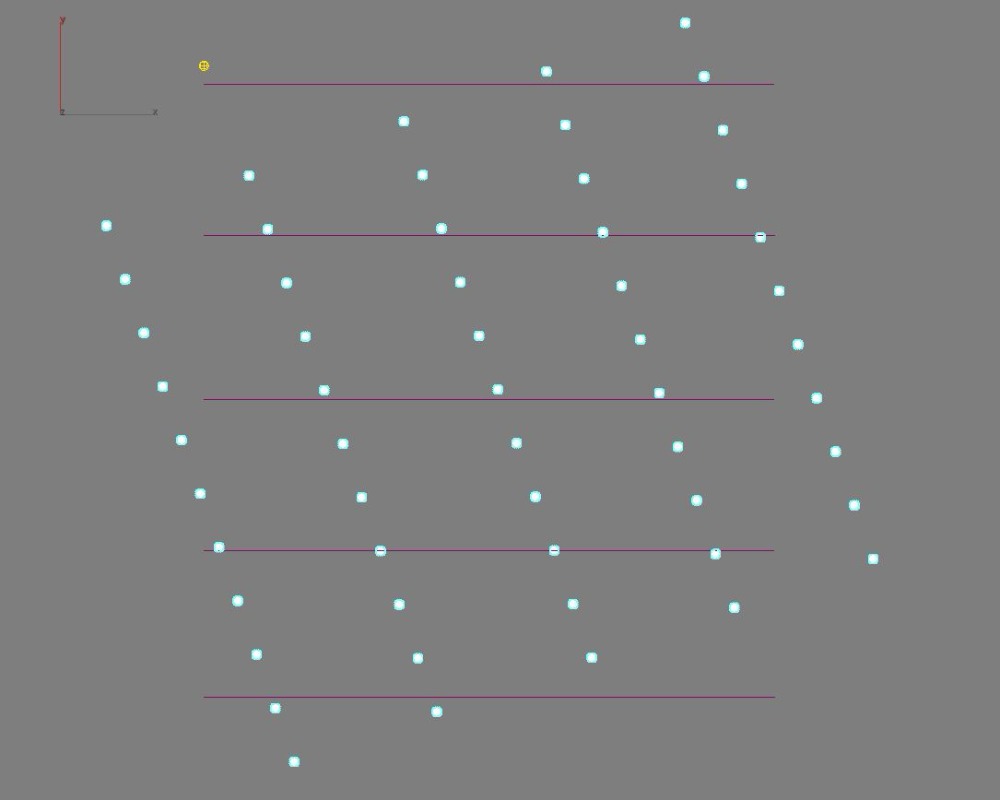
 vaida_337
vaida_337
I tried to scatter objects with a siclone and it scatters in a weird direction, not along to the spline, why is it? (Purple colour-selected spline, but objects not aligned to a spline)
Is it possible to place an object on a spline vertex position as well?
Thanks,
Vaida
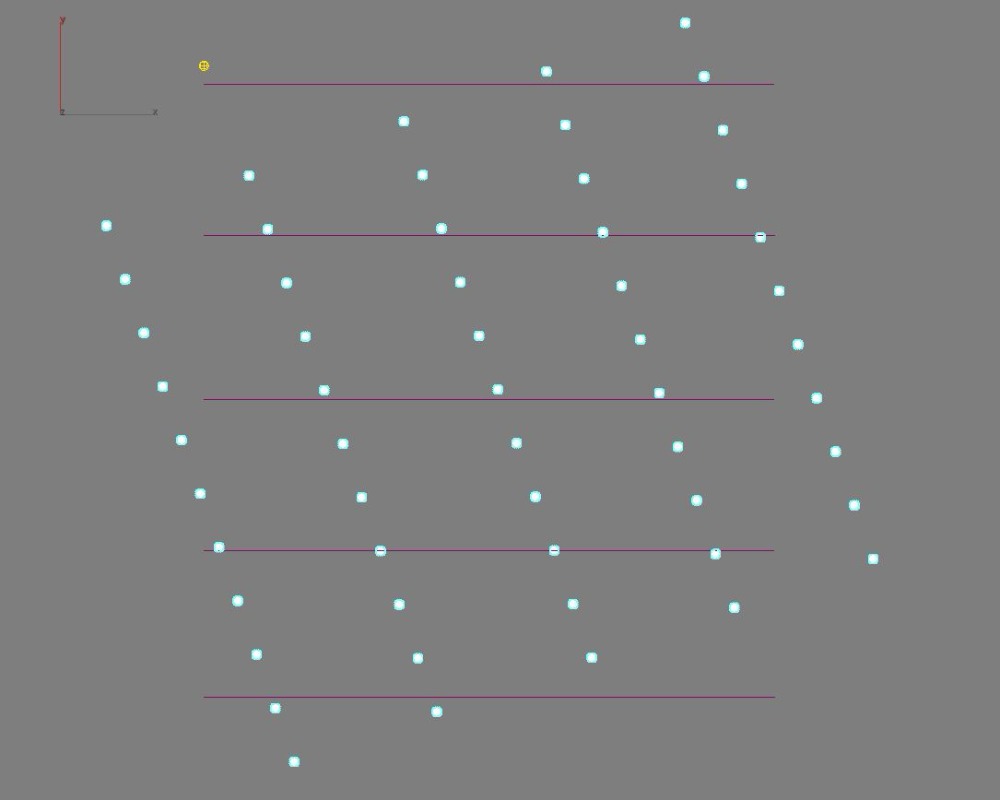
 vaida_337 SiClone places objects in a weird rotation
vaida_337 SiClone places objects in a weird rotation
I tried to scatter objects with a siclone and it scatters in a weird direction, not along to the spline, why is it? (Purple colour-selected spline, but objects not aligned to a spline)
Is it possible to place an object on a spline vertex position as well?
Thanks,
Vaida
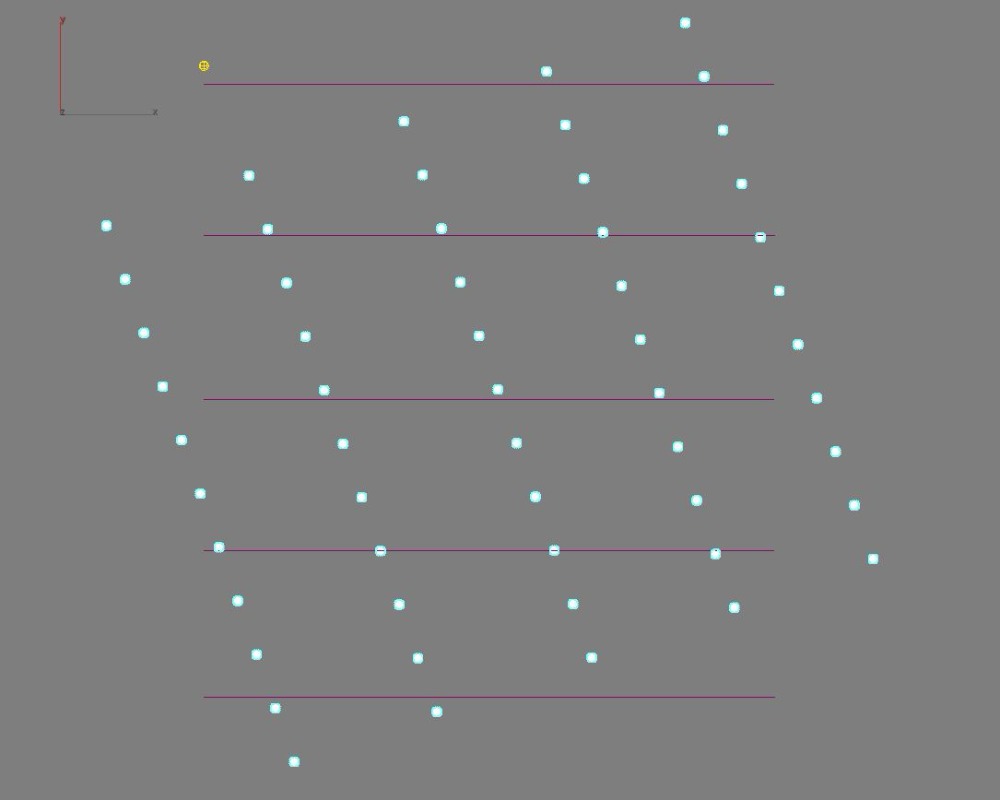

7 years ago
I tried to scatter objects with a siclone and it scatters in a weird direction, not along to the spline, why is it? (Purple colour-selected spline, but objects not aligned to a spline)
Is it possible to place an object on a spline vertex position as well?
Thanks,
Vaida
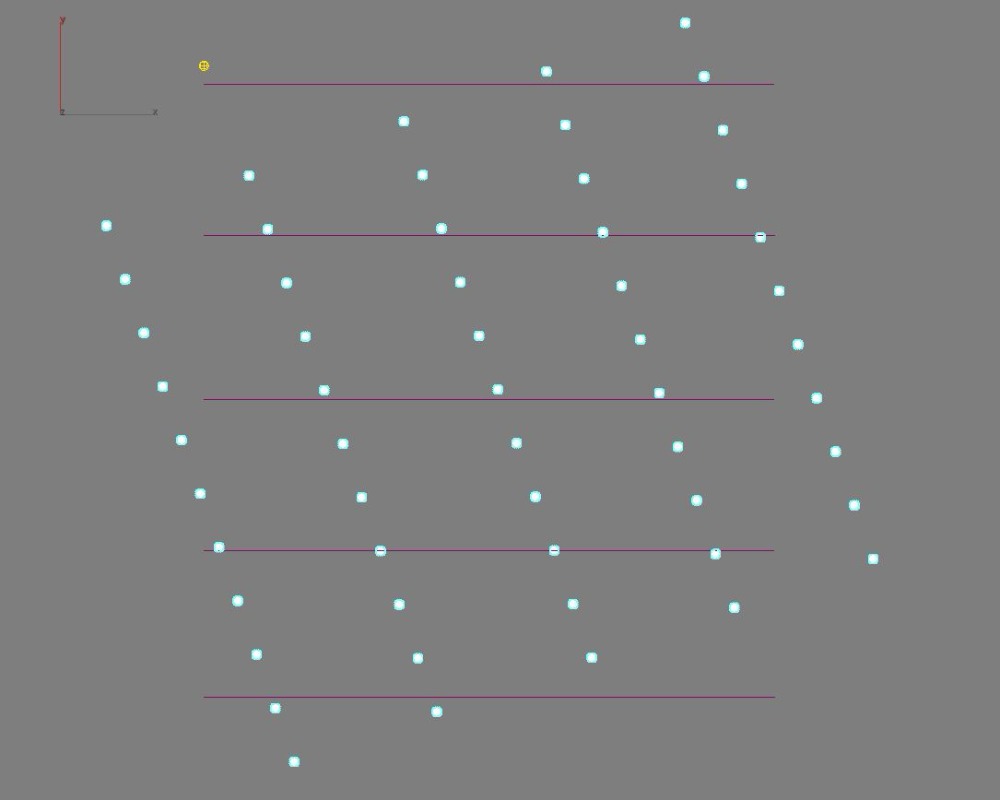

7 years ago
I tried to scatter objects with a siclone and it scatters in a weird direction, not along to the spline, why is it? (Purple colour-selected spline, but objects not aligned to a spline)
Is it possible to place an object on a spline vertex position as well?
Thanks,
Vaida
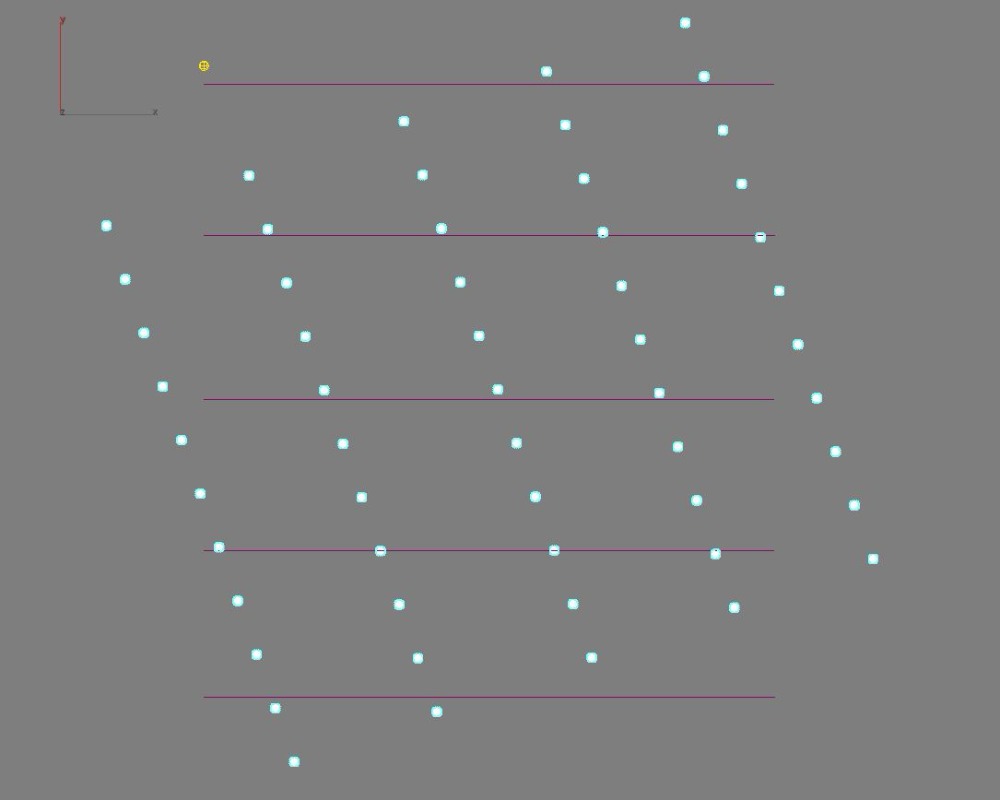
3 Topic Replies
Hi Vaida,
Sorry you are having issues with SiClone. Are you able to send the scene so I test the issue you are having ?
Yes you can place objects on Spline Verts. You will need to make sure its in either Random or Ordered Pattern. From here, you select the Object you want from the Distribute Objects Tab and click the button "Make Post". This will make sure there is a object on every vertex. If you don't want to have objects inbetween the posts, just ramp up the Object Spacing. Hope this helps.
Thanks
Josh
 SiNi Josh
SiNi Josh
Hi Vaida,
Sorry you are having issues with SiClone. Are you able to send the scene so I test the issue you are having ?
Yes you can place objects on Spline Verts. You will need to make sure its in either Random or Ordered Pattern. From here, you select the Object you want from the Distribute Objects Tab and click the button "Make Post". This will make sure there is a object on every vertex. If you don't want to have objects inbetween the posts, just ramp up the Object Spacing. Hope this helps.
Thanks
Josh
 SiNi Josh
SiNi Josh
Hi Vaida,
Sorry you are having issues with SiClone. Are you able to send the scene so I test the issue you are having ?
Yes you can place objects on Spline Verts. You will need to make sure its in either Random or Ordered Pattern. From here, you select the Object you want from the Distribute Objects Tab and click the button "Make Post". This will make sure there is a object on every vertex. If you don't want to have objects inbetween the posts, just ramp up the Object Spacing. Hope this helps.
Thanks
Josh

7 years ago
Hi Vaida,
Sorry you are having issues with SiClone. Are you able to send the scene so I test the issue you are having ?
Yes you can place objects on Spline Verts. You will need to make sure its in either Random or Ordered Pattern. From here, you select the Object you want from the Distribute Objects Tab and click the button "Make Post". This will make sure there is a object on every vertex. If you don't want to have objects inbetween the posts, just ramp up the Object Spacing. Hope this helps.
Thanks
Josh

7 years ago
Hi Vaida,
Sorry you are having issues with SiClone. Are you able to send the scene so I test the issue you are having ?
Yes you can place objects on Spline Verts. You will need to make sure its in either Random or Ordered Pattern. From here, you select the Object you want from the Distribute Objects Tab and click the button "Make Post". This will make sure there is a object on every vertex. If you don't want to have objects inbetween the posts, just ramp up the Object Spacing. Hope this helps.
Thanks
Josh
How should I send you the scene? I couldn't attach to this message...
Thanks,
Vaida
 vaida_337
vaida_337
How should I send you the scene? I couldn't attach to this message...
Thanks,
Vaida
 vaida_337
vaida_337
How should I send you the scene? I couldn't attach to this message...
Thanks,
Vaida

7 years ago
How should I send you the scene? I couldn't attach to this message...
Thanks,
Vaida

7 years ago
How should I send you the scene? I couldn't attach to this message...
Thanks,
Vaida
I have just sent you an email, thanks
 SiNi Josh
SiNi Josh
I have just sent you an email, thanks
 SiNi Josh
SiNi Josh
I have just sent you an email, thanks

7 years ago
I have just sent you an email, thanks

7 years ago
I have just sent you an email, thanks
Registration: 10001189