Tell us what you would like to see with SiClone. Give us your wish list here!
 SiNi Si
SiNi Si
Tell us what you would like to see with SiClone. Give us your wish list here!
 SiNi Si SiNi SiClone wish list
SiNi Si SiNi SiClone wish list
Tell us what you would like to see with SiClone. Give us your wish list here!

8 years ago
Tell us what you would like to see with SiClone. Give us your wish list here!

8 years ago
Tell us what you would like to see with SiClone. Give us your wish list here!
3 Topic Replies
Hi, at the moment if I create siclone object using corona lights, I cannot add those lights from Siclone object to render elements- in light select pass. It would be great to have possibility to do this.
 vaida_337
vaida_337
Hi, at the moment if I create siclone object using corona lights, I cannot add those lights from Siclone object to render elements- in light select pass. It would be great to have possibility to do this.
 vaida_337
vaida_337
Hi, at the moment if I create siclone object using corona lights, I cannot add those lights from Siclone object to render elements- in light select pass. It would be great to have possibility to do this.

8 years ago
Hi, at the moment if I create siclone object using corona lights, I cannot add those lights from Siclone object to render elements- in light select pass. It would be great to have possibility to do this.

8 years ago
Hi, at the moment if I create siclone object using corona lights, I cannot add those lights from Siclone object to render elements- in light select pass. It would be great to have possibility to do this.
It'd be great if it didn't automatically rename the spline that your attaching as the distribute spline.
it'd also be great if it remembered which roll outs where open and closed...
it also appears to render the swept geometry in the location of the spline... ie. if you physically move the siClone object and not the original spline,
it will render the siClone object in the location of the spline not where you've moved the geometry too...?
 luke
luke
It'd be great if it didn't automatically rename the spline that your attaching as the distribute spline.
it'd also be great if it remembered which roll outs where open and closed...
it also appears to render the swept geometry in the location of the spline... ie. if you physically move the siClone object and not the original spline,
it will render the siClone object in the location of the spline not where you've moved the geometry too...?
 luke
luke
It'd be great if it didn't automatically rename the spline that your attaching as the distribute spline.
it'd also be great if it remembered which roll outs where open and closed...
it also appears to render the swept geometry in the location of the spline... ie. if you physically move the siClone object and not the original spline,
it will render the siClone object in the location of the spline not where you've moved the geometry too...?

8 years ago
It'd be great if it didn't automatically rename the spline that your attaching as the distribute spline.
it'd also be great if it remembered which roll outs where open and closed...
it also appears to render the swept geometry in the location of the spline... ie. if you physically move the siClone object and not the original spline,
it will render the siClone object in the location of the spline not where you've moved the geometry too...?

8 years ago
It'd be great if it didn't automatically rename the spline that your attaching as the distribute spline.
it'd also be great if it remembered which roll outs where open and closed...
it also appears to render the swept geometry in the location of the spline... ie. if you physically move the siClone object and not the original spline,
it will render the siClone object in the location of the spline not where you've moved the geometry too...?
It will be great if the objects can conform along the path on object distribution mode, this would be very helpful when creating stairs for example.
 TheRenderMaster
TheRenderMaster
It will be great if the objects can conform along the path on object distribution mode, this would be very helpful when creating stairs for example.
 TheRenderMaster
TheRenderMaster
It will be great if the objects can conform along the path on object distribution mode, this would be very helpful when creating stairs for example.

8 years ago
It will be great if the objects can conform along the path on object distribution mode, this would be very helpful when creating stairs for example.

8 years ago
It will be great if the objects can conform along the path on object distribution mode, this would be very helpful when creating stairs for example.
Registration: 10001189