NEW PLUGIN - Preflight (Beta)

NEW PLUGIN - Preflight (Beta)
Preflight is a checklist of complex tasks that prepares models for export to UE4.
Do you export models to Unreal Engine, via Unreal Studio Datasmith? Do you wish you had a companion tool that prepares 3D models and checks off necessary tasks before exporting?
Introducing Preflight, the latest plugin added to the utility toolset IgNite.
Preflight is the fastest way to check and fix 3D models, giving users an automated way to execute complex tasks with the ability to run or skip.
This allows users to quickly complete the checklist and export with confidence that they have checked the model integrity, thereby removing any model issues once imported into Unreal.
Once complete, either click on the button to send straight to Datasmith or exist and export manually.
Please see the following overview video.

Available for Autodesk 3ds Max 2019-2015. There is a 30-day trial available. To download, please register and log into your User Dashboard. Select the IgNite Trial (Orange button) and go to the Products Download page. Download the latest installer.
NEW PLUGIN - Preflight (Beta)

NEW PLUGIN - Preflight (Beta)
Preflight is a checklist of complex tasks that prepares models for export to UE4.
Do you export models to Unreal Engine, via Unreal Studio Datasmith? Do you wish you had a companion tool that prepares 3D models and checks off necessary tasks before exporting?
Introducing Preflight, the latest plugin added to the utility toolset IgNite.
Preflight is the fastest way to check and fix 3D models, giving users an automated way to execute complex tasks with the ability to run or skip.
This allows users to quickly complete the checklist and export with confidence that they have checked the model integrity, thereby removing any model issues once imported into Unreal.
Once complete, either click on the button to send straight to Datasmith or exist and export manually.
Please see the following overview video.

Available for Autodesk 3ds Max 2019-2015. There is a 30-day trial available. To download, please register and log into your User Dashboard. Select the IgNite Trial (Orange button) and go to the Products Download page. Download the latest installer.
NEW PLUGIN - Preflight (Beta)

NEW PLUGIN - Preflight (Beta)
Preflight is a checklist of complex tasks that prepares models for export to UE4.
Do you export models to Unreal Engine, via Unreal Studio Datasmith? Do you wish you had a companion tool that prepares 3D models and checks off necessary tasks before exporting?
Introducing Preflight, the latest plugin added to the utility toolset IgNite.
Preflight is the fastest way to check and fix 3D models, giving users an automated way to execute complex tasks with the ability to run or skip.
This allows users to quickly complete the checklist and export with confidence that they have checked the model integrity, thereby removing any model issues once imported into Unreal.
Once complete, either click on the button to send straight to Datasmith or exist and export manually.
Please see the following overview video.

Available for Autodesk 3ds Max 2019-2015. There is a 30-day trial available. To download, please register and log into your User Dashboard. Select the IgNite Trial (Orange button) and go to the Products Download page. Download the latest installer.
NEW PLUGIN - Preflight (Beta)

NEW PLUGIN - Preflight (Beta)
Preflight is a checklist of complex tasks that prepares models for export to UE4.
Do you export models to Unreal Engine, via Unreal Studio Datasmith? Do you wish you had a companion tool that prepares 3D models and checks off necessary tasks before exporting?
Introducing Preflight, the latest plugin added to the utility toolset IgNite.
Preflight is the fastest way to check and fix 3D models, giving users an automated way to execute complex tasks with the ability to run or skip.
This allows users to quickly complete the checklist and export with confidence that they have checked the model integrity, thereby removing any model issues once imported into Unreal.
Once complete, either click on the button to send straight to Datasmith or exist and export manually.
Please see the following overview video.

Available for Autodesk 3ds Max 2019-2015. There is a 30-day trial available. To download, please register and log into your User Dashboard. Select the IgNite Trial (Orange button) and go to the Products Download page. Download the latest installer.
NEW PLUGIN - Preflight (Beta)

NEW PLUGIN - Preflight (Beta)
Preflight is a checklist of complex tasks that prepares models for export to UE4.
Do you export models to Unreal Engine, via Unreal Studio Datasmith? Do you wish you had a companion tool that prepares 3D models and checks off necessary tasks before exporting?
Introducing Preflight, the latest plugin added to the utility toolset IgNite.
Preflight is the fastest way to check and fix 3D models, giving users an automated way to execute complex tasks with the ability to run or skip.
This allows users to quickly complete the checklist and export with confidence that they have checked the model integrity, thereby removing any model issues once imported into Unreal.
Once complete, either click on the button to send straight to Datasmith or exist and export manually.
Please see the following overview video.

Available for Autodesk 3ds Max 2019-2015. There is a 30-day trial available. To download, please register and log into your User Dashboard. Select the IgNite Trial (Orange button) and go to the Products Download page. Download the latest installer.





Registration: 10001189