CG Press Review SiNi Software preview for Ami

SiNi Software previews AMI – a new asset manager for 3DS Max
SiNi Software has released a preview video for AMI, a new asset manager for 3DS Max that is due out in public beta next month.
Features include two display modes: a thumbnail view that shows many assets at a glance and can display details in a pop-up window, and a view that shows all the information about the chosen models in a sidebar.
To find regularly used assets more easily they can be added to favourites, and multiple favourite lists are possible so that each job can have its own sub-selection of models. It is also possible to export a favourite list to a pdf document that includes preview images and asset details, an interesting feature that is useful for sharing with clients or other interested parties.
In future versions, SiNi tells us it will be possible to export a complete database that could be easily distributed to other Ami users or even sold as a ready-made commercial library.
Assets can be added to Ami directly from 3DS Max. The plugin performs several checks to ensure the quality of items added to the library, and then automatically generates previews. Several types are available: at the most basic, a viewport capture can be used, and there are several options for capturing multiple angles as well as wireframe views. Viewport turntables, including wireframes, are also supported. For better quality, Ami can automatically create a studio setup and use Deadline, Backburner or your local machine to create a rendered thumbnail.
To organise assets, several categories, keywords or more can be used. As you would expect, categories can be added, edited and removed as required. There is also support for loading different LOD versions of models that have been arranged on layers with an appropriate naming scheme.
Large organisations who want control of asset management can use Ami’s administrator features to control what users can and cannot change, including the ability to remove files from the library.
Ami supports proxies from most popular renderers in addition to standard geometry objects. According to SiNi , other platforms are planned Maya and Unreal and the manager will have the ability to export objects in multiple formats, to help users work between platforms.
Ami will be available in open beta next month. See a preview on YouTube.
CGPress is 3DS London‘s official media partner. Ami was first revealed at the February event.
CG Press Review SiNi Software preview for Ami

SiNi Software previews AMI – a new asset manager for 3DS Max
SiNi Software has released a preview video for AMI, a new asset manager for 3DS Max that is due out in public beta next month.
Features include two display modes: a thumbnail view that shows many assets at a glance and can display details in a pop-up window, and a view that shows all the information about the chosen models in a sidebar.
To find regularly used assets more easily they can be added to favourites, and multiple favourite lists are possible so that each job can have its own sub-selection of models. It is also possible to export a favourite list to a pdf document that includes preview images and asset details, an interesting feature that is useful for sharing with clients or other interested parties.
In future versions, SiNi tells us it will be possible to export a complete database that could be easily distributed to other Ami users or even sold as a ready-made commercial library.
Assets can be added to Ami directly from 3DS Max. The plugin performs several checks to ensure the quality of items added to the library, and then automatically generates previews. Several types are available: at the most basic, a viewport capture can be used, and there are several options for capturing multiple angles as well as wireframe views. Viewport turntables, including wireframes, are also supported. For better quality, Ami can automatically create a studio setup and use Deadline, Backburner or your local machine to create a rendered thumbnail.
To organise assets, several categories, keywords or more can be used. As you would expect, categories can be added, edited and removed as required. There is also support for loading different LOD versions of models that have been arranged on layers with an appropriate naming scheme.
Large organisations who want control of asset management can use Ami’s administrator features to control what users can and cannot change, including the ability to remove files from the library.
Ami supports proxies from most popular renderers in addition to standard geometry objects. According to SiNi , other platforms are planned Maya and Unreal and the manager will have the ability to export objects in multiple formats, to help users work between platforms.
Ami will be available in open beta next month. See a preview on YouTube.
CGPress is 3DS London‘s official media partner. Ami was first revealed at the February event.
CG Press Review SiNi Software preview for Ami

SiNi Software previews AMI – a new asset manager for 3DS Max
SiNi Software has released a preview video for AMI, a new asset manager for 3DS Max that is due out in public beta next month.
Features include two display modes: a thumbnail view that shows many assets at a glance and can display details in a pop-up window, and a view that shows all the information about the chosen models in a sidebar.
To find regularly used assets more easily they can be added to favourites, and multiple favourite lists are possible so that each job can have its own sub-selection of models. It is also possible to export a favourite list to a pdf document that includes preview images and asset details, an interesting feature that is useful for sharing with clients or other interested parties.
In future versions, SiNi tells us it will be possible to export a complete database that could be easily distributed to other Ami users or even sold as a ready-made commercial library.
Assets can be added to Ami directly from 3DS Max. The plugin performs several checks to ensure the quality of items added to the library, and then automatically generates previews. Several types are available: at the most basic, a viewport capture can be used, and there are several options for capturing multiple angles as well as wireframe views. Viewport turntables, including wireframes, are also supported. For better quality, Ami can automatically create a studio setup and use Deadline, Backburner or your local machine to create a rendered thumbnail.
To organise assets, several categories, keywords or more can be used. As you would expect, categories can be added, edited and removed as required. There is also support for loading different LOD versions of models that have been arranged on layers with an appropriate naming scheme.
Large organisations who want control of asset management can use Ami’s administrator features to control what users can and cannot change, including the ability to remove files from the library.
Ami supports proxies from most popular renderers in addition to standard geometry objects. According to SiNi , other platforms are planned Maya and Unreal and the manager will have the ability to export objects in multiple formats, to help users work between platforms.
Ami will be available in open beta next month. See a preview on YouTube.
CGPress is 3DS London‘s official media partner. Ami was first revealed at the February event.
CG Press Review SiNi Software preview for Ami

SiNi Software previews AMI – a new asset manager for 3DS Max
SiNi Software has released a preview video for AMI, a new asset manager for 3DS Max that is due out in public beta next month.
Features include two display modes: a thumbnail view that shows many assets at a glance and can display details in a pop-up window, and a view that shows all the information about the chosen models in a sidebar.
To find regularly used assets more easily they can be added to favourites, and multiple favourite lists are possible so that each job can have its own sub-selection of models. It is also possible to export a favourite list to a pdf document that includes preview images and asset details, an interesting feature that is useful for sharing with clients or other interested parties.
In future versions, SiNi tells us it will be possible to export a complete database that could be easily distributed to other Ami users or even sold as a ready-made commercial library.
Assets can be added to Ami directly from 3DS Max. The plugin performs several checks to ensure the quality of items added to the library, and then automatically generates previews. Several types are available: at the most basic, a viewport capture can be used, and there are several options for capturing multiple angles as well as wireframe views. Viewport turntables, including wireframes, are also supported. For better quality, Ami can automatically create a studio setup and use Deadline, Backburner or your local machine to create a rendered thumbnail.
To organise assets, several categories, keywords or more can be used. As you would expect, categories can be added, edited and removed as required. There is also support for loading different LOD versions of models that have been arranged on layers with an appropriate naming scheme.
Large organisations who want control of asset management can use Ami’s administrator features to control what users can and cannot change, including the ability to remove files from the library.
Ami supports proxies from most popular renderers in addition to standard geometry objects. According to SiNi , other platforms are planned Maya and Unreal and the manager will have the ability to export objects in multiple formats, to help users work between platforms.
Ami will be available in open beta next month. See a preview on YouTube.
CGPress is 3DS London‘s official media partner. Ami was first revealed at the February event.
CG Press Review SiNi Software preview for Ami

SiNi Software previews AMI – a new asset manager for 3DS Max
SiNi Software has released a preview video for AMI, a new asset manager for 3DS Max that is due out in public beta next month.
Features include two display modes: a thumbnail view that shows many assets at a glance and can display details in a pop-up window, and a view that shows all the information about the chosen models in a sidebar.
To find regularly used assets more easily they can be added to favourites, and multiple favourite lists are possible so that each job can have its own sub-selection of models. It is also possible to export a favourite list to a pdf document that includes preview images and asset details, an interesting feature that is useful for sharing with clients or other interested parties.
In future versions, SiNi tells us it will be possible to export a complete database that could be easily distributed to other Ami users or even sold as a ready-made commercial library.
Assets can be added to Ami directly from 3DS Max. The plugin performs several checks to ensure the quality of items added to the library, and then automatically generates previews. Several types are available: at the most basic, a viewport capture can be used, and there are several options for capturing multiple angles as well as wireframe views. Viewport turntables, including wireframes, are also supported. For better quality, Ami can automatically create a studio setup and use Deadline, Backburner or your local machine to create a rendered thumbnail.
To organise assets, several categories, keywords or more can be used. As you would expect, categories can be added, edited and removed as required. There is also support for loading different LOD versions of models that have been arranged on layers with an appropriate naming scheme.
Large organisations who want control of asset management can use Ami’s administrator features to control what users can and cannot change, including the ability to remove files from the library.
Ami supports proxies from most popular renderers in addition to standard geometry objects. According to SiNi , other platforms are planned Maya and Unreal and the manager will have the ability to export objects in multiple formats, to help users work between platforms.
Ami will be available in open beta next month. See a preview on YouTube.
CGPress is 3DS London‘s official media partner. Ami was first revealed at the February event.





Registration: 10001189