SiNi Black Friday to Cyber Monday Sale
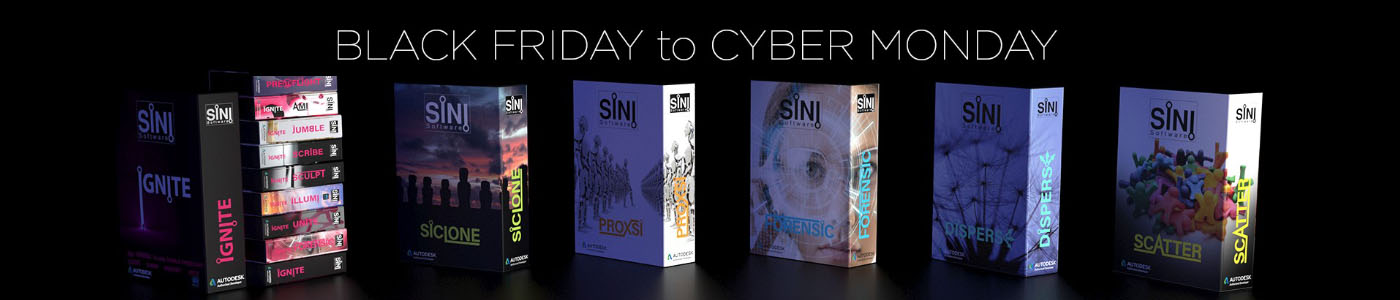
BLACK FRIDAY to CYBER MONDAY SALE
How to apply the 30% DISCOUNT!
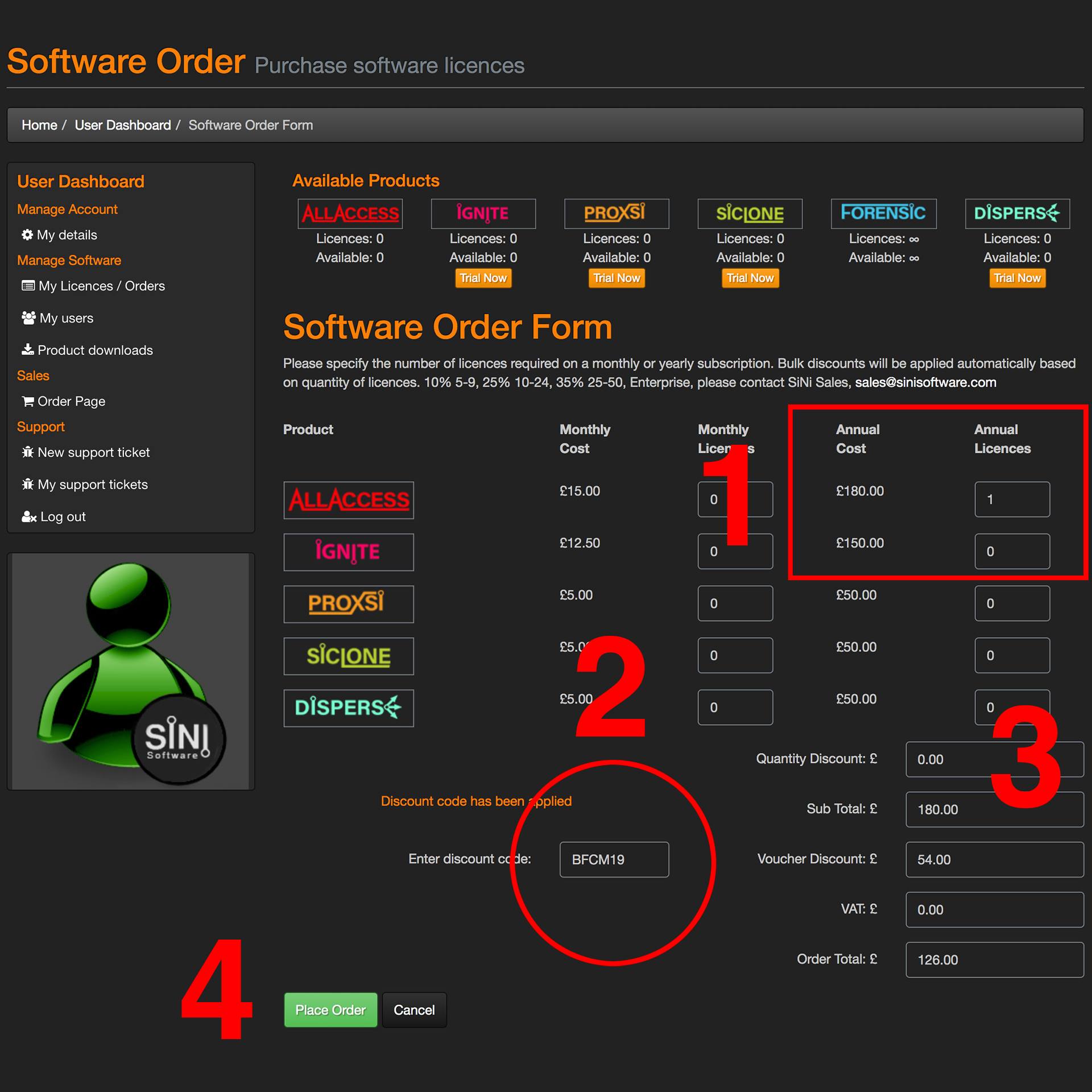
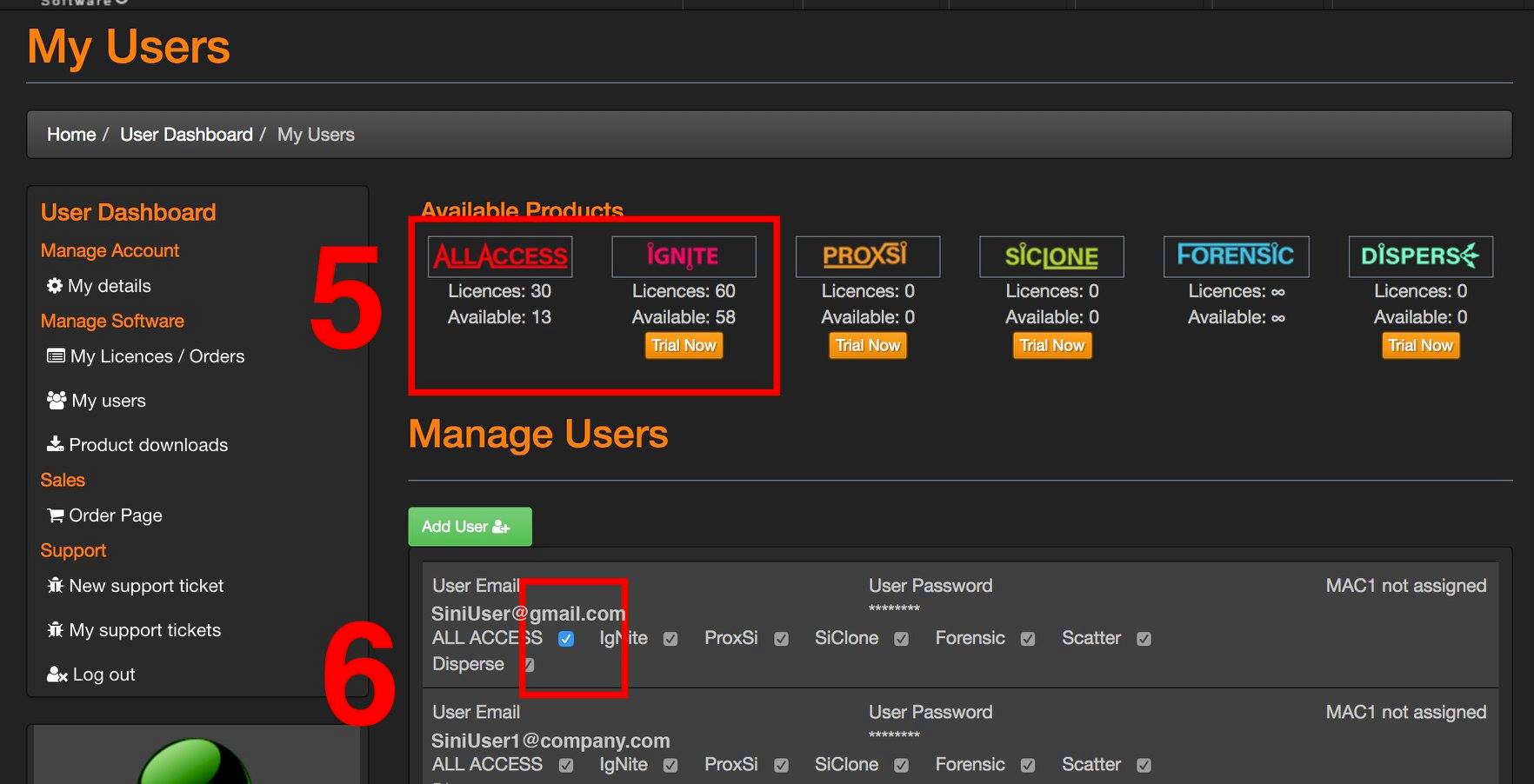
First, log into your online USER DASHBOARD. Or register and signup. Go to the Order Page. www.sinisoftware.com
1. Add the license. Choose Annual as it's pointless to add a discount to 1 month.
2. Enter the discount code ( BFCM19 ). The discount will be applied once you enter the code.
3. If you purchase more than 5 licenses, bulk discounts will be applied.
4. Go to the payment page and pay online.
Once payment is complete, the licenses are added automatically. To check go to My Licenses page.
5. You will see the licenses are added to your account.
6. Make sure you check that the license is applied to your users. Click on the checkbox to apply and release. Add more users by clicking add users. You can add as many as you like and share the license.
SiNi Software News Articles
SiNi Black Friday to Cyber Monday Sale
SiNi Black Friday to Cyber Monday Sale
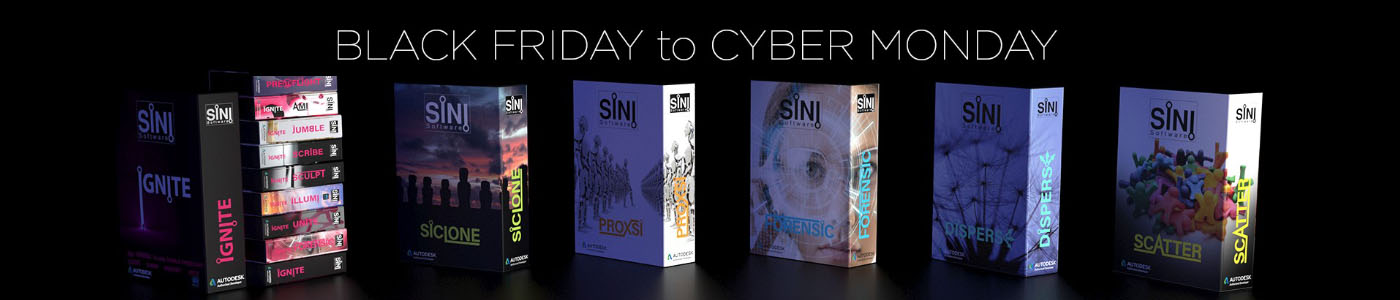
BLACK FRIDAY to CYBER MONDAY SALE
How to apply the 30% DISCOUNT!
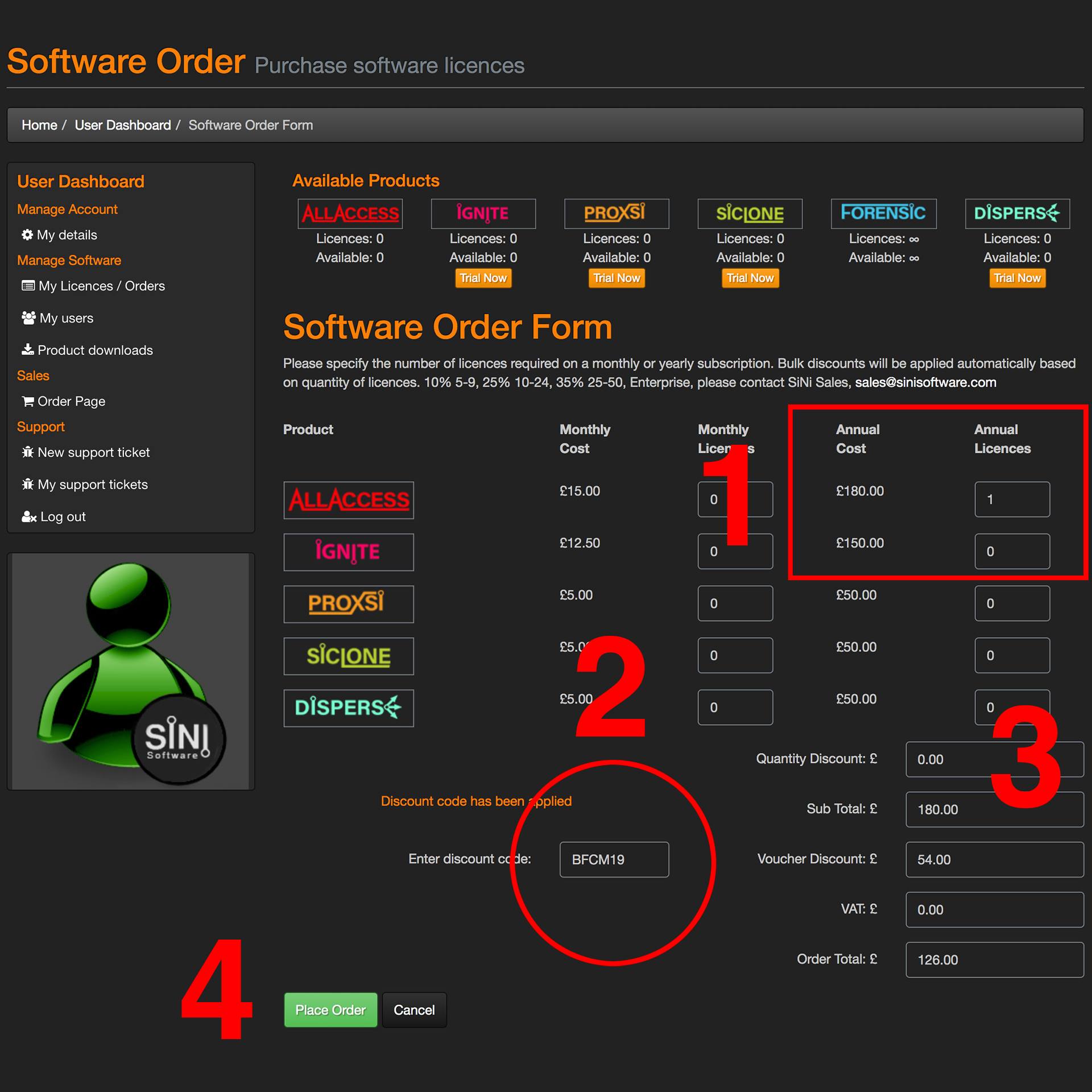
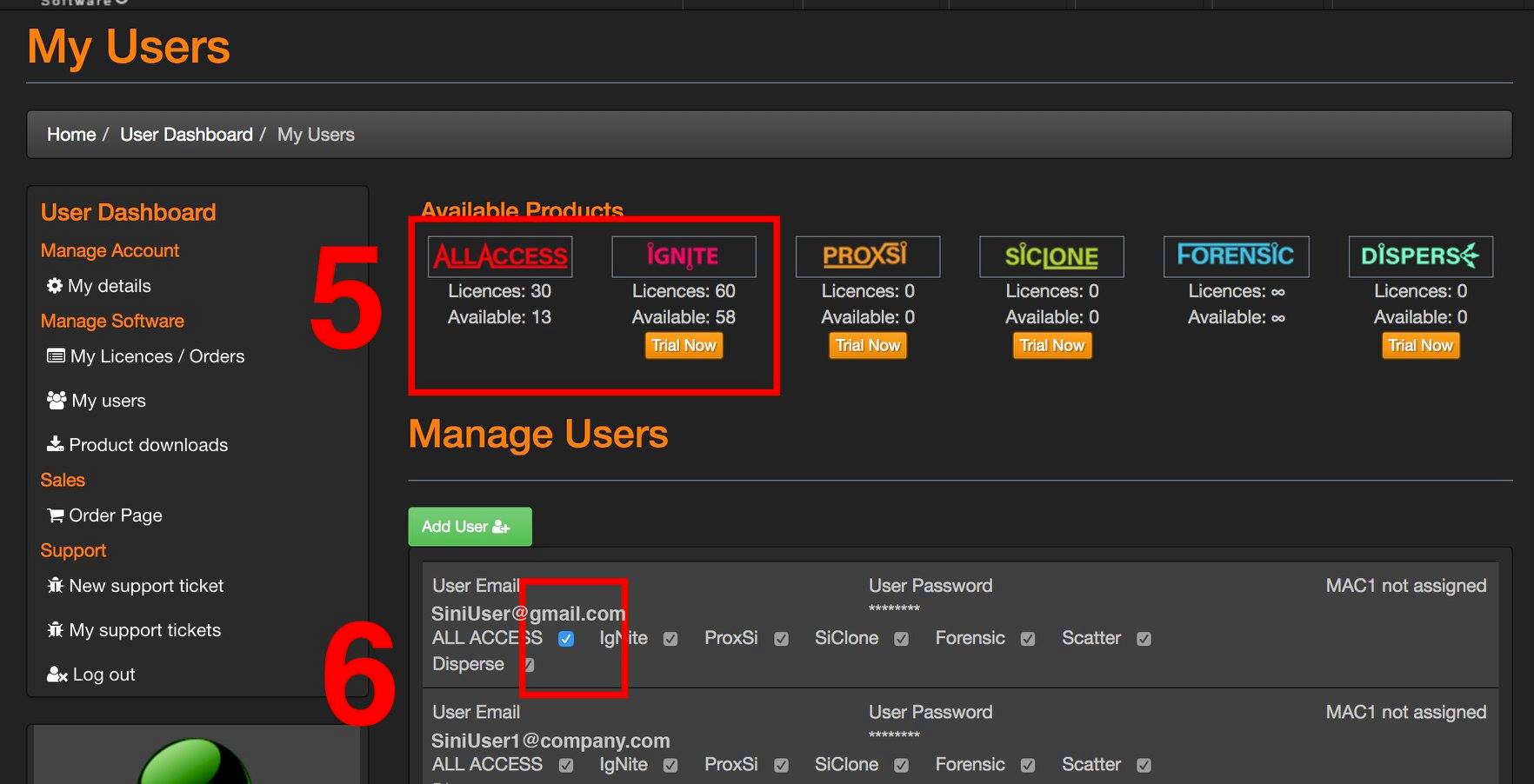
First, log into your online USER DASHBOARD. Or register and signup. Go to the Order Page. www.sinisoftware.com
1. Add the license. Choose Annual as it's pointless to add a discount to 1 month.
2. Enter the discount code ( BFCM19 ). The discount will be applied once you enter the code.
3. If you purchase more than 5 licenses, bulk discounts will be applied.
4. Go to the payment page and pay online.
Once payment is complete, the licenses are added automatically. To check go to My Licenses page.
5. You will see the licenses are added to your account.
6. Make sure you check that the license is applied to your users. Click on the checkbox to apply and release. Add more users by clicking add users. You can add as many as you like and share the license.
SiNi Software News Articles
SiNi Black Friday to Cyber Monday Sale
SiNi Black Friday to Cyber Monday Sale
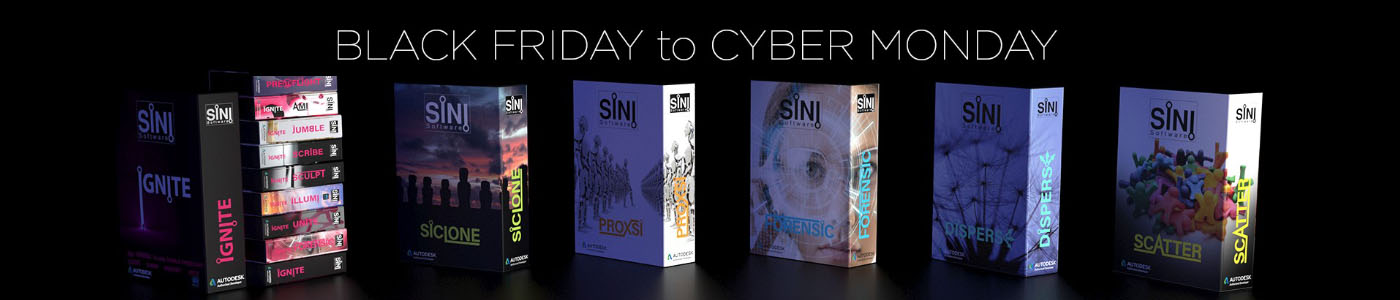
BLACK FRIDAY to CYBER MONDAY SALE
How to apply the 30% DISCOUNT!
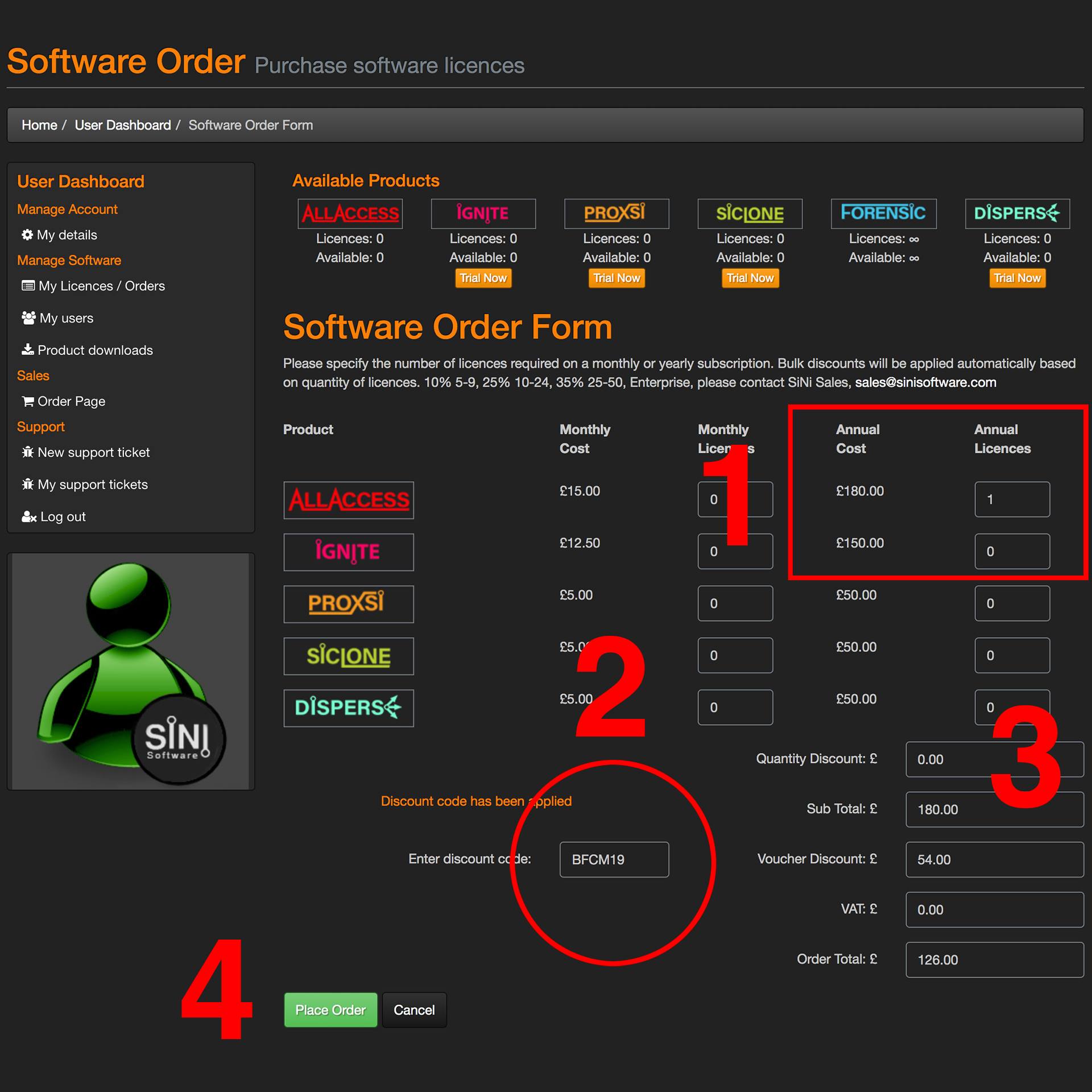
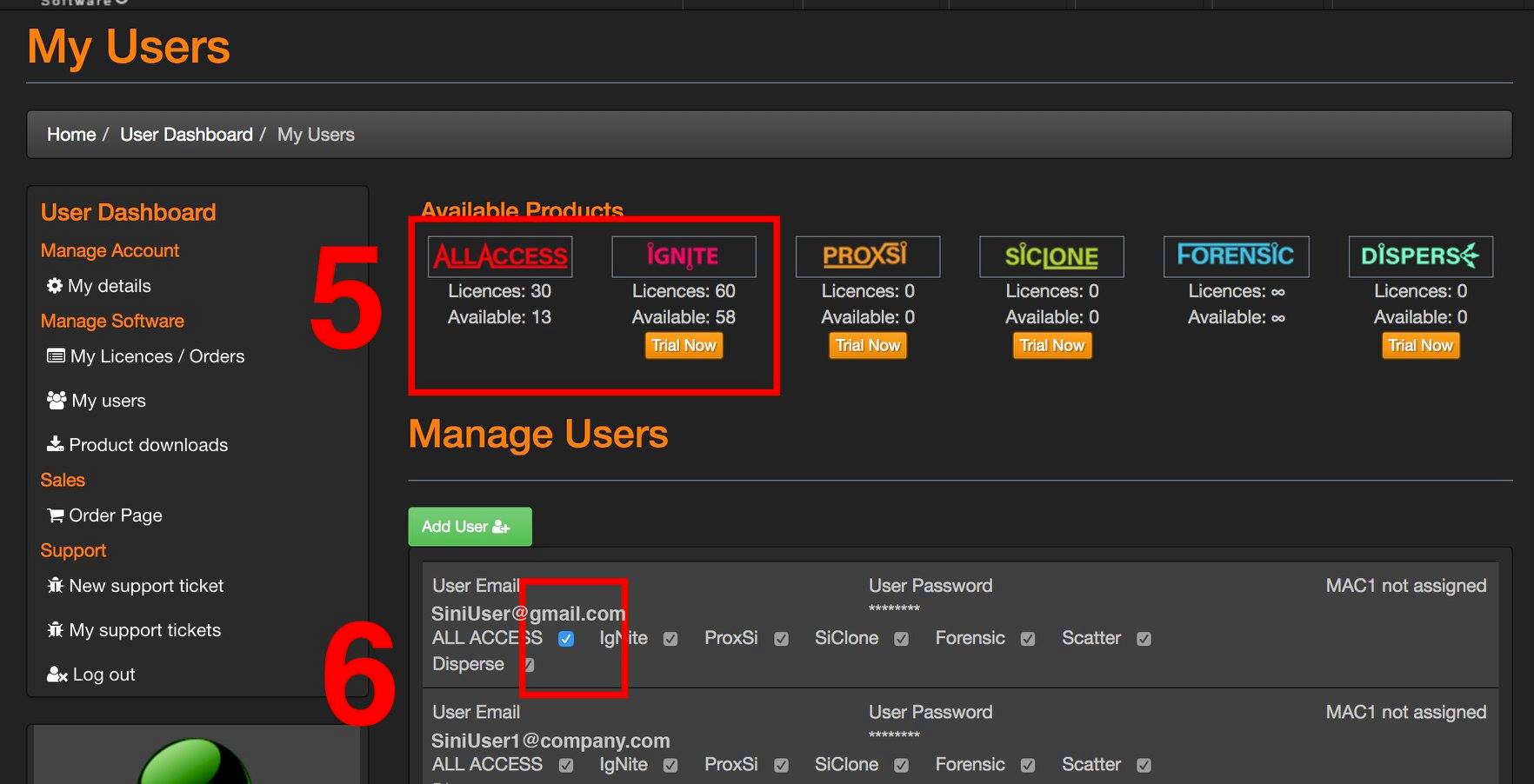
First, log into your online USER DASHBOARD. Or register and signup. Go to the Order Page. www.sinisoftware.com
1. Add the license. Choose Annual as it's pointless to add a discount to 1 month.
2. Enter the discount code ( BFCM19 ). The discount will be applied once you enter the code.
3. If you purchase more than 5 licenses, bulk discounts will be applied.
4. Go to the payment page and pay online.
Once payment is complete, the licenses are added automatically. To check go to My Licenses page.
5. You will see the licenses are added to your account.
6. Make sure you check that the license is applied to your users. Click on the checkbox to apply and release. Add more users by clicking add users. You can add as many as you like and share the license.
SiNi Software News Articles
SiNi Black Friday to Cyber Monday Sale
SiNi Black Friday to Cyber Monday Sale
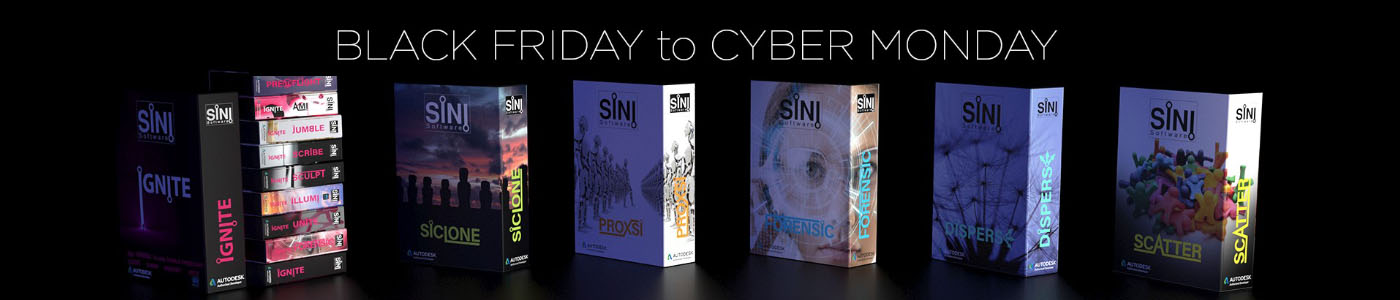
BLACK FRIDAY to CYBER MONDAY SALE
How to apply the 30% DISCOUNT!
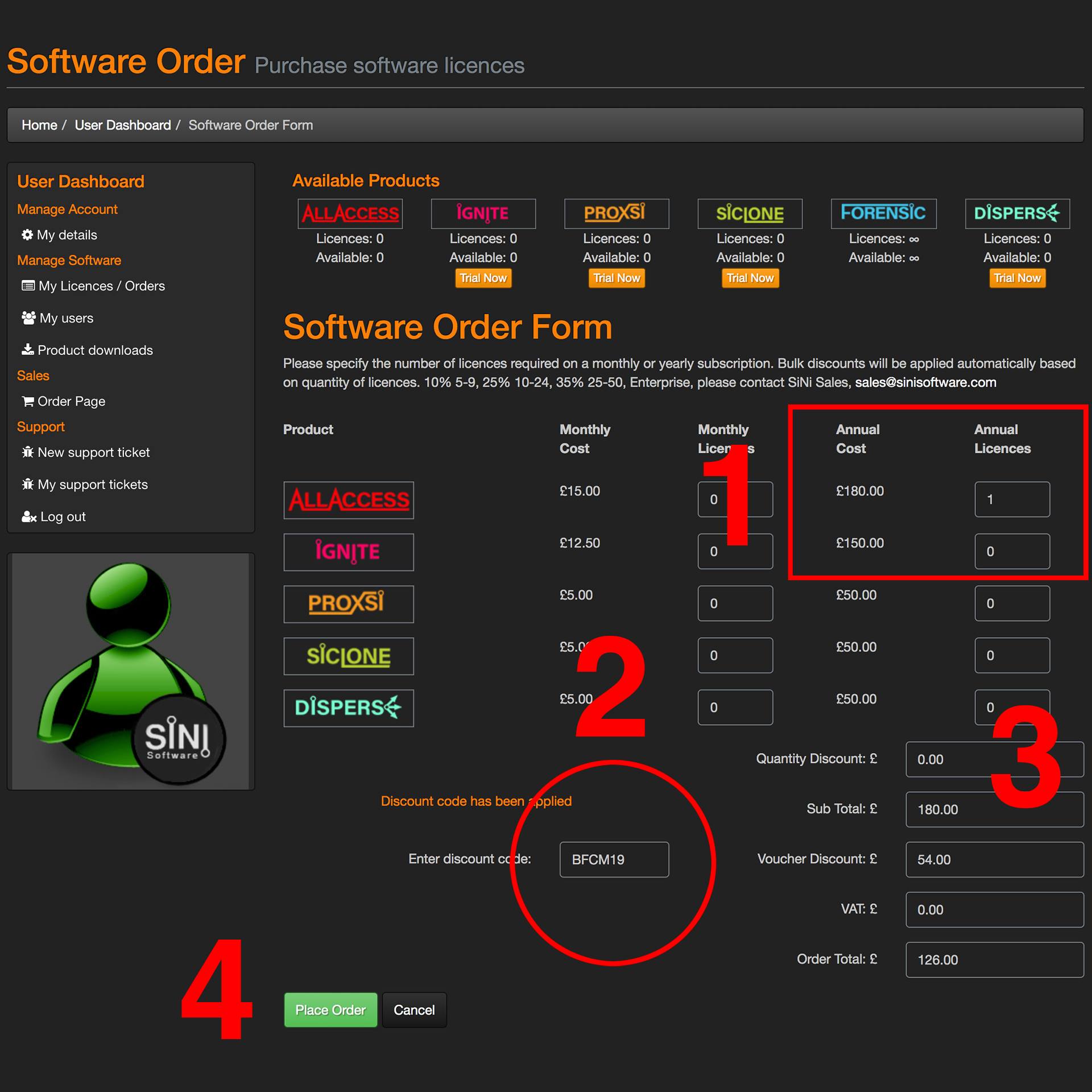
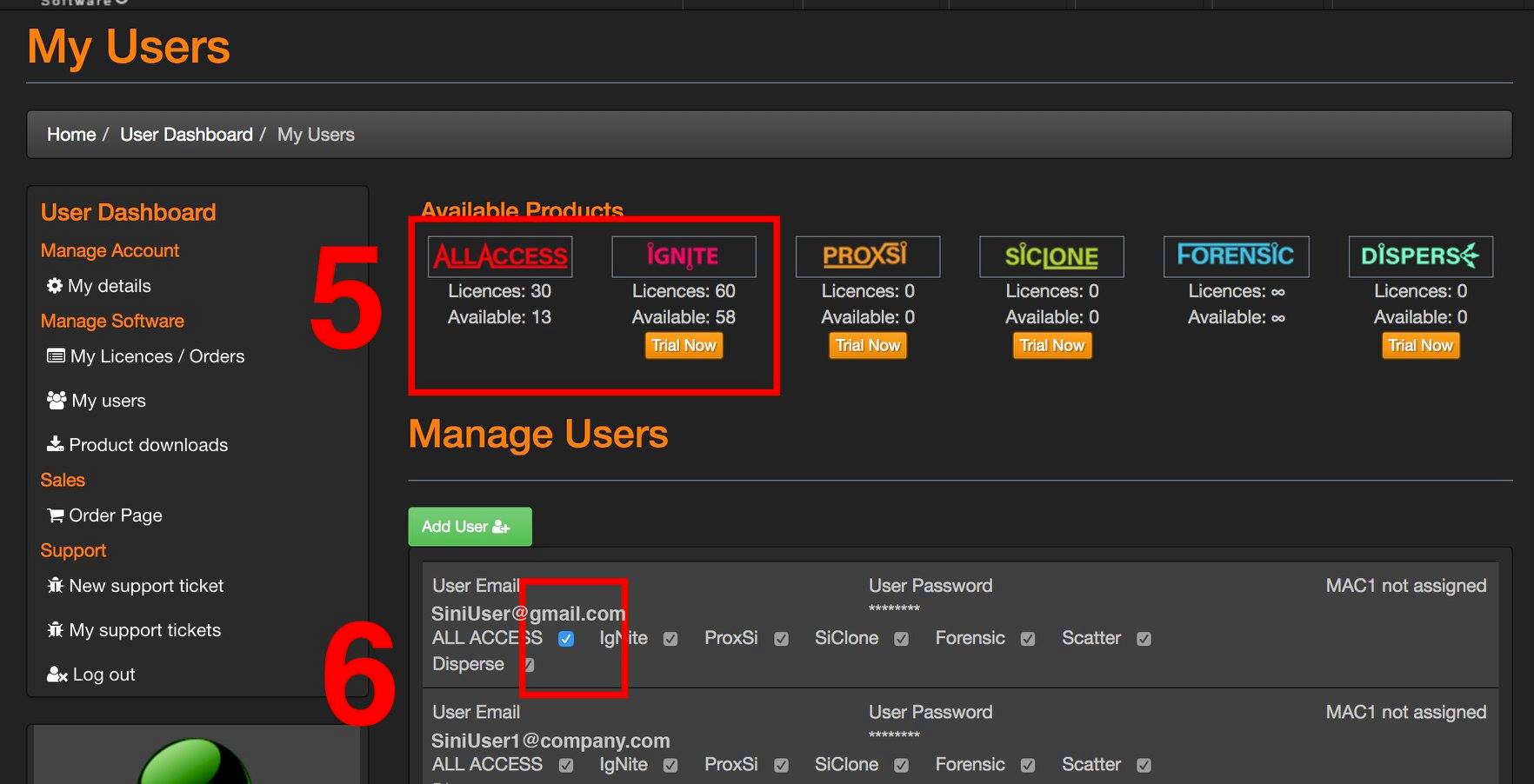
First, log into your online USER DASHBOARD. Or register and signup. Go to the Order Page. www.sinisoftware.com
1. Add the license. Choose Annual as it's pointless to add a discount to 1 month.
2. Enter the discount code ( BFCM19 ). The discount will be applied once you enter the code.
3. If you purchase more than 5 licenses, bulk discounts will be applied.
4. Go to the payment page and pay online.
Once payment is complete, the licenses are added automatically. To check go to My Licenses page.
5. You will see the licenses are added to your account.
6. Make sure you check that the license is applied to your users. Click on the checkbox to apply and release. Add more users by clicking add users. You can add as many as you like and share the license.
SiNi Software News Articles
SiNi Black Friday to Cyber Monday Sale
SiNi Black Friday to Cyber Monday Sale
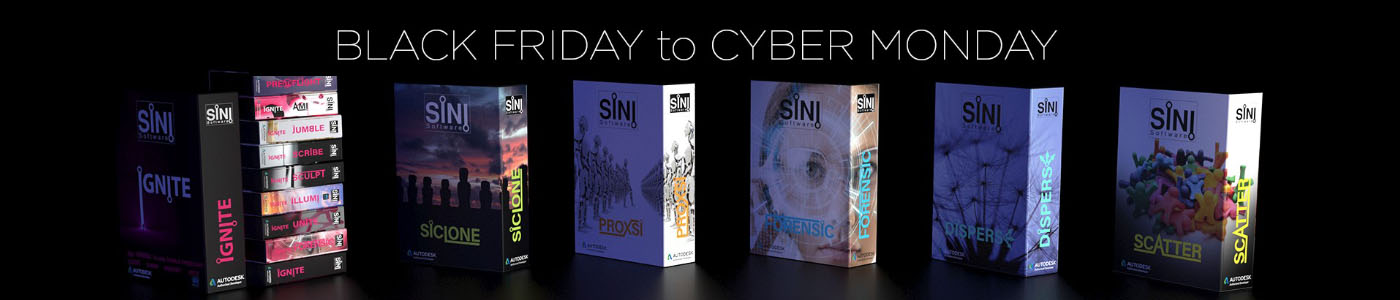
BLACK FRIDAY to CYBER MONDAY SALE
How to apply the 30% DISCOUNT!
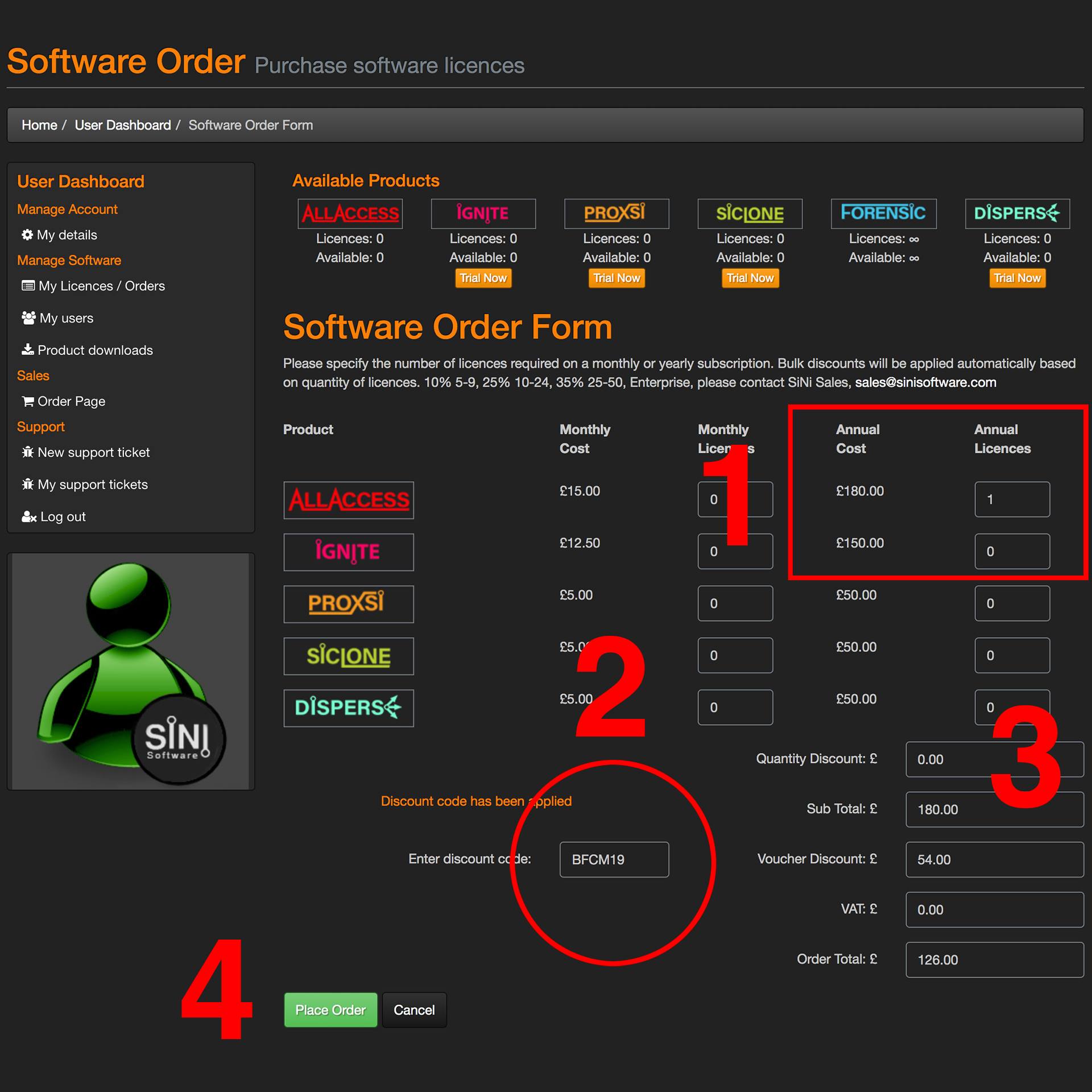
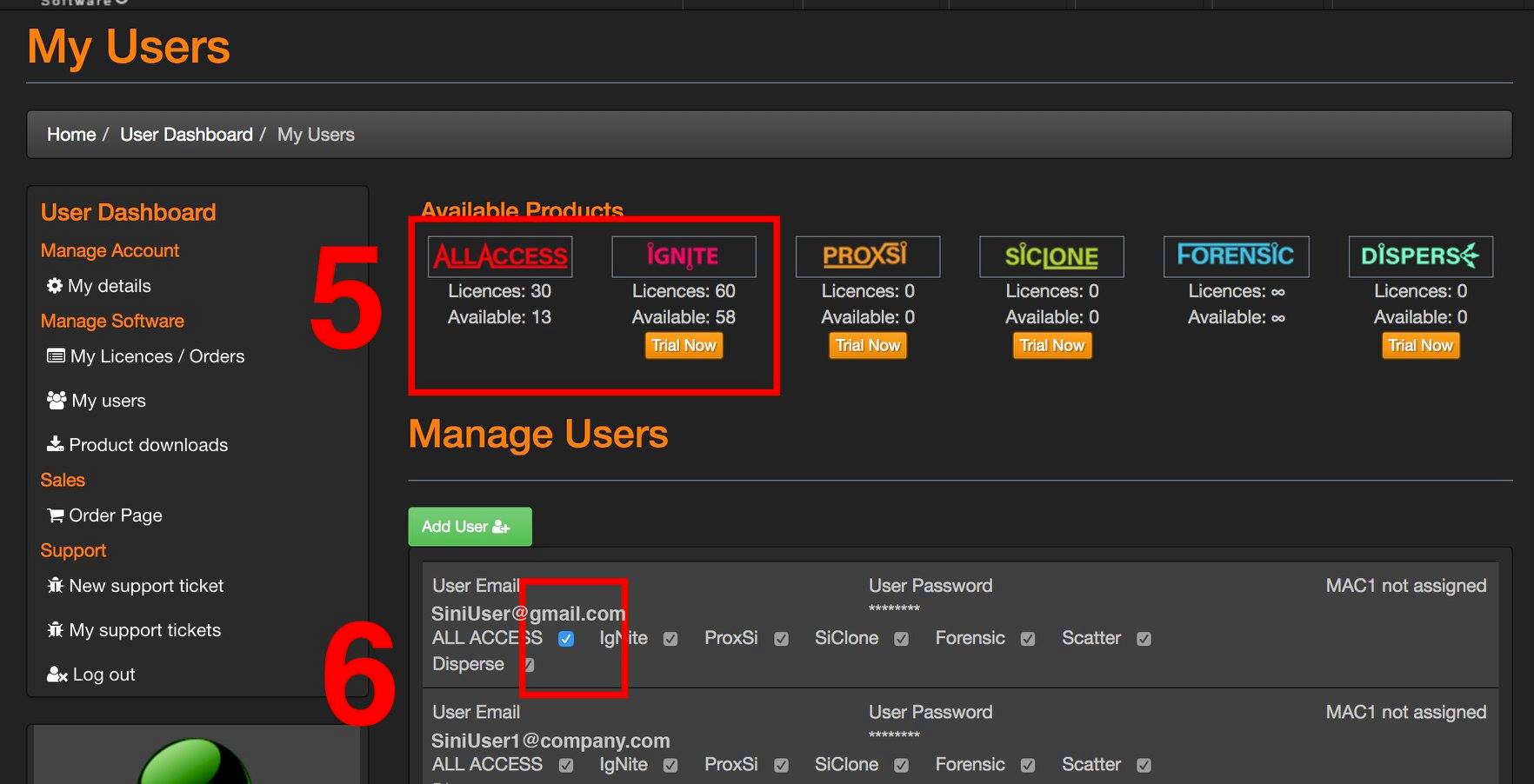
First, log into your online USER DASHBOARD. Or register and signup. Go to the Order Page. www.sinisoftware.com
1. Add the license. Choose Annual as it's pointless to add a discount to 1 month.
2. Enter the discount code ( BFCM19 ). The discount will be applied once you enter the code.
3. If you purchase more than 5 licenses, bulk discounts will be applied.
4. Go to the payment page and pay online.
Once payment is complete, the licenses are added automatically. To check go to My Licenses page.
5. You will see the licenses are added to your account.
6. Make sure you check that the license is applied to your users. Click on the checkbox to apply and release. Add more users by clicking add users. You can add as many as you like and share the license.





texts for news list
Registration: 10001189