Black Friday to Cyber Monday 2020 Sale - 30% Off
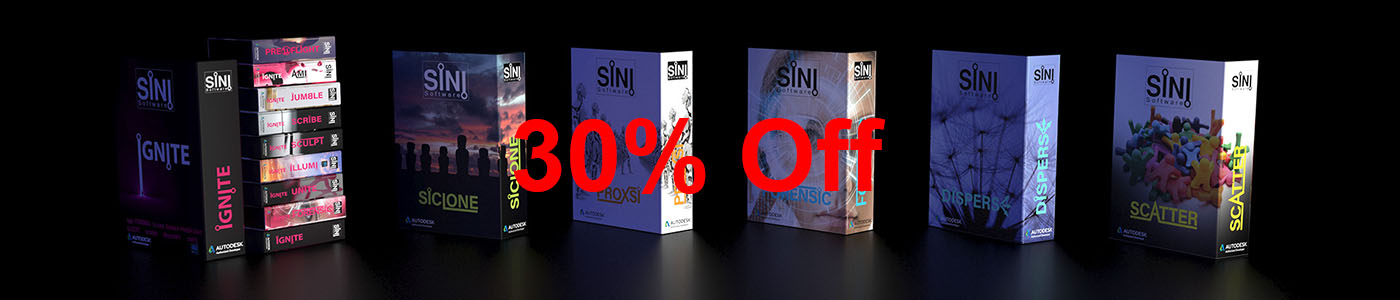
The SiNi Software Black Friday to Cyber Monday sale starts on Friday 27 through to Monday 30th November.
You'll get 30% off all products, plus if you buy in bulk you'll get the bulk discount as well.
This is the best time of year to join the thousands of Archviz artists using the 3ds Max plugins!
DISCOUNT CODE BFCM20
DISCOUNT CODE BFCM20
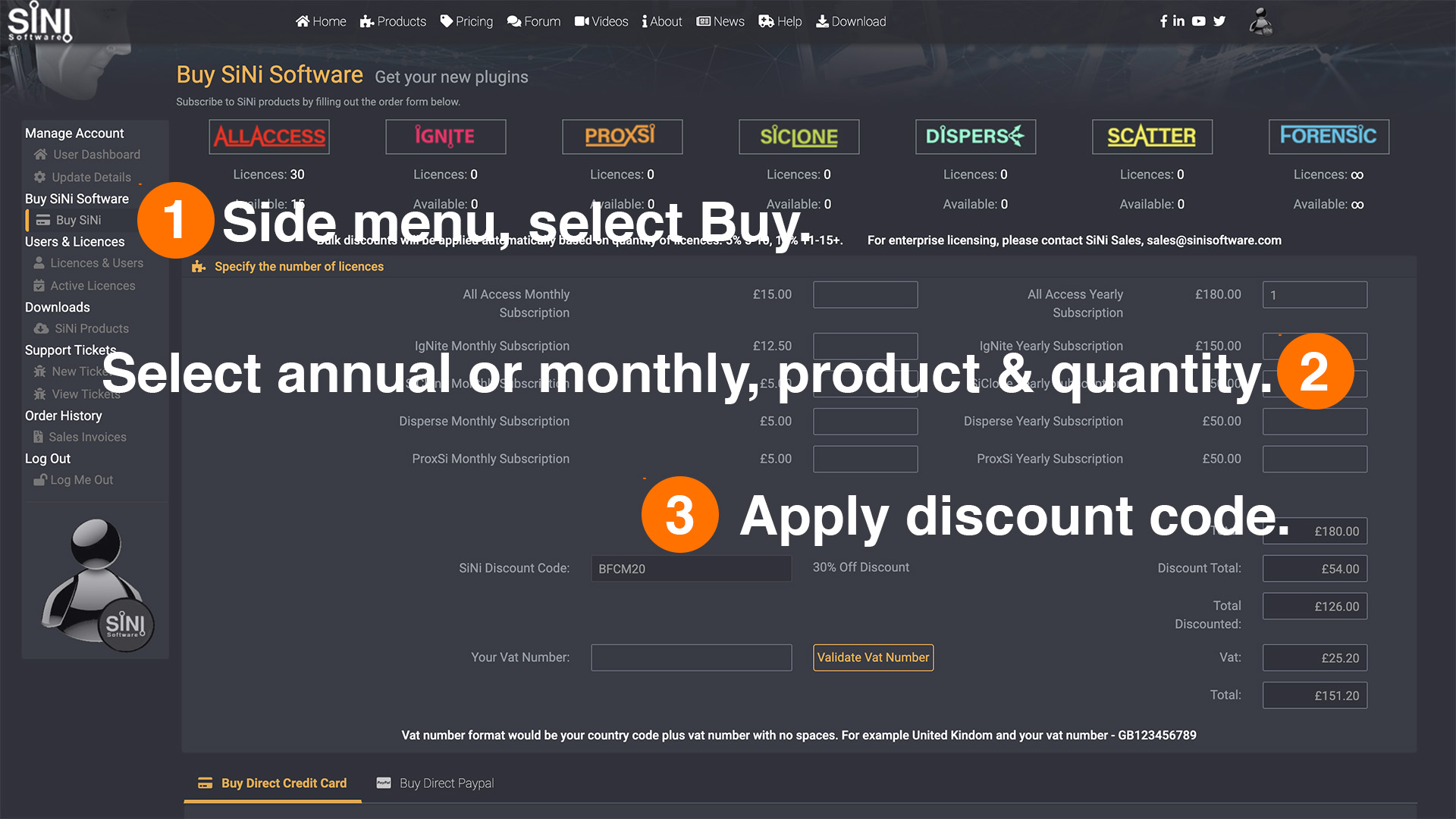
How to apply the discount code
You must be logged into the website to access your User Dashboard.
1. On the side menu select Buy
You must be logged into the website to access your User Dashboard.
1. On the side menu select Buy
2. Select the annual and add how many licenses you want. Please note that bulk discounts will automatically apply.
3. Add the discount code [ BFCM20 ]
4. If you are a company add your VAT number. Remember to update your address details in your account details as a mismatch in your country won't work.
5. Complete the payment process.
6. Once complete, the license(s) are automatically added to your account. To check go to the My Licenses page. Under the product badge along the top of the page, the license quantity will be displayed.
7. Apply the license to your user or add users to apply these too.
7. Apply the license to your user or add users to apply these too.
SiNi Software News Articles
Black Friday to Cyber Monday 2020 Sale - 30% Off
Black Friday to Cyber Monday 2020 Sale - 30% Off
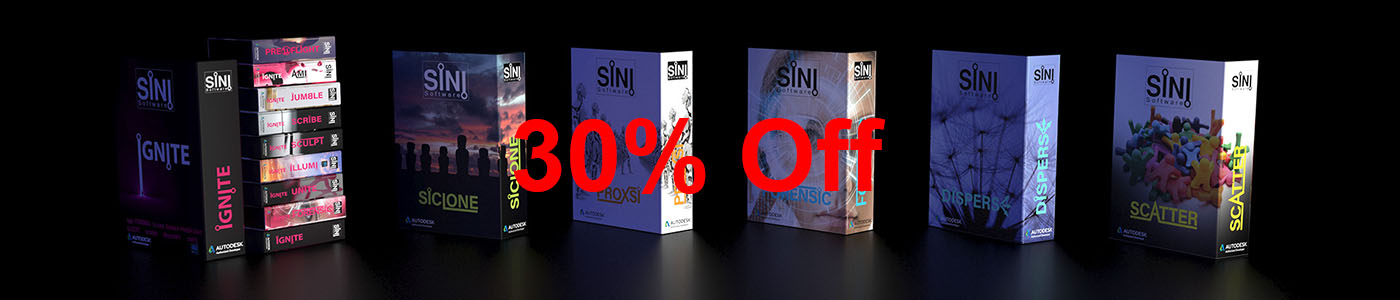
The SiNi Software Black Friday to Cyber Monday sale starts on Friday 27 through to Monday 30th November.
You'll get 30% off all products, plus if you buy in bulk you'll get the bulk discount as well.
This is the best time of year to join the thousands of Archviz artists using the 3ds Max plugins!
DISCOUNT CODE BFCM20
DISCOUNT CODE BFCM20
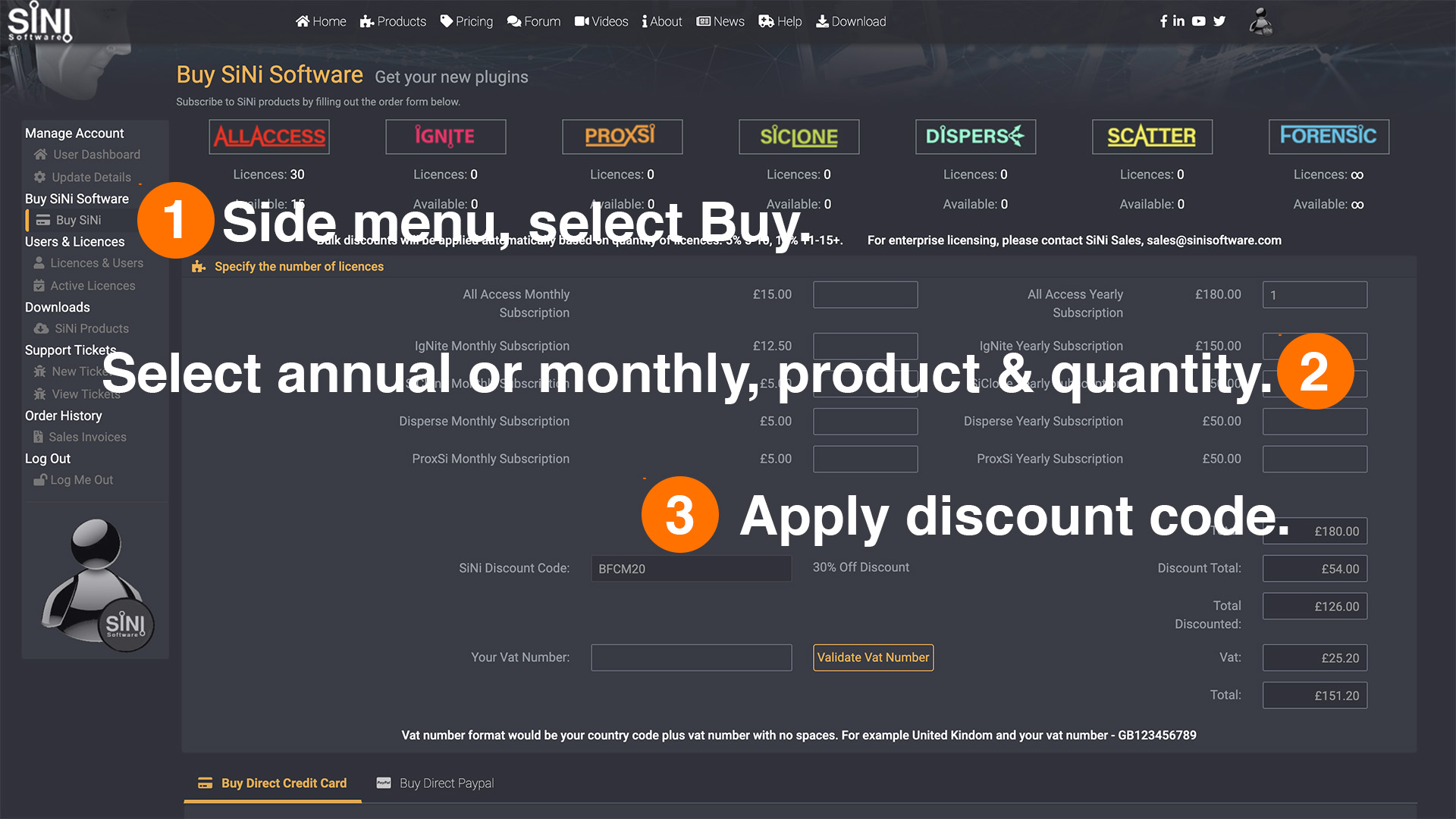
How to apply the discount code
You must be logged into the website to access your User Dashboard.
1. On the side menu select Buy
You must be logged into the website to access your User Dashboard.
1. On the side menu select Buy
2. Select the annual and add how many licenses you want. Please note that bulk discounts will automatically apply.
3. Add the discount code [ BFCM20 ]
4. If you are a company add your VAT number. Remember to update your address details in your account details as a mismatch in your country won't work.
5. Complete the payment process.
6. Once complete, the license(s) are automatically added to your account. To check go to the My Licenses page. Under the product badge along the top of the page, the license quantity will be displayed.
7. Apply the license to your user or add users to apply these too.
7. Apply the license to your user or add users to apply these too.
SiNi Software News Articles
Black Friday to Cyber Monday 2020 Sale - 30% Off
Black Friday to Cyber Monday 2020 Sale - 30% Off
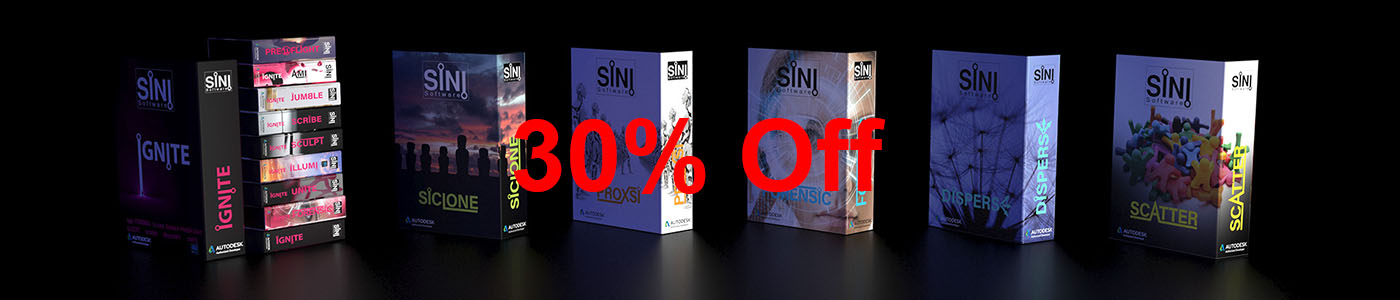
The SiNi Software Black Friday to Cyber Monday sale starts on Friday 27 through to Monday 30th November.
You'll get 30% off all products, plus if you buy in bulk you'll get the bulk discount as well.
This is the best time of year to join the thousands of Archviz artists using the 3ds Max plugins!
DISCOUNT CODE BFCM20
DISCOUNT CODE BFCM20
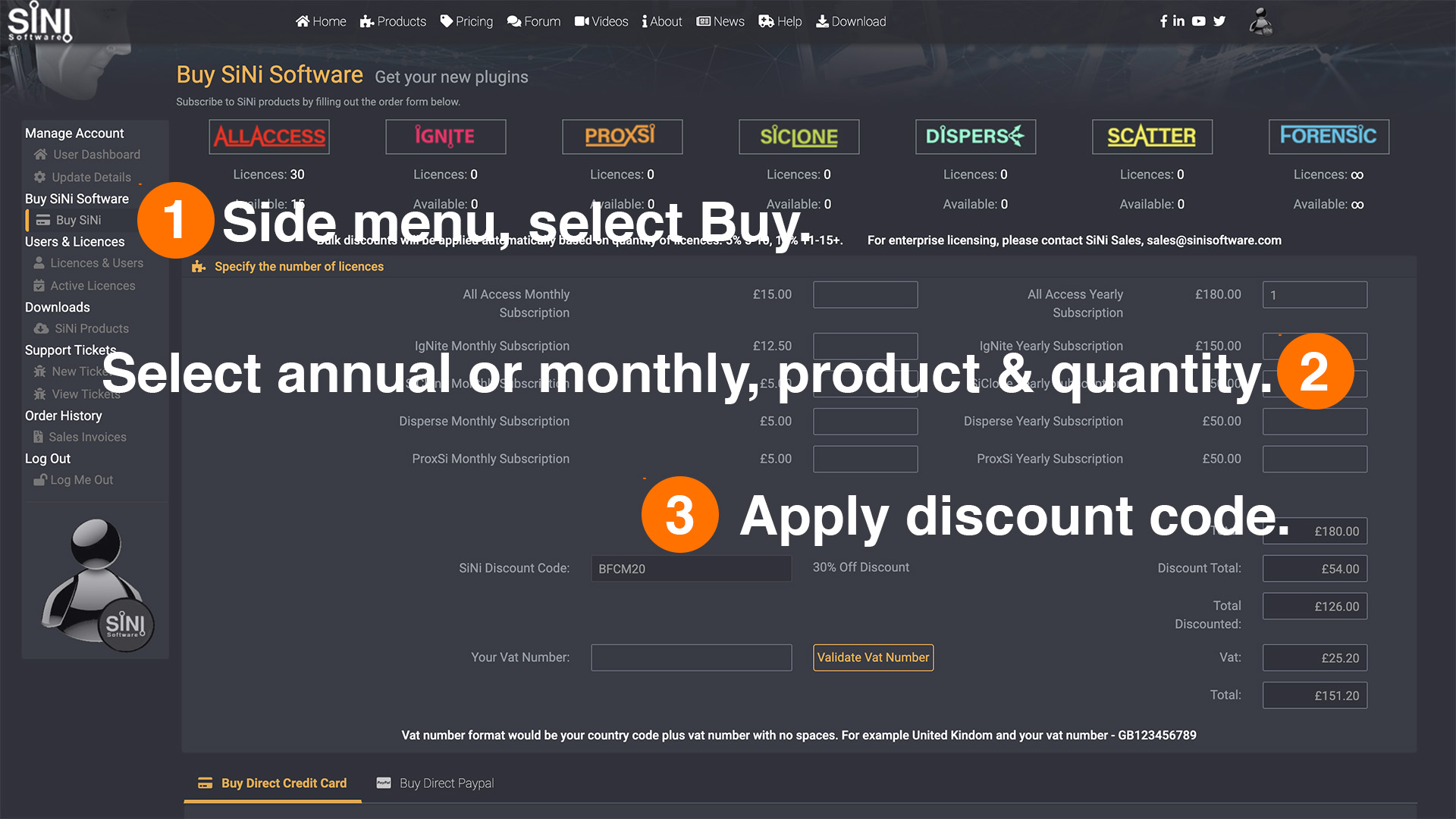
How to apply the discount code
You must be logged into the website to access your User Dashboard.
1. On the side menu select Buy
You must be logged into the website to access your User Dashboard.
1. On the side menu select Buy
2. Select the annual and add how many licenses you want. Please note that bulk discounts will automatically apply.
3. Add the discount code [ BFCM20 ]
4. If you are a company add your VAT number. Remember to update your address details in your account details as a mismatch in your country won't work.
5. Complete the payment process.
6. Once complete, the license(s) are automatically added to your account. To check go to the My Licenses page. Under the product badge along the top of the page, the license quantity will be displayed.
7. Apply the license to your user or add users to apply these too.
7. Apply the license to your user or add users to apply these too.
SiNi Software News Articles
Black Friday to Cyber Monday 2020 Sale - 30% Off
Black Friday to Cyber Monday 2020 Sale - 30% Off
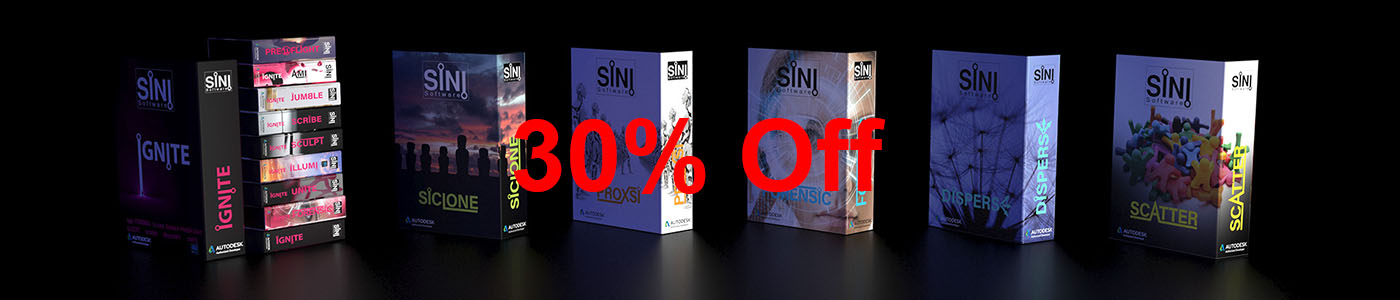
The SiNi Software Black Friday to Cyber Monday sale starts on Friday 27 through to Monday 30th November.
You'll get 30% off all products, plus if you buy in bulk you'll get the bulk discount as well.
This is the best time of year to join the thousands of Archviz artists using the 3ds Max plugins!
DISCOUNT CODE BFCM20
DISCOUNT CODE BFCM20
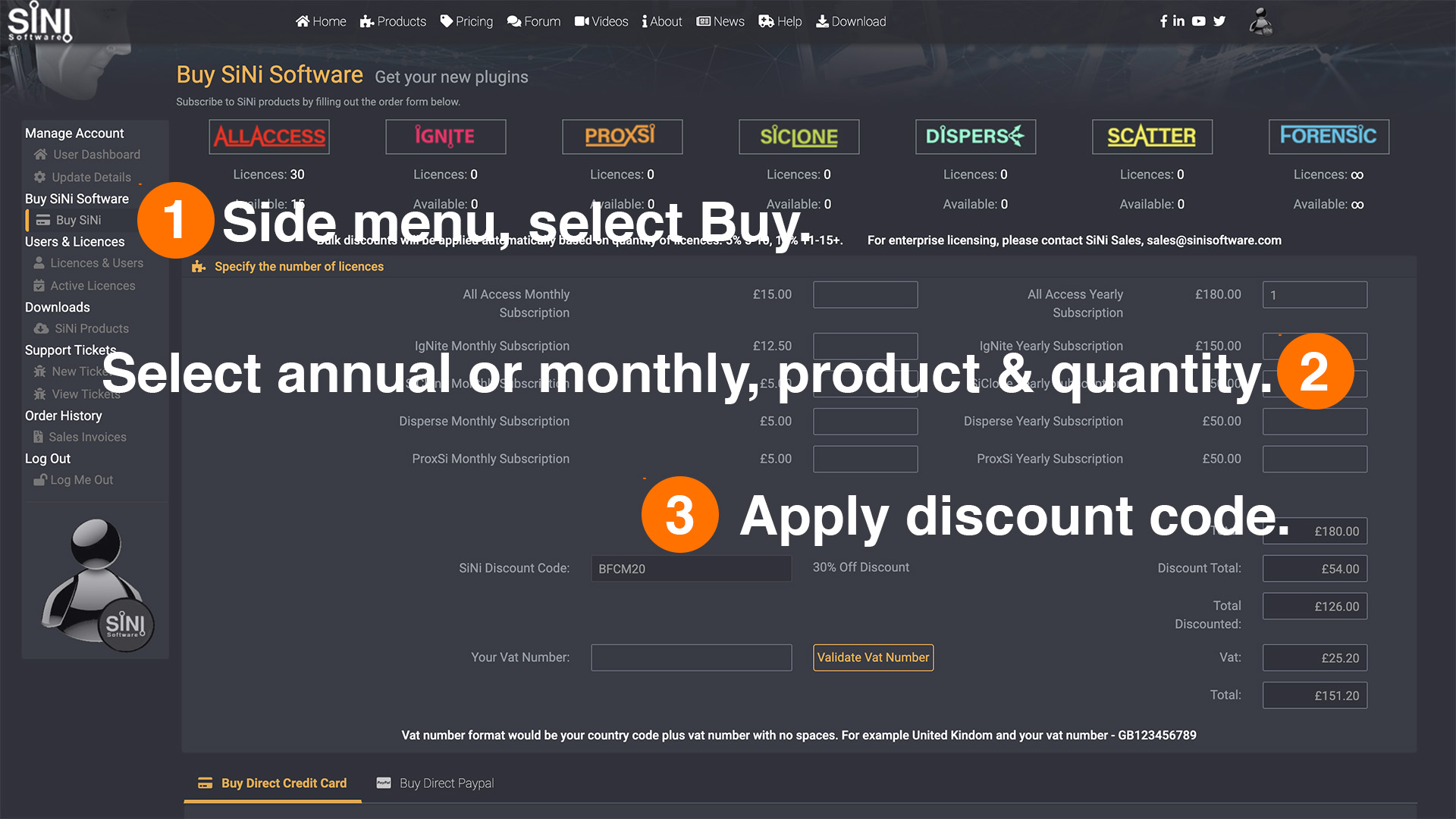
How to apply the discount code
You must be logged into the website to access your User Dashboard.
1. On the side menu select Buy
You must be logged into the website to access your User Dashboard.
1. On the side menu select Buy
2. Select the annual and add how many licenses you want. Please note that bulk discounts will automatically apply.
3. Add the discount code [ BFCM20 ]
4. If you are a company add your VAT number. Remember to update your address details in your account details as a mismatch in your country won't work.
5. Complete the payment process.
6. Once complete, the license(s) are automatically added to your account. To check go to the My Licenses page. Under the product badge along the top of the page, the license quantity will be displayed.
7. Apply the license to your user or add users to apply these too.
7. Apply the license to your user or add users to apply these too.
SiNi Software News Articles
Black Friday to Cyber Monday 2020 Sale - 30% Off
Black Friday to Cyber Monday 2020 Sale - 30% Off
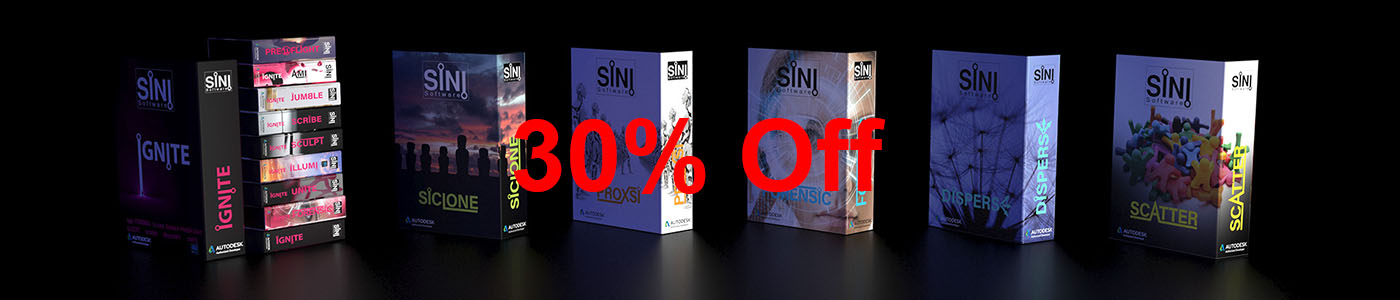
The SiNi Software Black Friday to Cyber Monday sale starts on Friday 27 through to Monday 30th November.
You'll get 30% off all products, plus if you buy in bulk you'll get the bulk discount as well.
This is the best time of year to join the thousands of Archviz artists using the 3ds Max plugins!
DISCOUNT CODE BFCM20
DISCOUNT CODE BFCM20
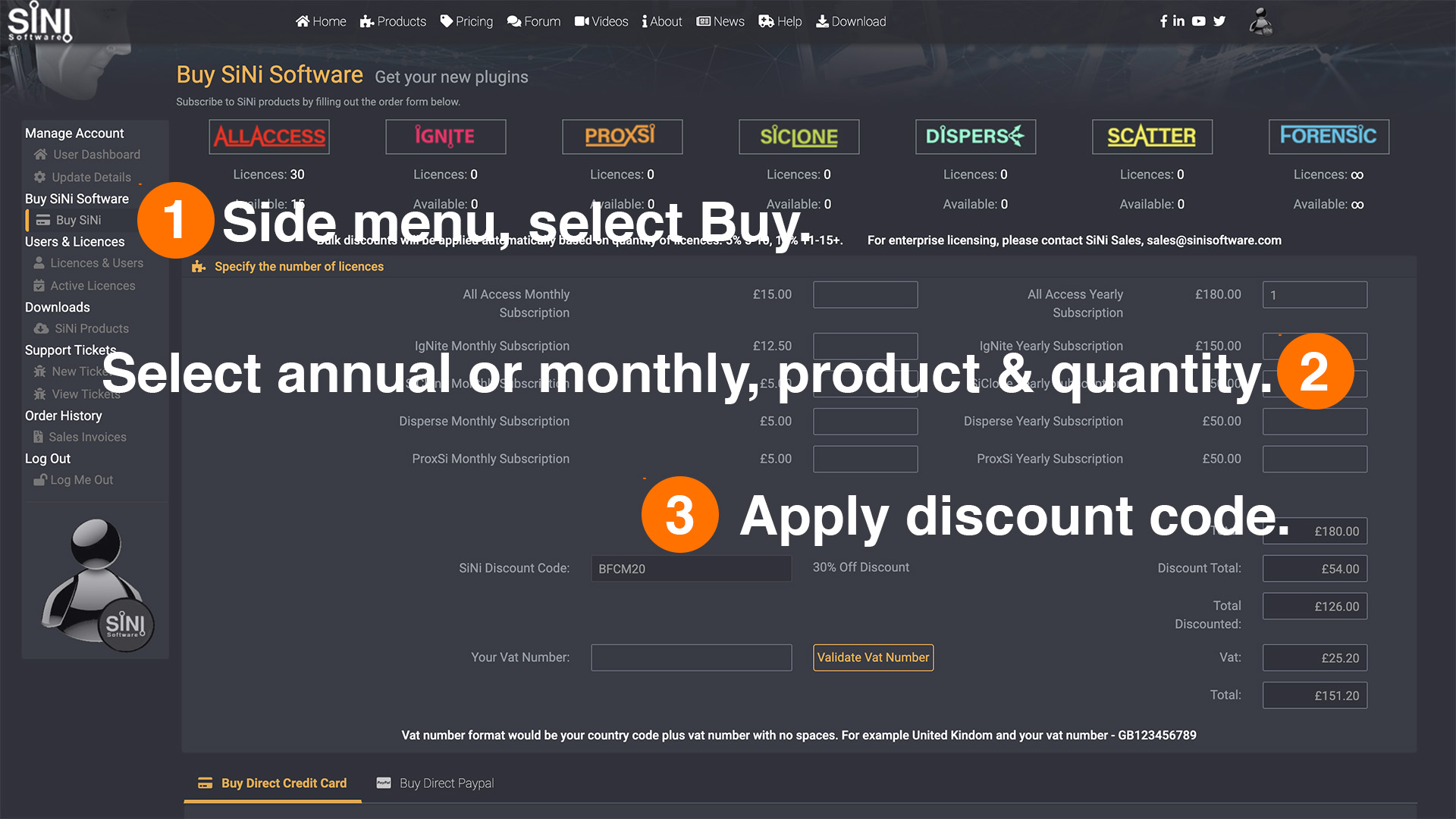
How to apply the discount code
You must be logged into the website to access your User Dashboard.
1. On the side menu select Buy
You must be logged into the website to access your User Dashboard.
1. On the side menu select Buy
2. Select the annual and add how many licenses you want. Please note that bulk discounts will automatically apply.
3. Add the discount code [ BFCM20 ]
4. If you are a company add your VAT number. Remember to update your address details in your account details as a mismatch in your country won't work.
5. Complete the payment process.
6. Once complete, the license(s) are automatically added to your account. To check go to the My Licenses page. Under the product badge along the top of the page, the license quantity will be displayed.
7. Apply the license to your user or add users to apply these too.
7. Apply the license to your user or add users to apply these too.





texts for news list
Registration: 10001189