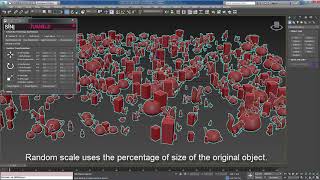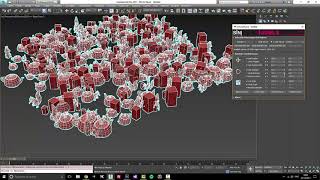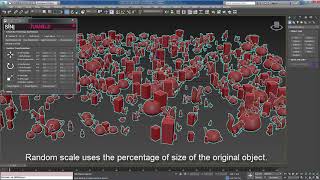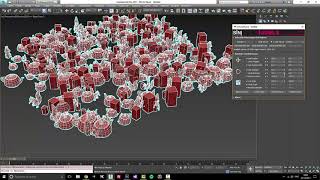One of nine 3ds Max plugins in the IgNite Collection.
Random transforms 3d objects with ease. Working in partnership with other IgNite tools you can layout complex scenes adding random transforms to any object or proxy, quickly and intuitively.
(Please visit the NEW SINI HELP DOCS for detailed Jumble information).
More information is available in the Help Docs; https://docs.sinisoftware.com/system-requirements