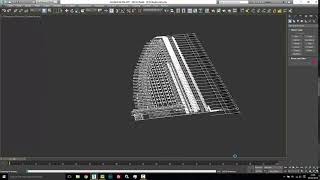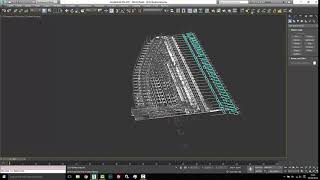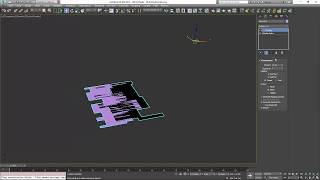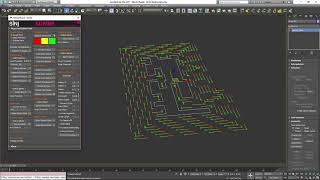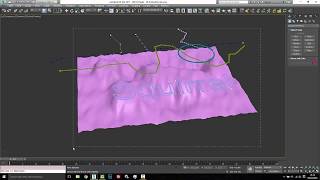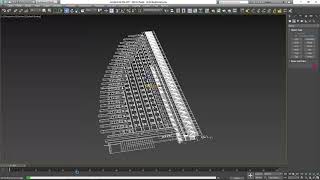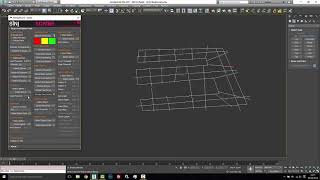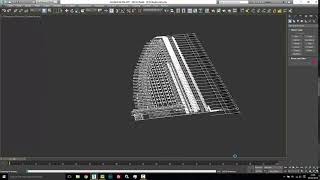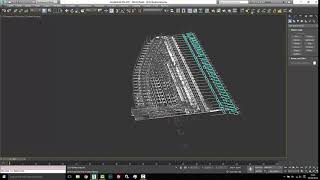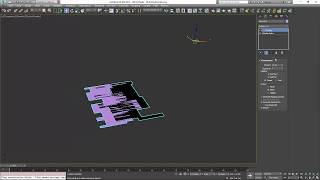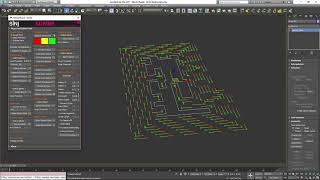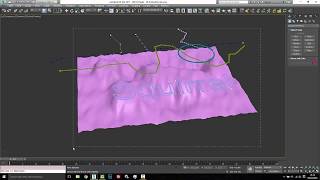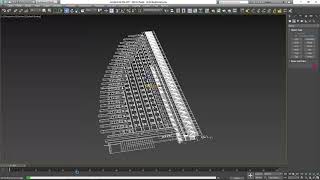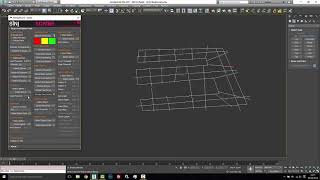One of nine 3ds Max plugins in the IgNite Collection.
Use Scribe to clean up imported CAD drawings and fix complex issues that traditionally could take you days to resolve. It has proven to be an invaluable tool to our members working in architectural visualisation.
(Please visit the NEW SINI HELP DOCS for detailed Scribe information).
More information is available in the Help Docs; https://docs.sinisoftware.com/system-requirements