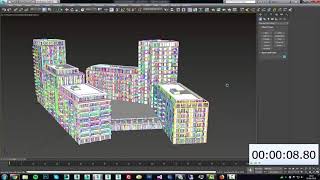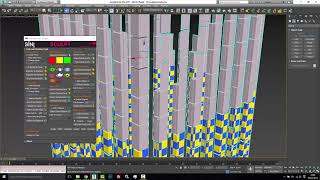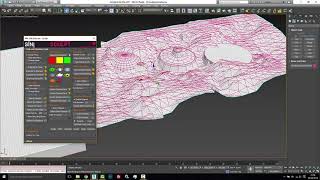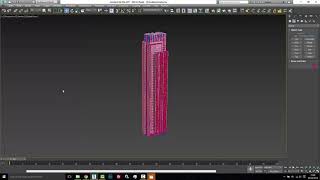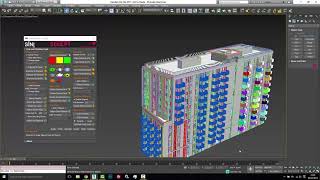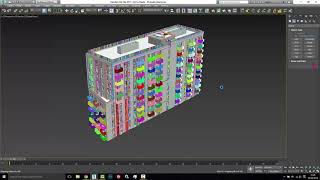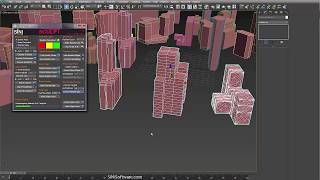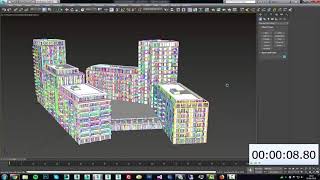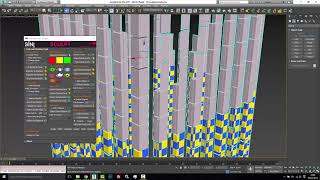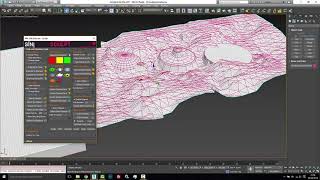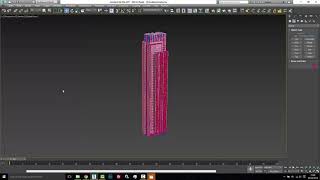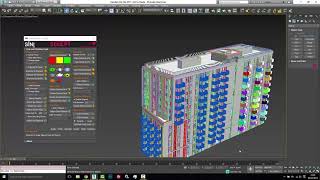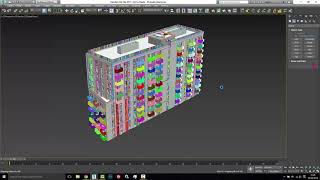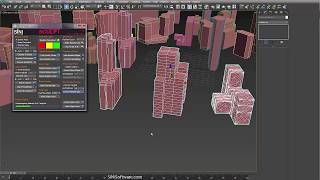One of nine 3ds Max plugins in the IgNite Collection.
Many 3d models imported into 3ds Max from CAD and BIM software have geometry issues. Sculpt is designed to repair and fix these issues as efficiently as possible.
(Please visit the NEW SINI HELP DOCS for detailed Sculpt information).
Sculpt is not designed as a 'one-click' solution to fix an entire imported scene in one go in 3ds Max. Use Sculpt by working through an imported 3D model in manageable groups or sections.
Sculpt diagnostic tools will assist users in identifying many types of issues and provides follow-up tools to fix these.
Please note. The retopologizing tools will not rebuild an entire detailed Revit model. The retopology massing tool is designed to fix typical block architectural massing 3d models exported from CAD and BIM that contain stacked, triangulated and damaged geometry. It rebuilds these as clean geometry.
Use the rotopologize plane tool to recreate a new quad-mesh from messy overlapping faces.
More information is available in the Help Docs; https://docs.sinisoftware.com/system-requirements