Tell us what you would like to see with Illumi. Give us your wish list here!
 SiNi Si
SiNi Si
Tell us what you would like to see with Illumi. Give us your wish list here!
 SiNi Si IgNite Illumi wish list
SiNi Si IgNite Illumi wish list
Tell us what you would like to see with Illumi. Give us your wish list here!

8 years ago
Tell us what you would like to see with Illumi. Give us your wish list here!

8 years ago
Tell us what you would like to see with Illumi. Give us your wish list here!
4 Topic Replies
It would be great to be able to stretch or scroll the list of HDRIs on the compass. I'm trying out a range of lighting setups for a large project but I can only have 10 HDRIs/configurations - if I add another it imports fine but it's not visible in the list and I can't select it, even though I know it's there. It would also be cool to be able to create and control a directly visible and illuminating HDRI independently.
 captivatestudio
captivatestudio
It would be great to be able to stretch or scroll the list of HDRIs on the compass. I'm trying out a range of lighting setups for a large project but I can only have 10 HDRIs/configurations - if I add another it imports fine but it's not visible in the list and I can't select it, even though I know it's there. It would also be cool to be able to create and control a directly visible and illuminating HDRI independently.
 captivatestudio
captivatestudio
It would be great to be able to stretch or scroll the list of HDRIs on the compass. I'm trying out a range of lighting setups for a large project but I can only have 10 HDRIs/configurations - if I add another it imports fine but it's not visible in the list and I can't select it, even though I know it's there. It would also be cool to be able to create and control a directly visible and illuminating HDRI independently.

8 years ago
It would be great to be able to stretch or scroll the list of HDRIs on the compass. I'm trying out a range of lighting setups for a large project but I can only have 10 HDRIs/configurations - if I add another it imports fine but it's not visible in the list and I can't select it, even though I know it's there. It would also be cool to be able to create and control a directly visible and illuminating HDRI independently.

8 years ago
It would be great to be able to stretch or scroll the list of HDRIs on the compass. I'm trying out a range of lighting setups for a large project but I can only have 10 HDRIs/configurations - if I add another it imports fine but it's not visible in the list and I can't select it, even though I know it's there. It would also be cool to be able to create and control a directly visible and illuminating HDRI independently.
Hi,
We'll add a scroll bar to the list within the Compass for the next release.
If you can give us a list of other features you think would be useful for more independent control of the HDRI, let us know and we'll see what we can do.
Thanks
 SiNi Josh
SiNi Josh
Hi,
We'll add a scroll bar to the list within the Compass for the next release.
If you can give us a list of other features you think would be useful for more independent control of the HDRI, let us know and we'll see what we can do.
Thanks
 SiNi Josh
SiNi Josh
Hi,
We'll add a scroll bar to the list within the Compass for the next release.
If you can give us a list of other features you think would be useful for more independent control of the HDRI, let us know and we'll see what we can do.
Thanks

8 years ago
Hi,
We'll add a scroll bar to the list within the Compass for the next release.
If you can give us a list of other features you think would be useful for more independent control of the HDRI, let us know and we'll see what we can do.
Thanks

8 years ago
Hi,
We'll add a scroll bar to the list within the Compass for the next release.
If you can give us a list of other features you think would be useful for more independent control of the HDRI, let us know and we'll see what we can do.
Thanks
Fantastic, thanks Josh!
It would be great if within the compass there was an option to enable alternative settings for direct visibility. To have the option to control rotation and exposure of the directly visible HDRI independent of the scene illumination would be really useful. Often you want a lower exposure for the background but to boost the exposure for the illumination. I appreciate this can be done in post but to see that interactively within the renderer would be amazing and given that the tools we get in the frame buffer these days are there to minimise the post-production requirement, that would certainly be well received.
If it was possible to do the same with reflections and refractions that would be even better but I understand that could make the UI untidy. Perhaps below the first HDRI you could have four checkboxes under an "Affects" title - Illumination, Direct Visibility, Reflection and Refraction. By default they're all ticked but if you untick one then some additional controls in a relevant rollout below become unfrozen.
One step even further would be to have the option to use different HDRIs for those overrides.
I'm a Corona user so I understand this may be an issue with alternative renderers. I'm also no UI/UX expert (as you can probably tell!)
 captivatestudio
captivatestudio
Fantastic, thanks Josh!
It would be great if within the compass there was an option to enable alternative settings for direct visibility. To have the option to control rotation and exposure of the directly visible HDRI independent of the scene illumination would be really useful. Often you want a lower exposure for the background but to boost the exposure for the illumination. I appreciate this can be done in post but to see that interactively within the renderer would be amazing and given that the tools we get in the frame buffer these days are there to minimise the post-production requirement, that would certainly be well received.
If it was possible to do the same with reflections and refractions that would be even better but I understand that could make the UI untidy. Perhaps below the first HDRI you could have four checkboxes under an "Affects" title - Illumination, Direct Visibility, Reflection and Refraction. By default they're all ticked but if you untick one then some additional controls in a relevant rollout below become unfrozen.
One step even further would be to have the option to use different HDRIs for those overrides.
I'm a Corona user so I understand this may be an issue with alternative renderers. I'm also no UI/UX expert (as you can probably tell!)
 captivatestudio
captivatestudio
Fantastic, thanks Josh!
It would be great if within the compass there was an option to enable alternative settings for direct visibility. To have the option to control rotation and exposure of the directly visible HDRI independent of the scene illumination would be really useful. Often you want a lower exposure for the background but to boost the exposure for the illumination. I appreciate this can be done in post but to see that interactively within the renderer would be amazing and given that the tools we get in the frame buffer these days are there to minimise the post-production requirement, that would certainly be well received.
If it was possible to do the same with reflections and refractions that would be even better but I understand that could make the UI untidy. Perhaps below the first HDRI you could have four checkboxes under an "Affects" title - Illumination, Direct Visibility, Reflection and Refraction. By default they're all ticked but if you untick one then some additional controls in a relevant rollout below become unfrozen.
One step even further would be to have the option to use different HDRIs for those overrides.
I'm a Corona user so I understand this may be an issue with alternative renderers. I'm also no UI/UX expert (as you can probably tell!)

8 years ago
Fantastic, thanks Josh!
It would be great if within the compass there was an option to enable alternative settings for direct visibility. To have the option to control rotation and exposure of the directly visible HDRI independent of the scene illumination would be really useful. Often you want a lower exposure for the background but to boost the exposure for the illumination. I appreciate this can be done in post but to see that interactively within the renderer would be amazing and given that the tools we get in the frame buffer these days are there to minimise the post-production requirement, that would certainly be well received.
If it was possible to do the same with reflections and refractions that would be even better but I understand that could make the UI untidy. Perhaps below the first HDRI you could have four checkboxes under an "Affects" title - Illumination, Direct Visibility, Reflection and Refraction. By default they're all ticked but if you untick one then some additional controls in a relevant rollout below become unfrozen.
One step even further would be to have the option to use different HDRIs for those overrides.
I'm a Corona user so I understand this may be an issue with alternative renderers. I'm also no UI/UX expert (as you can probably tell!)

8 years ago
Fantastic, thanks Josh!
It would be great if within the compass there was an option to enable alternative settings for direct visibility. To have the option to control rotation and exposure of the directly visible HDRI independent of the scene illumination would be really useful. Often you want a lower exposure for the background but to boost the exposure for the illumination. I appreciate this can be done in post but to see that interactively within the renderer would be amazing and given that the tools we get in the frame buffer these days are there to minimise the post-production requirement, that would certainly be well received.
If it was possible to do the same with reflections and refractions that would be even better but I understand that could make the UI untidy. Perhaps below the first HDRI you could have four checkboxes under an "Affects" title - Illumination, Direct Visibility, Reflection and Refraction. By default they're all ticked but if you untick one then some additional controls in a relevant rollout below become unfrozen.
One step even further would be to have the option to use different HDRIs for those overrides.
I'm a Corona user so I understand this may be an issue with alternative renderers. I'm also no UI/UX expert (as you can probably tell!)
1. Be able to adj exposure for each HDR preview. Some older PG skies are way overexposed and the previews are useless.
2. This might be beyond possible, but being able to know if an HDRI falls within the possible range of lighting angles based on a geo location would be amazing.
3. Save default settings based on last used. (I never merge in a physcam, and having to pick the one from scene over and over is a pain).
thanks!
 james_5479
james_5479
1. Be able to adj exposure for each HDR preview. Some older PG skies are way overexposed and the previews are useless.
2. This might be beyond possible, but being able to know if an HDRI falls within the possible range of lighting angles based on a geo location would be amazing.
3. Save default settings based on last used. (I never merge in a physcam, and having to pick the one from scene over and over is a pain).
thanks!
 james_5479
james_5479
1. Be able to adj exposure for each HDR preview. Some older PG skies are way overexposed and the previews are useless.
2. This might be beyond possible, but being able to know if an HDRI falls within the possible range of lighting angles based on a geo location would be amazing.
3. Save default settings based on last used. (I never merge in a physcam, and having to pick the one from scene over and over is a pain).
thanks!

8 years ago
1. Be able to adj exposure for each HDR preview. Some older PG skies are way overexposed and the previews are useless.
2. This might be beyond possible, but being able to know if an HDRI falls within the possible range of lighting angles based on a geo location would be amazing.
3. Save default settings based on last used. (I never merge in a physcam, and having to pick the one from scene over and over is a pain).
thanks!

8 years ago
1. Be able to adj exposure for each HDR preview. Some older PG skies are way overexposed and the previews are useless.
2. This might be beyond possible, but being able to know if an HDRI falls within the possible range of lighting angles based on a geo location would be amazing.
3. Save default settings based on last used. (I never merge in a physcam, and having to pick the one from scene over and over is a pain).
thanks!
Registration: 10001189