When you attach objects by material it converts them to an Edit Poly. We'd like to be able to attach by Material and still keep it as an edit mesh. Is there a way? Working with Sketchup files is a pain.
 shawn
shawn
When you attach objects by material it converts them to an Edit Poly. We'd like to be able to attach by Material and still keep it as an edit mesh. Is there a way? Working with Sketchup files is a pain.
 shawn Attach by Material but keep as Edit Mesh?
shawn Attach by Material but keep as Edit Mesh?
When you attach objects by material it converts them to an Edit Poly. We'd like to be able to attach by Material and still keep it as an edit mesh. Is there a way? Working with Sketchup files is a pain.

7 years ago
When you attach objects by material it converts them to an Edit Poly. We'd like to be able to attach by Material and still keep it as an edit mesh. Is there a way? Working with Sketchup files is a pain.

7 years ago
When you attach objects by material it converts them to an Edit Poly. We'd like to be able to attach by Material and still keep it as an edit mesh. Is there a way? Working with Sketchup files is a pain.
4 Topic Replies
Hi Shawn,
Yep, there is a tick box in the bottom left corner that says "Convert to Poly". If this is turned off, then it will leave all attached objects as mesh.
Thanks
Josh
 SiNi Josh
SiNi Josh
Hi Shawn,
Yep, there is a tick box in the bottom left corner that says "Convert to Poly". If this is turned off, then it will leave all attached objects as mesh.
Thanks
Josh
 SiNi Josh
SiNi Josh
Hi Shawn,
Yep, there is a tick box in the bottom left corner that says "Convert to Poly". If this is turned off, then it will leave all attached objects as mesh.
Thanks
Josh

7 years ago
Hi Shawn,
Yep, there is a tick box in the bottom left corner that says "Convert to Poly". If this is turned off, then it will leave all attached objects as mesh.
Thanks
Josh

7 years ago
Hi Shawn,
Yep, there is a tick box in the bottom left corner that says "Convert to Poly". If this is turned off, then it will leave all attached objects as mesh.
Thanks
Josh
Thanks Also do you have any solutions to the Flipped Normals from sketchup. The current Sini flip normals doesn't really take care of the issue.
 shawn
shawn
Thanks Also do you have any solutions to the Flipped Normals from sketchup. The current Sini flip normals doesn't really take care of the issue.
 shawn
shawn
Thanks Also do you have any solutions to the Flipped Normals from sketchup. The current Sini flip normals doesn't really take care of the issue.

7 years ago
Thanks Also do you have any solutions to the Flipped Normals from sketchup. The current Sini flip normals doesn't really take care of the issue.

7 years ago
Thanks Also do you have any solutions to the Flipped Normals from sketchup. The current Sini flip normals doesn't really take care of the issue.
Hello, why in version 1.26.1 is not this box? So I am forced to covert all in Poly.
Thank You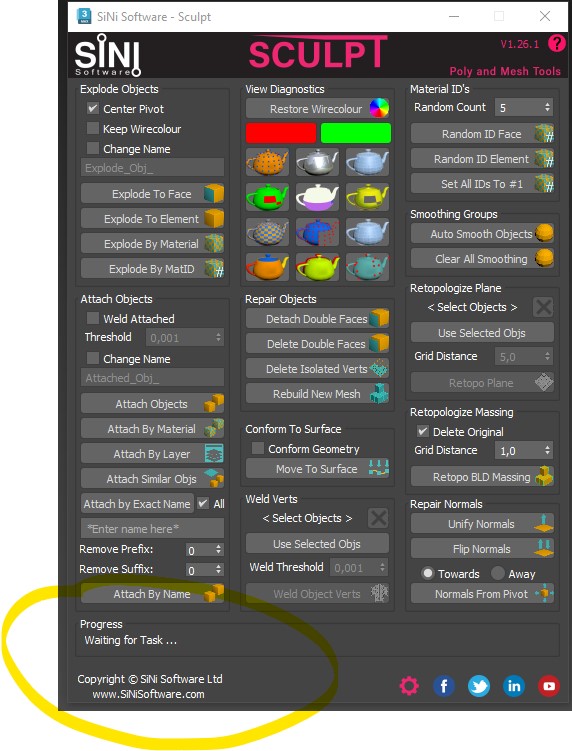
 alzbeta
alzbeta
Hello, why in version 1.26.1 is not this box? So I am forced to covert all in Poly.
Thank You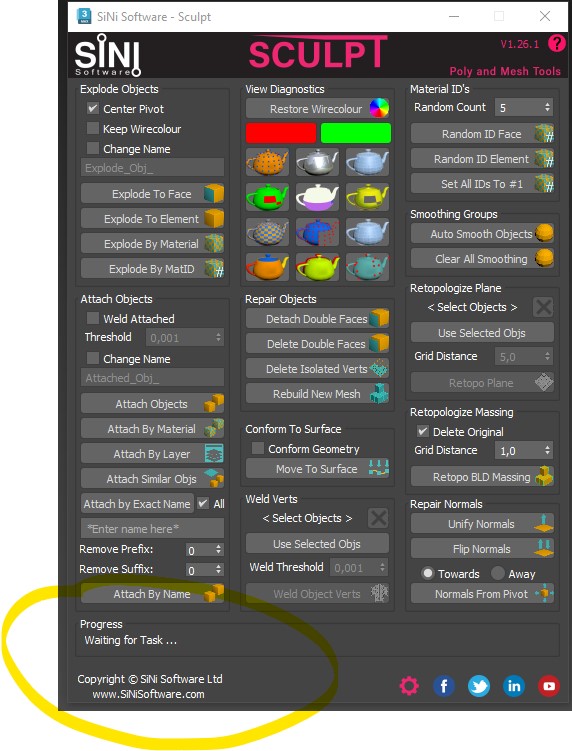
 alzbeta
alzbeta
Hello, why in version 1.26.1 is not this box? So I am forced to covert all in Poly.
Thank You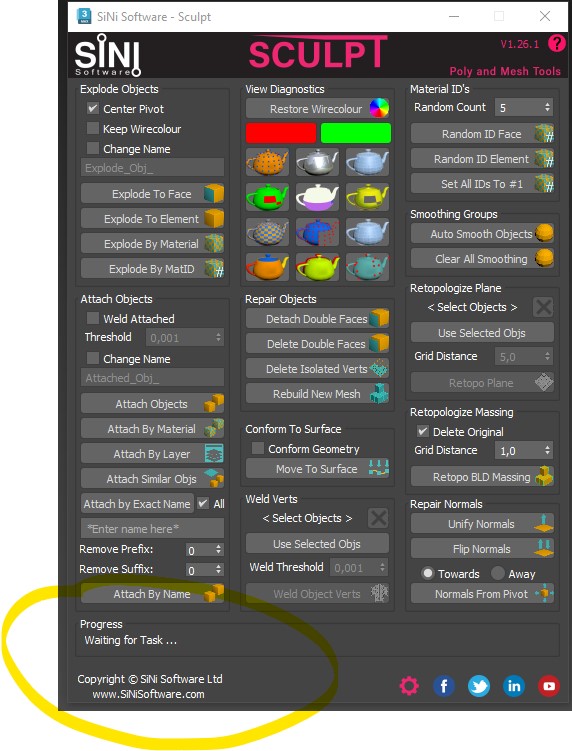

7 years ago
Hello, why in version 1.26.1 is not this box? So I am forced to covert all in Poly.
Thank You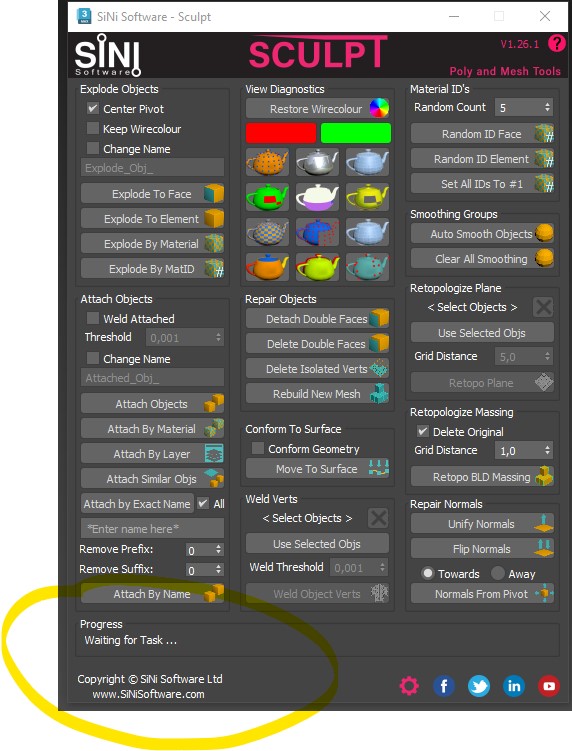

7 years ago
Hello, why in version 1.26.1 is not this box? So I am forced to covert all in Poly.
Thank You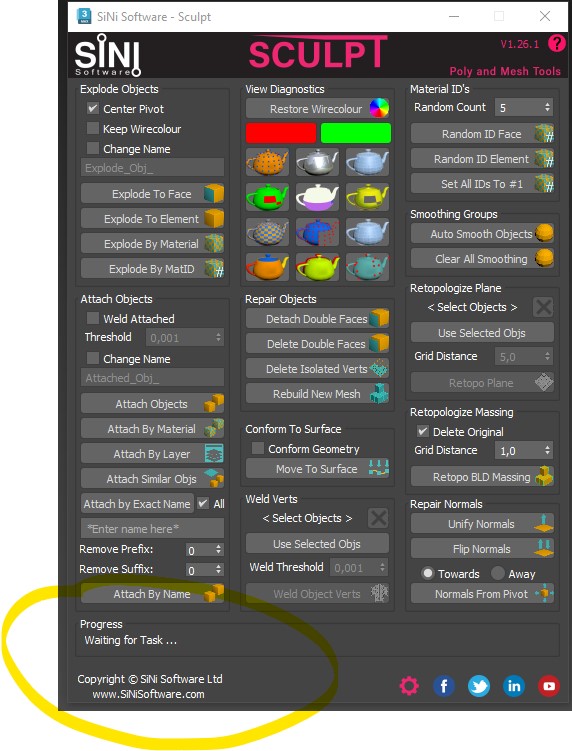
Hello, I can't find this in the new version 1.26.1.
Thank You
 alzbeta
alzbeta
Hello, I can't find this in the new version 1.26.1.
Thank You
 alzbeta
alzbeta
Hello, I can't find this in the new version 1.26.1.
Thank You

7 years ago
Hello, I can't find this in the new version 1.26.1.
Thank You

7 years ago
Hello, I can't find this in the new version 1.26.1.
Thank You
Registration: 10001189