Hi guys, thanks for such a great toolset.
Quick question....
Lets say I have a very simple poly object with a few flipped faces. From Sculpt, I can view those faces in red and green (see attached), but it would be ideal if I could select them at a sub-object level..
I have tried the "Select all red objects" button, both when in object and faces modes, but it doesn't seem to affect the selection.... What am I missing?
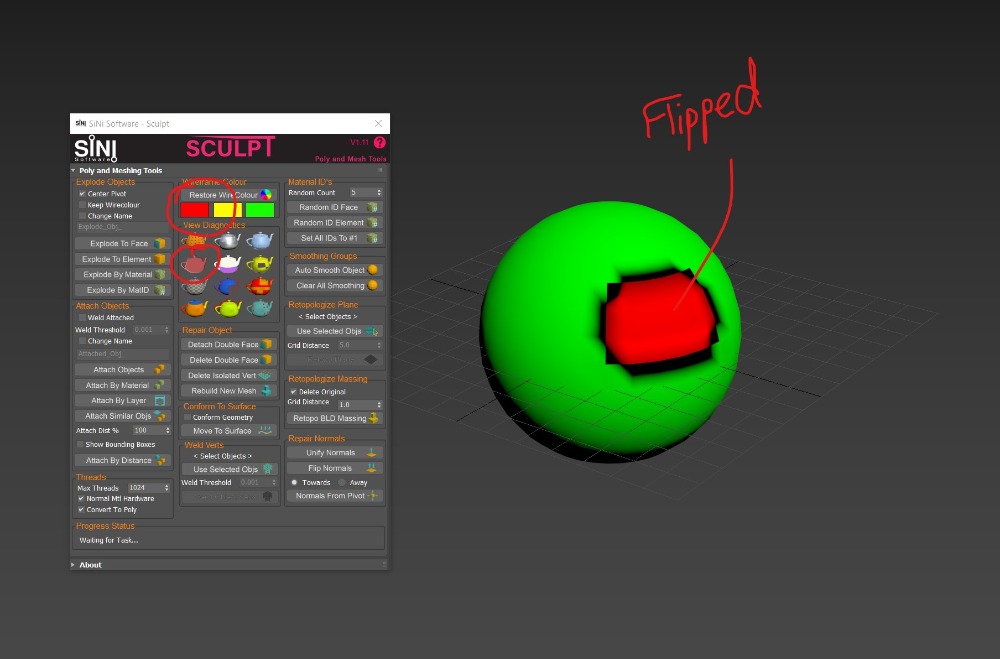
 amos
amos
Hi guys, thanks for such a great toolset.
Quick question....
Lets say I have a very simple poly object with a few flipped faces. From Sculpt, I can view those faces in red and green (see attached), but it would be ideal if I could select them at a sub-object level..
I have tried the "Select all red objects" button, both when in object and faces modes, but it doesn't seem to affect the selection.... What am I missing?
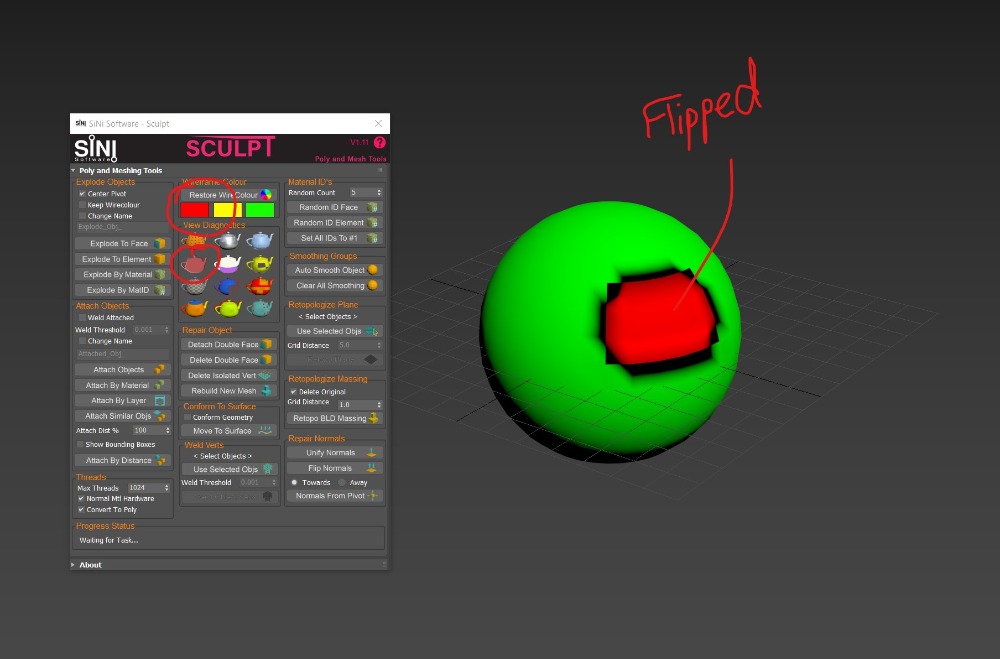
 amos Select Flipped polys
amos Select Flipped polys
Hi guys, thanks for such a great toolset.
Quick question....
Lets say I have a very simple poly object with a few flipped faces. From Sculpt, I can view those faces in red and green (see attached), but it would be ideal if I could select them at a sub-object level..
I have tried the "Select all red objects" button, both when in object and faces modes, but it doesn't seem to affect the selection.... What am I missing?
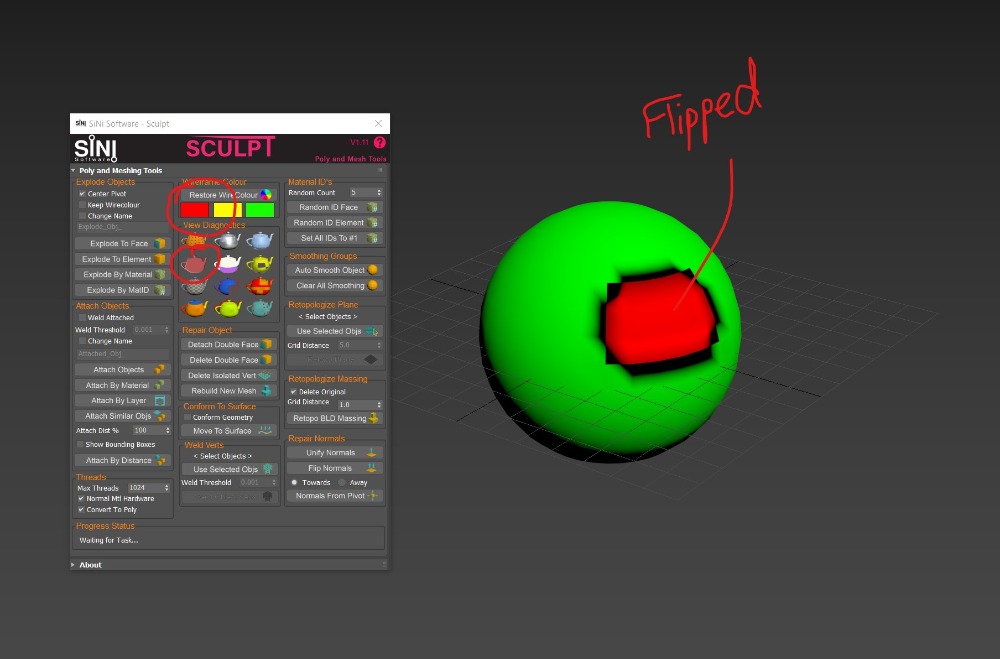

7 years ago
Hi guys, thanks for such a great toolset.
Quick question....
Lets say I have a very simple poly object with a few flipped faces. From Sculpt, I can view those faces in red and green (see attached), but it would be ideal if I could select them at a sub-object level..
I have tried the "Select all red objects" button, both when in object and faces modes, but it doesn't seem to affect the selection.... What am I missing?
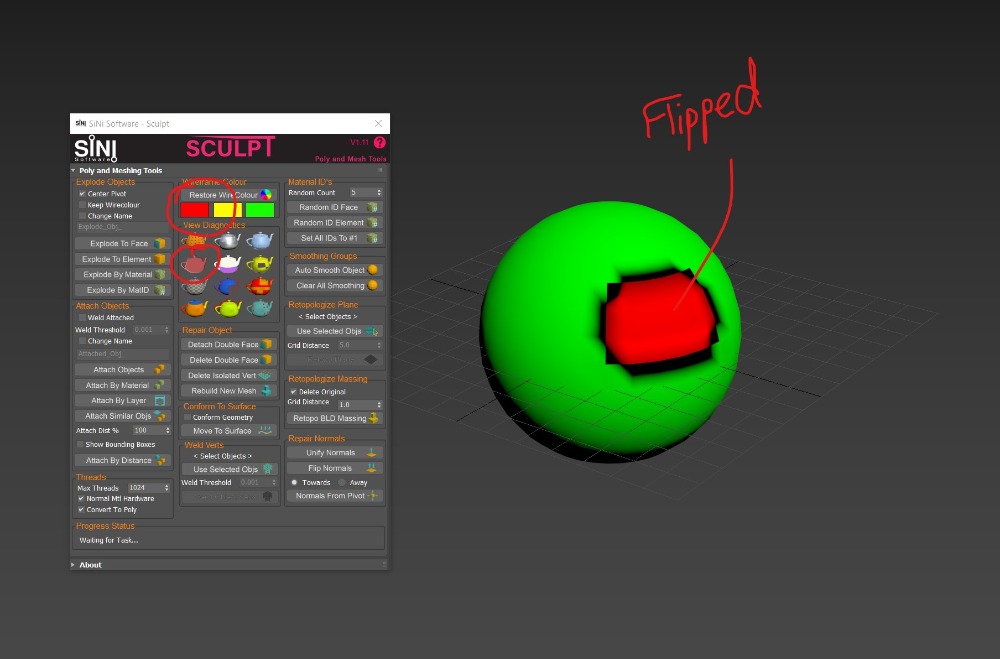

7 years ago
Hi guys, thanks for such a great toolset.
Quick question....
Lets say I have a very simple poly object with a few flipped faces. From Sculpt, I can view those faces in red and green (see attached), but it would be ideal if I could select them at a sub-object level..
I have tried the "Select all red objects" button, both when in object and faces modes, but it doesn't seem to affect the selection.... What am I missing?
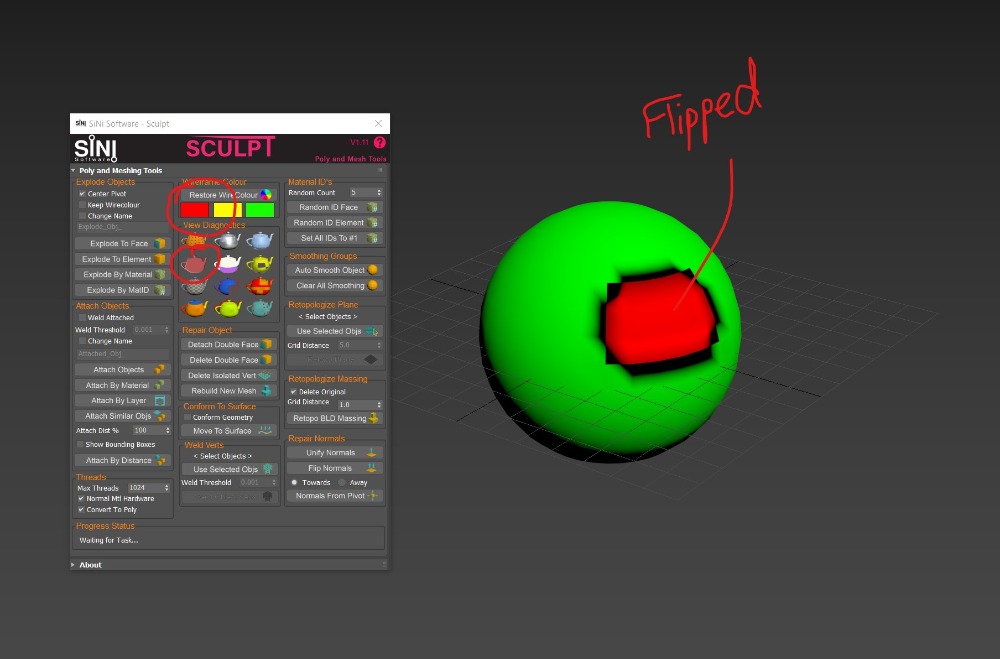
4 Topic Replies
Hi, Yes the red picker is just for objects, not sub-object selection. I wish we could select the flipped normals, we could make a great tool from that.
 SiNi Si
SiNi Si
Hi, Yes the red picker is just for objects, not sub-object selection. I wish we could select the flipped normals, we could make a great tool from that.
 SiNi Si
SiNi Si
Hi, Yes the red picker is just for objects, not sub-object selection. I wish we could select the flipped normals, we could make a great tool from that.

7 years ago
Hi, Yes the red picker is just for objects, not sub-object selection. I wish we could select the flipped normals, we could make a great tool from that.

7 years ago
Hi, Yes the red picker is just for objects, not sub-object selection. I wish we could select the flipped normals, we could make a great tool from that.
Thanks Si, I'll play around with it further. Out of interest, is this topic covered in any of your "How-to" guides?
 amos
amos
Thanks Si, I'll play around with it further. Out of interest, is this topic covered in any of your "How-to" guides?
 amos
amos
Thanks Si, I'll play around with it further. Out of interest, is this topic covered in any of your "How-to" guides?

7 years ago
Thanks Si, I'll play around with it further. Out of interest, is this topic covered in any of your "How-to" guides?

7 years ago
Thanks Si, I'll play around with it further. Out of interest, is this topic covered in any of your "How-to" guides?
Sad to say no.
We want to come up with a better normals tool. The two buttons we have are just using 3ds Max functions from the SDK and don't work well.
 SiNi Si
SiNi Si
Sad to say no.
We want to come up with a better normals tool. The two buttons we have are just using 3ds Max functions from the SDK and don't work well.
 SiNi Si
SiNi Si
Sad to say no.
We want to come up with a better normals tool. The two buttons we have are just using 3ds Max functions from the SDK and don't work well.

7 years ago
Sad to say no.
We want to come up with a better normals tool. The two buttons we have are just using 3ds Max functions from the SDK and don't work well.

7 years ago
Sad to say no.
We want to come up with a better normals tool. The two buttons we have are just using 3ds Max functions from the SDK and don't work well.
No worries, I'll play around with the Normals from pivot tool to make the changes I need. Thanks again!
 amos
amos
No worries, I'll play around with the Normals from pivot tool to make the changes I need. Thanks again!
 amos
amos
No worries, I'll play around with the Normals from pivot tool to make the changes I need. Thanks again!

7 years ago
No worries, I'll play around with the Normals from pivot tool to make the changes I need. Thanks again!

7 years ago
No worries, I'll play around with the Normals from pivot tool to make the changes I need. Thanks again!
Registration: 10001189