Hi Everyone.
I'm trying to collapse a large model using the attach by material in sculpt however when the mesh goes from edit mesh to edit poly it breaks the geo.
The model is coming from sketchup originally.
Any ideas very much appreciated.
Jon
 jonogilvy
jonogilvy
Hi Everyone.
I'm trying to collapse a large model using the attach by material in sculpt however when the mesh goes from edit mesh to edit poly it breaks the geo.
The model is coming from sketchup originally.
Any ideas very much appreciated.
Jon
 jonogilvy edit mesh to edit poly breaks the geometry
jonogilvy edit mesh to edit poly breaks the geometry
Hi Everyone.
I'm trying to collapse a large model using the attach by material in sculpt however when the mesh goes from edit mesh to edit poly it breaks the geo.
The model is coming from sketchup originally.
Any ideas very much appreciated.
Jon

5 years ago
Hi Everyone.
I'm trying to collapse a large model using the attach by material in sculpt however when the mesh goes from edit mesh to edit poly it breaks the geo.
The model is coming from sketchup originally.
Any ideas very much appreciated.
Jon

5 years ago
Hi Everyone.
I'm trying to collapse a large model using the attach by material in sculpt however when the mesh goes from edit mesh to edit poly it breaks the geo.
The model is coming from sketchup originally.
Any ideas very much appreciated.
Jon
2 Topic Replies
Hi Jon,
At the bottom of Sculpt, there is a checkbox to auto convert to Editpoly, if you turn this off, it shouldn't break the mesh anymore.
If it does, then its the mesh itself that is the problem.
Hope this helps.
Josh
 SiNi Josh
SiNi Josh
Hi Jon,
At the bottom of Sculpt, there is a checkbox to auto convert to Editpoly, if you turn this off, it shouldn't break the mesh anymore.
If it does, then its the mesh itself that is the problem.
Hope this helps.
Josh
 SiNi Josh
SiNi Josh
Hi Jon,
At the bottom of Sculpt, there is a checkbox to auto convert to Editpoly, if you turn this off, it shouldn't break the mesh anymore.
If it does, then its the mesh itself that is the problem.
Hope this helps.
Josh

5 years ago
Hi Jon,
At the bottom of Sculpt, there is a checkbox to auto convert to Editpoly, if you turn this off, it shouldn't break the mesh anymore.
If it does, then its the mesh itself that is the problem.
Hope this helps.
Josh

5 years ago
Hi Jon,
At the bottom of Sculpt, there is a checkbox to auto convert to Editpoly, if you turn this off, it shouldn't break the mesh anymore.
If it does, then its the mesh itself that is the problem.
Hope this helps.
Josh
Hey Josh,
Perfect.
Thanks so much!!!!!!!!
Sorry for the nube question. :-)
J
 jonogilvy
jonogilvy
Hey Josh,
Perfect.
Thanks so much!!!!!!!!
Sorry for the nube question. :-)
J
 jonogilvy
jonogilvy
Hey Josh,
Perfect.
Thanks so much!!!!!!!!
Sorry for the nube question. :-)
J

5 years ago
Hey Josh,
Perfect.
Thanks so much!!!!!!!!
Sorry for the nube question. :-)
J

5 years ago
Hey Josh,
Perfect.
Thanks so much!!!!!!!!
Sorry for the nube question. :-)
J
Registration: 10001189