Hello,
maybe I'm missing something basic since I'm very new to the SiNi tools, but unlike in the youtube videos, which I followed, my retopologized mesh doesn't inherit the UVs from its original model. Some help would be great ![]()
- Kristina
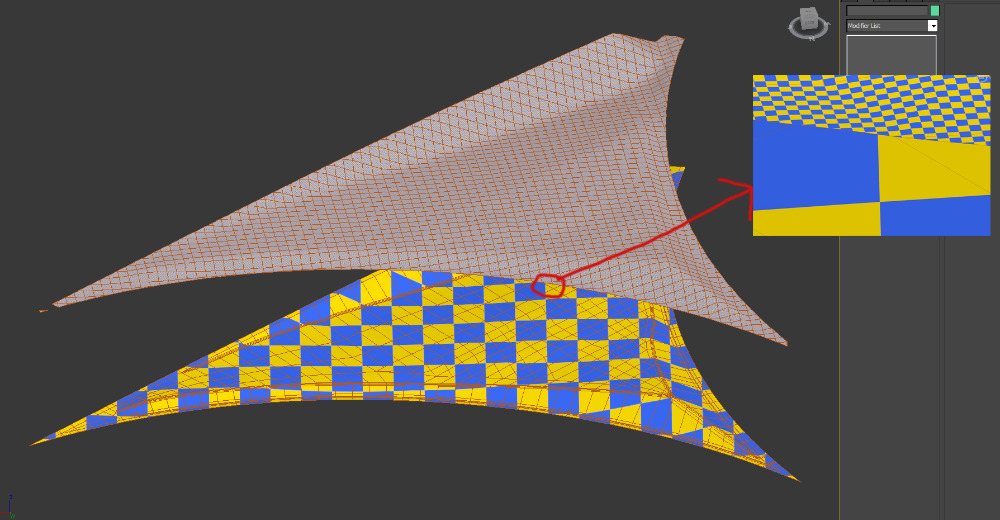
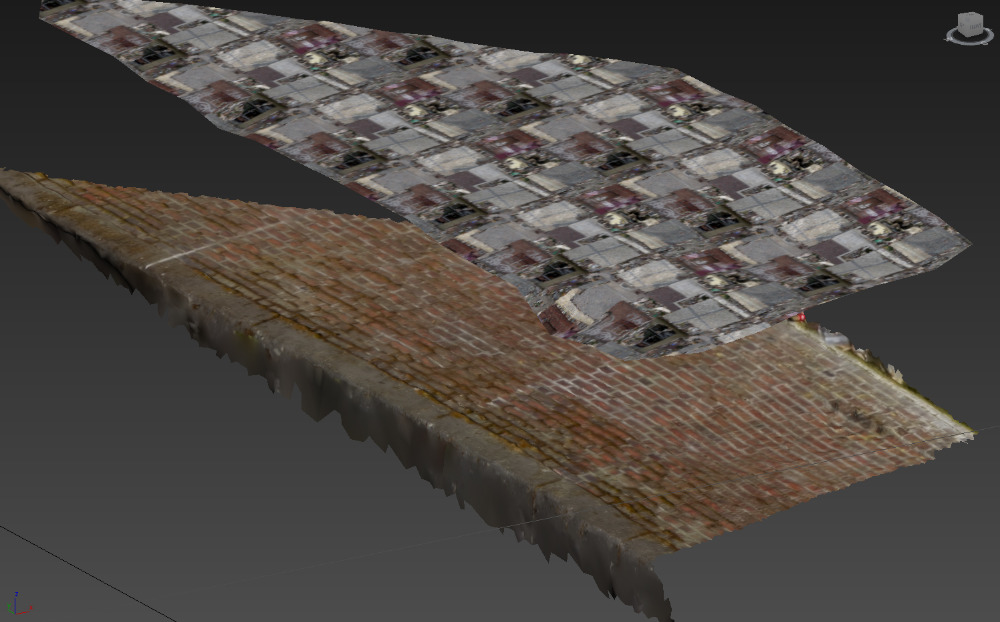
 kristina_1181
kristina_1181
Hello,
maybe I'm missing something basic since I'm very new to the SiNi tools, but unlike in the youtube videos, which I followed, my retopologized mesh doesn't inherit the UVs from its original model. Some help would be great ![]()
- Kristina
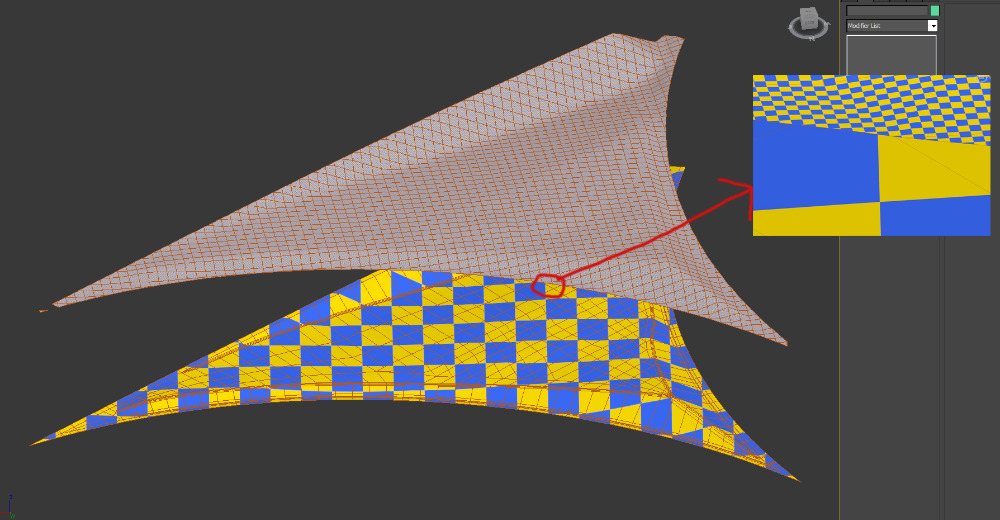
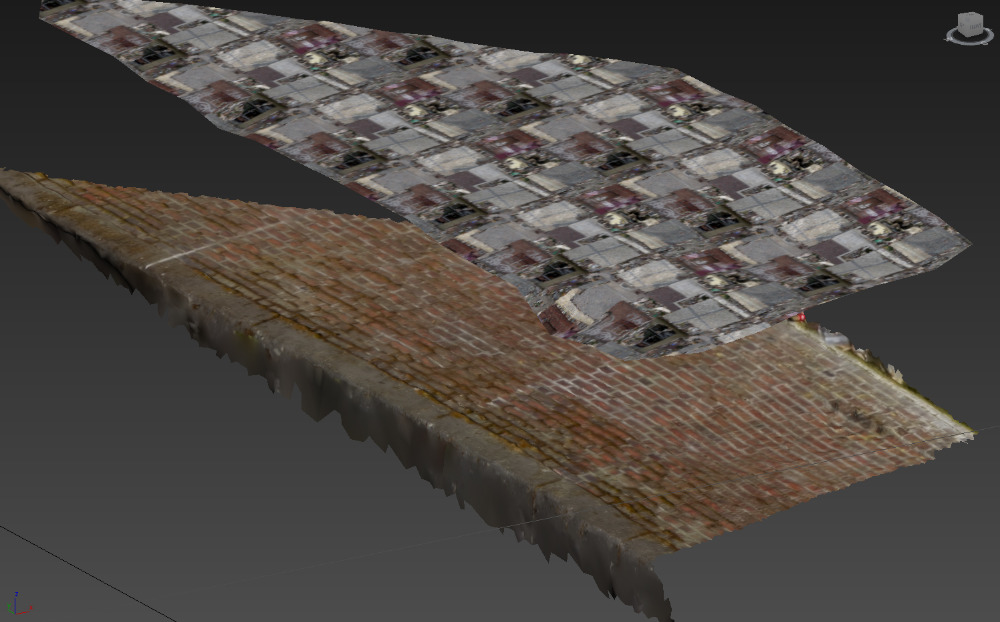
 kristina_1181 Retopo UVs not inherited
kristina_1181 Retopo UVs not inherited
Hello,
maybe I'm missing something basic since I'm very new to the SiNi tools, but unlike in the youtube videos, which I followed, my retopologized mesh doesn't inherit the UVs from its original model. Some help would be great ![]()
- Kristina
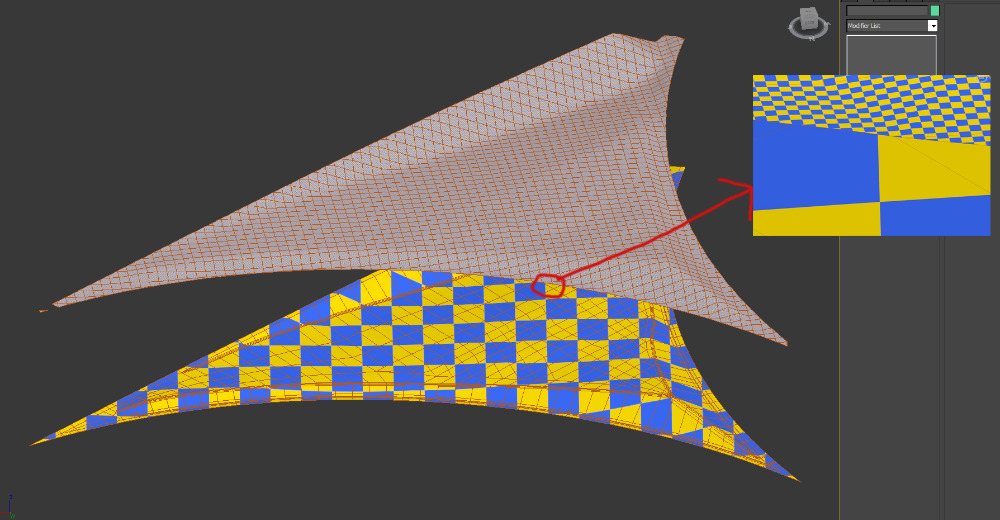
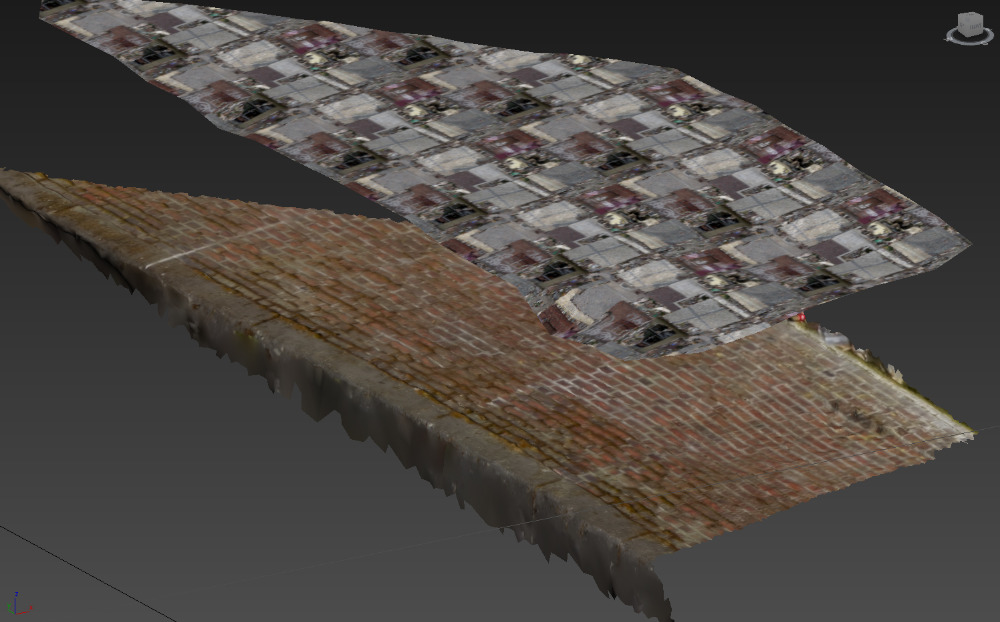

7 years ago
Hello,
maybe I'm missing something basic since I'm very new to the SiNi tools, but unlike in the youtube videos, which I followed, my retopologized mesh doesn't inherit the UVs from its original model. Some help would be great ![]()
- Kristina
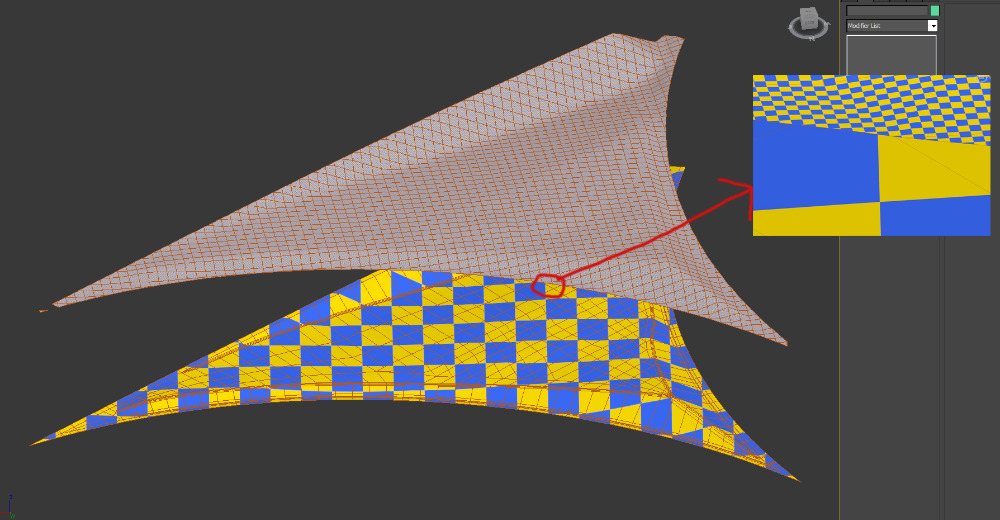
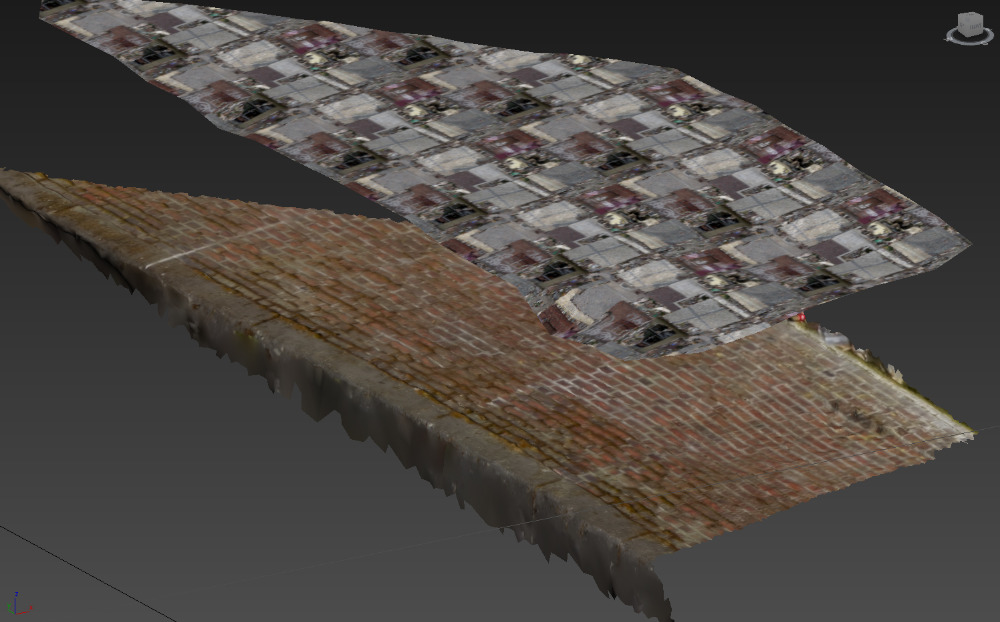

7 years ago
Hello,
maybe I'm missing something basic since I'm very new to the SiNi tools, but unlike in the youtube videos, which I followed, my retopologized mesh doesn't inherit the UVs from its original model. Some help would be great ![]()
- Kristina
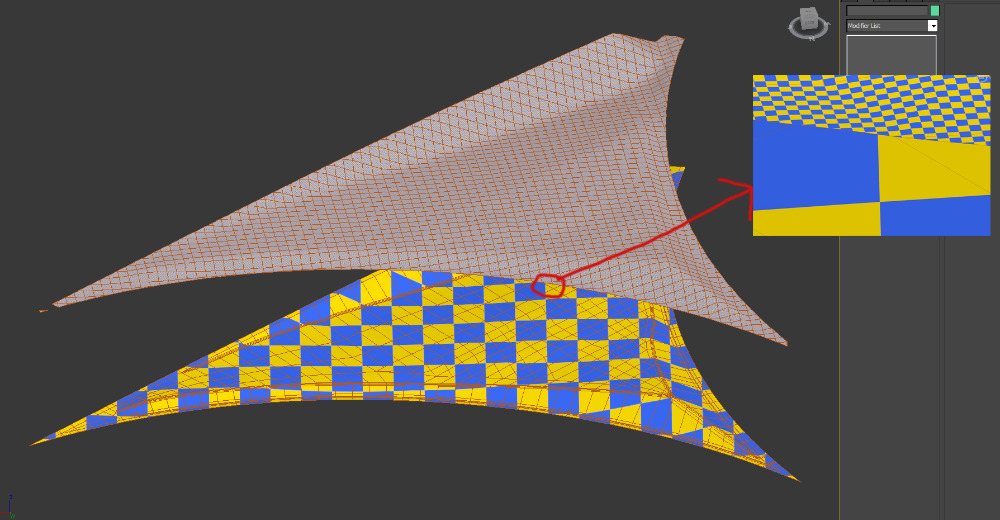
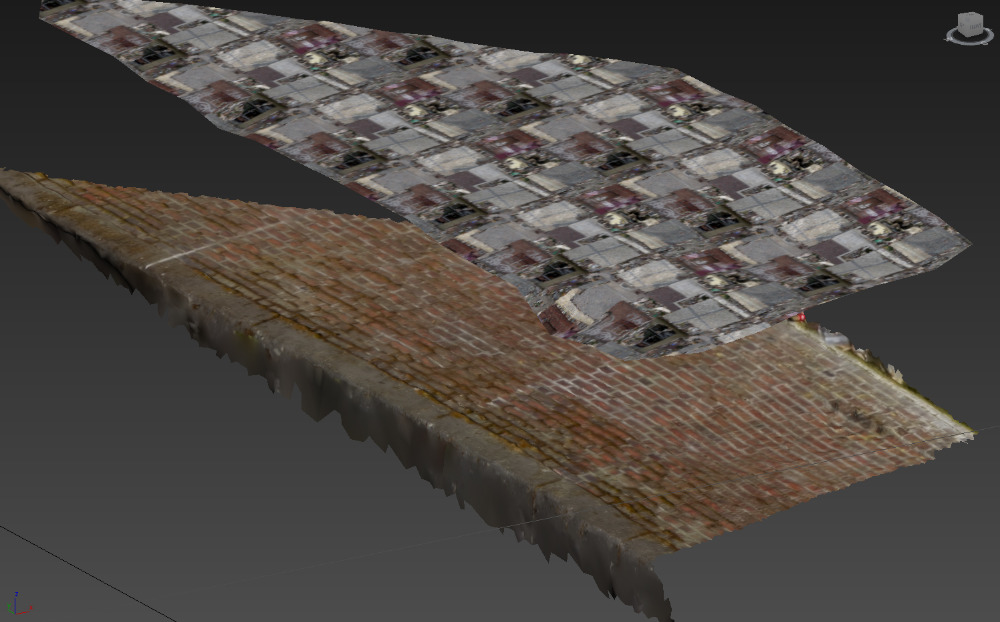
5 Topic Replies
Hi Kristina,
To be able to inherited the UVs, a UV map must be on the original Object so its able to copy to the new Retopo plane. Without a UV Map, its creates its own UVs which is why you are seeing different results.
Hope this helps
Josh.
 SiNi Josh
SiNi Josh
Hi Kristina,
To be able to inherited the UVs, a UV map must be on the original Object so its able to copy to the new Retopo plane. Without a UV Map, its creates its own UVs which is why you are seeing different results.
Hope this helps
Josh.
 SiNi Josh
SiNi Josh
Hi Kristina,
To be able to inherited the UVs, a UV map must be on the original Object so its able to copy to the new Retopo plane. Without a UV Map, its creates its own UVs which is why you are seeing different results.
Hope this helps
Josh.

7 years ago
Hi Kristina,
To be able to inherited the UVs, a UV map must be on the original Object so its able to copy to the new Retopo plane. Without a UV Map, its creates its own UVs which is why you are seeing different results.
Hope this helps
Josh.

7 years ago
Hi Kristina,
To be able to inherited the UVs, a UV map must be on the original Object so its able to copy to the new Retopo plane. Without a UV Map, its creates its own UVs which is why you are seeing different results.
Hope this helps
Josh.
Hi Josh,
I fear I don't understand, since I do have unwrapped UVs on my original object. If you look at the two screenshots in the attachement above, there are two cases of objects whose UVs got reseted, the first attachement only has the UV-Display Mapping Mode on to point it out, but its UVs are set up as well. In both cases (its clearer to see in the second bricks-screenshot) the UV-Mapping which is there, was not inherited.
 kristina_1181
kristina_1181
Hi Josh,
I fear I don't understand, since I do have unwrapped UVs on my original object. If you look at the two screenshots in the attachement above, there are two cases of objects whose UVs got reseted, the first attachement only has the UV-Display Mapping Mode on to point it out, but its UVs are set up as well. In both cases (its clearer to see in the second bricks-screenshot) the UV-Mapping which is there, was not inherited.
 kristina_1181
kristina_1181
Hi Josh,
I fear I don't understand, since I do have unwrapped UVs on my original object. If you look at the two screenshots in the attachement above, there are two cases of objects whose UVs got reseted, the first attachement only has the UV-Display Mapping Mode on to point it out, but its UVs are set up as well. In both cases (its clearer to see in the second bricks-screenshot) the UV-Mapping which is there, was not inherited.

7 years ago
Hi Josh,
I fear I don't understand, since I do have unwrapped UVs on my original object. If you look at the two screenshots in the attachement above, there are two cases of objects whose UVs got reseted, the first attachement only has the UV-Display Mapping Mode on to point it out, but its UVs are set up as well. In both cases (its clearer to see in the second bricks-screenshot) the UV-Mapping which is there, was not inherited.

7 years ago
Hi Josh,
I fear I don't understand, since I do have unwrapped UVs on my original object. If you look at the two screenshots in the attachement above, there are two cases of objects whose UVs got reseted, the first attachement only has the UV-Display Mapping Mode on to point it out, but its UVs are set up as well. In both cases (its clearer to see in the second bricks-screenshot) the UV-Mapping which is there, was not inherited.
Hi Kristina,
Sorry for any confusion, the original object must have a UVW Map Modifier on it. Without this modifier, it will create its own UVs as it creates a brand new object. From the images, I can't see if you have the UVW Map modifier on it.
If you do have the modifier on and its still not taking it correctly, then this is an issue. If this is the case, you can send a scene via WeTransfer or email at josh@sinisoftware.com.
Hope this helps.
Josh
 SiNi Josh
SiNi Josh
Hi Kristina,
Sorry for any confusion, the original object must have a UVW Map Modifier on it. Without this modifier, it will create its own UVs as it creates a brand new object. From the images, I can't see if you have the UVW Map modifier on it.
If you do have the modifier on and its still not taking it correctly, then this is an issue. If this is the case, you can send a scene via WeTransfer or email at josh@sinisoftware.com.
Hope this helps.
Josh
 SiNi Josh
SiNi Josh
Hi Kristina,
Sorry for any confusion, the original object must have a UVW Map Modifier on it. Without this modifier, it will create its own UVs as it creates a brand new object. From the images, I can't see if you have the UVW Map modifier on it.
If you do have the modifier on and its still not taking it correctly, then this is an issue. If this is the case, you can send a scene via WeTransfer or email at josh@sinisoftware.com.
Hope this helps.
Josh

7 years ago
Hi Kristina,
Sorry for any confusion, the original object must have a UVW Map Modifier on it. Without this modifier, it will create its own UVs as it creates a brand new object. From the images, I can't see if you have the UVW Map modifier on it.
If you do have the modifier on and its still not taking it correctly, then this is an issue. If this is the case, you can send a scene via WeTransfer or email at josh@sinisoftware.com.
Hope this helps.
Josh

7 years ago
Hi Kristina,
Sorry for any confusion, the original object must have a UVW Map Modifier on it. Without this modifier, it will create its own UVs as it creates a brand new object. From the images, I can't see if you have the UVW Map modifier on it.
If you do have the modifier on and its still not taking it correctly, then this is an issue. If this is the case, you can send a scene via WeTransfer or email at josh@sinisoftware.com.
Hope this helps.
Josh
Hi Josh,
Oh I see, so this means the Unwrap UVW and UVW Xform Modifiers are not supported, only UVW Map is. Are there plans to support them in the future? Especially when I go for Photogrammetry Environments which are automatically unwrapped.. practically speaking i won't be able to make use of this tool here, since going back to UVW Map won't do it unless i bake.
So about my brick test object (which is a photogrammetry object as well), I tested it out with Unwrap UVW and UVW Map. I think this is one of these cases where it it an issue, I will send you this file through wetransfer.
Kristina
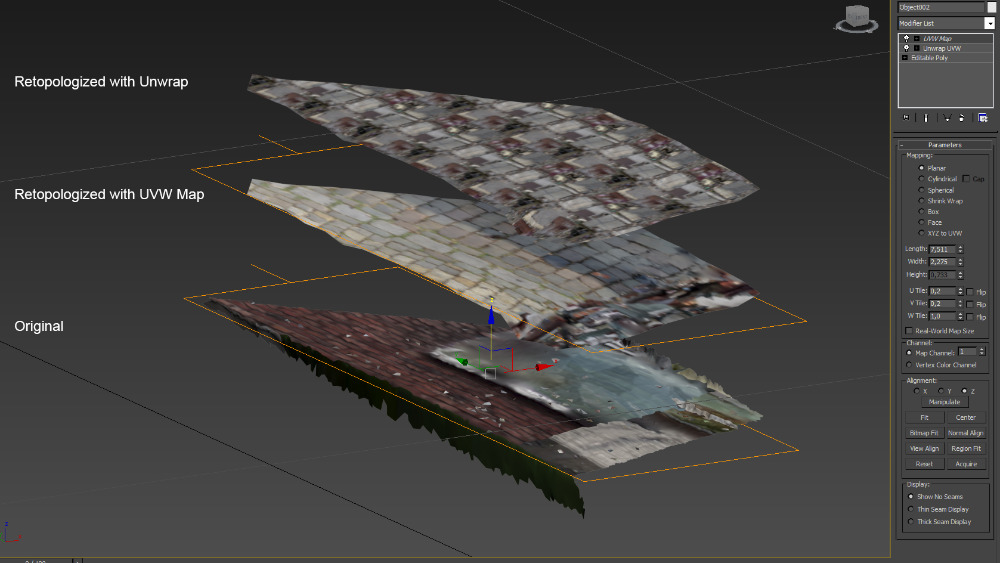
 kristina_1181
kristina_1181
Hi Josh,
Oh I see, so this means the Unwrap UVW and UVW Xform Modifiers are not supported, only UVW Map is. Are there plans to support them in the future? Especially when I go for Photogrammetry Environments which are automatically unwrapped.. practically speaking i won't be able to make use of this tool here, since going back to UVW Map won't do it unless i bake.
So about my brick test object (which is a photogrammetry object as well), I tested it out with Unwrap UVW and UVW Map. I think this is one of these cases where it it an issue, I will send you this file through wetransfer.
Kristina
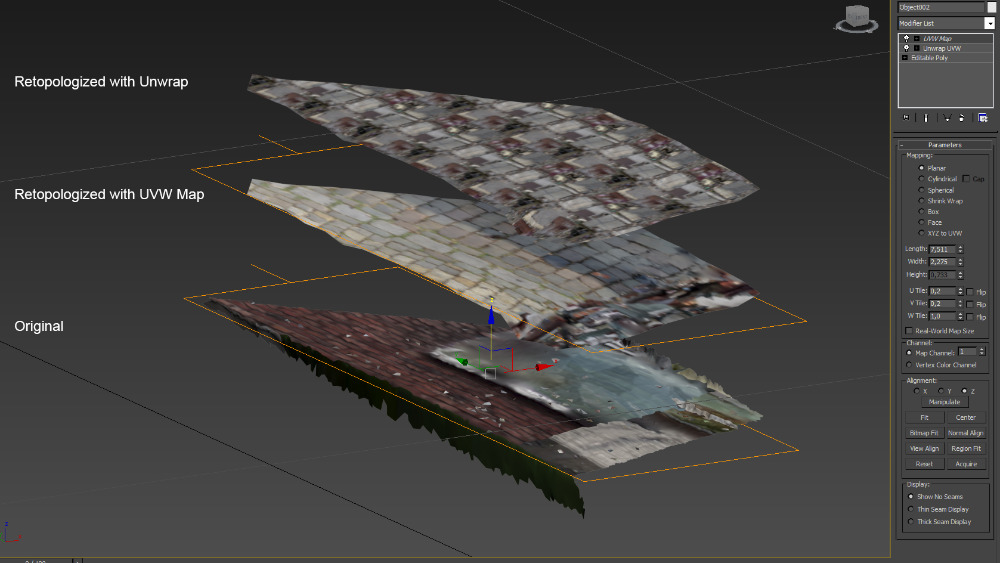
 kristina_1181
kristina_1181
Hi Josh,
Oh I see, so this means the Unwrap UVW and UVW Xform Modifiers are not supported, only UVW Map is. Are there plans to support them in the future? Especially when I go for Photogrammetry Environments which are automatically unwrapped.. practically speaking i won't be able to make use of this tool here, since going back to UVW Map won't do it unless i bake.
So about my brick test object (which is a photogrammetry object as well), I tested it out with Unwrap UVW and UVW Map. I think this is one of these cases where it it an issue, I will send you this file through wetransfer.
Kristina
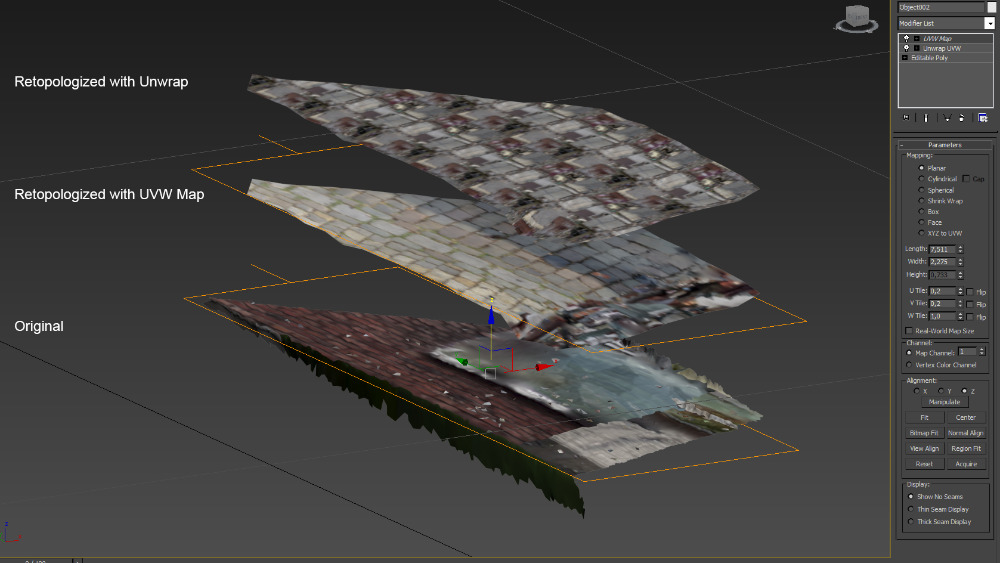

7 years ago
Hi Josh,
Oh I see, so this means the Unwrap UVW and UVW Xform Modifiers are not supported, only UVW Map is. Are there plans to support them in the future? Especially when I go for Photogrammetry Environments which are automatically unwrapped.. practically speaking i won't be able to make use of this tool here, since going back to UVW Map won't do it unless i bake.
So about my brick test object (which is a photogrammetry object as well), I tested it out with Unwrap UVW and UVW Map. I think this is one of these cases where it it an issue, I will send you this file through wetransfer.
Kristina
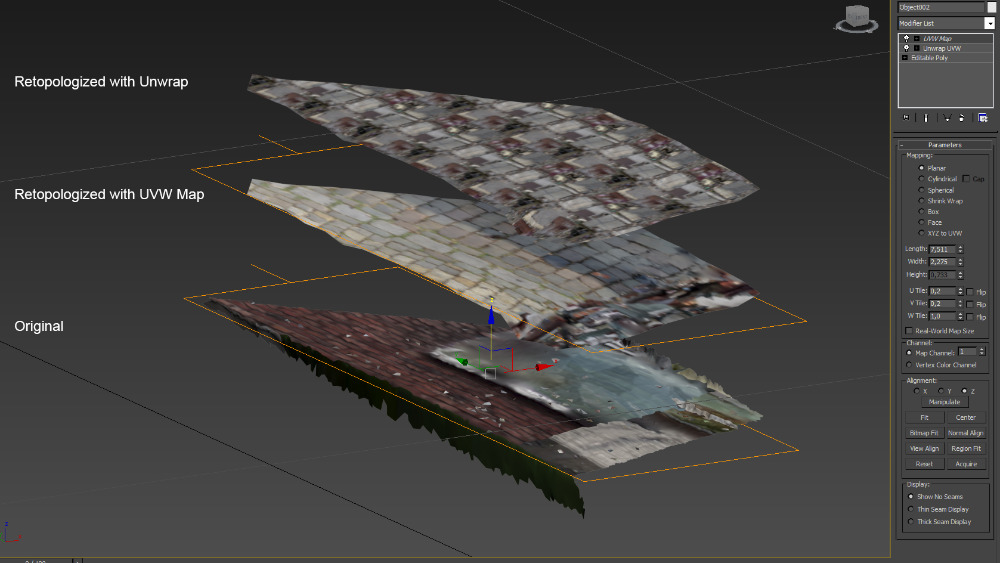

7 years ago
Hi Josh,
Oh I see, so this means the Unwrap UVW and UVW Xform Modifiers are not supported, only UVW Map is. Are there plans to support them in the future? Especially when I go for Photogrammetry Environments which are automatically unwrapped.. practically speaking i won't be able to make use of this tool here, since going back to UVW Map won't do it unless i bake.
So about my brick test object (which is a photogrammetry object as well), I tested it out with Unwrap UVW and UVW Map. I think this is one of these cases where it it an issue, I will send you this file through wetransfer.
Kristina
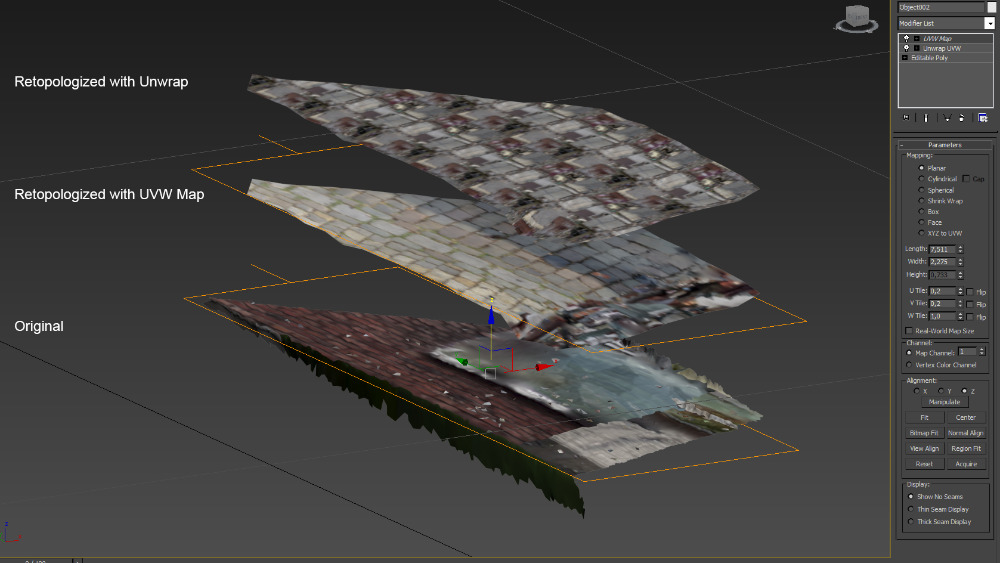
Hi Kristina,
Yes, at the moment only UVW Map is supported, but we are looking at taking other modifiers like Unwrap etc. We are also looking other methods of getting the UVs across !!
Thanks for the files, I'll look over it as soon as I can and try and see the issues you are having.
Many Thanks
Josh
 SiNi Josh
SiNi Josh
Hi Kristina,
Yes, at the moment only UVW Map is supported, but we are looking at taking other modifiers like Unwrap etc. We are also looking other methods of getting the UVs across !!
Thanks for the files, I'll look over it as soon as I can and try and see the issues you are having.
Many Thanks
Josh
 SiNi Josh
SiNi Josh
Hi Kristina,
Yes, at the moment only UVW Map is supported, but we are looking at taking other modifiers like Unwrap etc. We are also looking other methods of getting the UVs across !!
Thanks for the files, I'll look over it as soon as I can and try and see the issues you are having.
Many Thanks
Josh

7 years ago
Hi Kristina,
Yes, at the moment only UVW Map is supported, but we are looking at taking other modifiers like Unwrap etc. We are also looking other methods of getting the UVs across !!
Thanks for the files, I'll look over it as soon as I can and try and see the issues you are having.
Many Thanks
Josh

7 years ago
Hi Kristina,
Yes, at the moment only UVW Map is supported, but we are looking at taking other modifiers like Unwrap etc. We are also looking other methods of getting the UVs across !!
Thanks for the files, I'll look over it as soon as I can and try and see the issues you are having.
Many Thanks
Josh
Registration: 10001189