I'm bringing large architectural projects in from Revit as FBX and they import with no layers but many objects parented to helpers which are named by category (eg "Doors"). I need to attach all objects that are parented to the same helpers. Having an "Attach by Parent" button is necessary in this case because currently the only way to do it is to attach everything manually one parent group at a time using the "Attach Objects". Ideally the script would then rename the new object the same as the original parent, rather than a random Object_*
Is this something that could be added to Sculpt?
Thanks
 justin.imhoff
justin.imhoff
I'm bringing large architectural projects in from Revit as FBX and they import with no layers but many objects parented to helpers which are named by category (eg "Doors"). I need to attach all objects that are parented to the same helpers. Having an "Attach by Parent" button is necessary in this case because currently the only way to do it is to attach everything manually one parent group at a time using the "Attach Objects". Ideally the script would then rename the new object the same as the original parent, rather than a random Object_*
Is this something that could be added to Sculpt?
Thanks
 justin.imhoff Suggestion - "Attach and Rename by Parent"
justin.imhoff Suggestion - "Attach and Rename by Parent"
I'm bringing large architectural projects in from Revit as FBX and they import with no layers but many objects parented to helpers which are named by category (eg "Doors"). I need to attach all objects that are parented to the same helpers. Having an "Attach by Parent" button is necessary in this case because currently the only way to do it is to attach everything manually one parent group at a time using the "Attach Objects". Ideally the script would then rename the new object the same as the original parent, rather than a random Object_*
Is this something that could be added to Sculpt?
Thanks

4 years ago
I'm bringing large architectural projects in from Revit as FBX and they import with no layers but many objects parented to helpers which are named by category (eg "Doors"). I need to attach all objects that are parented to the same helpers. Having an "Attach by Parent" button is necessary in this case because currently the only way to do it is to attach everything manually one parent group at a time using the "Attach Objects". Ideally the script would then rename the new object the same as the original parent, rather than a random Object_*
Is this something that could be added to Sculpt?
Thanks

4 years ago
I'm bringing large architectural projects in from Revit as FBX and they import with no layers but many objects parented to helpers which are named by category (eg "Doors"). I need to attach all objects that are parented to the same helpers. Having an "Attach by Parent" button is necessary in this case because currently the only way to do it is to attach everything manually one parent group at a time using the "Attach Objects". Ideally the script would then rename the new object the same as the original parent, rather than a random Object_*
Is this something that could be added to Sculpt?
Thanks
3 Topic Replies
The following functionality would also assist with this process:
- "Create Layers from Parents" button
- "Rename Objects by Parent" button
- "Rename Objects by Layer" button
 justin.imhoff
justin.imhoff
The following functionality would also assist with this process:
- "Create Layers from Parents" button
- "Rename Objects by Parent" button
- "Rename Objects by Layer" button
 justin.imhoff
justin.imhoff
The following functionality would also assist with this process:
- "Create Layers from Parents" button
- "Rename Objects by Parent" button
- "Rename Objects by Layer" button

4 years ago
The following functionality would also assist with this process:
- "Create Layers from Parents" button
- "Rename Objects by Parent" button
- "Rename Objects by Layer" button

4 years ago
The following functionality would also assist with this process:
- "Create Layers from Parents" button
- "Rename Objects by Parent" button
- "Rename Objects by Layer" button
Have you tried using the create layers tool in IgNite Springboard?
It was added to assist people who import REVIT files with no layers to sort everything into layers.
https://docs.sinisoftware.com/ignite-training-videos
https://docs.sinisoftware.com/ignite-ui-standard#x-11-create-layers-from-imported-bimfbx-files
We recommend this workflow;
https://docs.sinisoftware.com/importing-a-bimcad-file-and-preparing-it-for-3ds-max
You might also want to play with select by Similar in IgNite. Pick one door and it will select all of them.
https://docs.sinisoftware.com/ignite-ui-standard#82-10-select-and-rename
Hope that helps for now?
 SiNi Nigel
SiNi Nigel
Have you tried using the create layers tool in IgNite Springboard?
It was added to assist people who import REVIT files with no layers to sort everything into layers.
https://docs.sinisoftware.com/ignite-training-videos
https://docs.sinisoftware.com/ignite-ui-standard#x-11-create-layers-from-imported-bimfbx-files
We recommend this workflow;
https://docs.sinisoftware.com/importing-a-bimcad-file-and-preparing-it-for-3ds-max
You might also want to play with select by Similar in IgNite. Pick one door and it will select all of them.
https://docs.sinisoftware.com/ignite-ui-standard#82-10-select-and-rename
Hope that helps for now?
 SiNi Nigel
SiNi Nigel
Have you tried using the create layers tool in IgNite Springboard?
It was added to assist people who import REVIT files with no layers to sort everything into layers.
https://docs.sinisoftware.com/ignite-training-videos
https://docs.sinisoftware.com/ignite-ui-standard#x-11-create-layers-from-imported-bimfbx-files
We recommend this workflow;
https://docs.sinisoftware.com/importing-a-bimcad-file-and-preparing-it-for-3ds-max
You might also want to play with select by Similar in IgNite. Pick one door and it will select all of them.
https://docs.sinisoftware.com/ignite-ui-standard#82-10-select-and-rename
Hope that helps for now?

4 years ago
Have you tried using the create layers tool in IgNite Springboard?
It was added to assist people who import REVIT files with no layers to sort everything into layers.
https://docs.sinisoftware.com/ignite-training-videos
https://docs.sinisoftware.com/ignite-ui-standard#x-11-create-layers-from-imported-bimfbx-files
We recommend this workflow;
https://docs.sinisoftware.com/importing-a-bimcad-file-and-preparing-it-for-3ds-max
You might also want to play with select by Similar in IgNite. Pick one door and it will select all of them.
https://docs.sinisoftware.com/ignite-ui-standard#82-10-select-and-rename
Hope that helps for now?

4 years ago
Have you tried using the create layers tool in IgNite Springboard?
It was added to assist people who import REVIT files with no layers to sort everything into layers.
https://docs.sinisoftware.com/ignite-training-videos
https://docs.sinisoftware.com/ignite-ui-standard#x-11-create-layers-from-imported-bimfbx-files
We recommend this workflow;
https://docs.sinisoftware.com/importing-a-bimcad-file-and-preparing-it-for-3ds-max
You might also want to play with select by Similar in IgNite. Pick one door and it will select all of them.
https://docs.sinisoftware.com/ignite-ui-standard#82-10-select-and-rename
Hope that helps for now?
Thanks for the reply. Yes I've watched that video and checked out the layer creation tools in Ignite also. Unfortunately these suggestions don't help though. Unable to create layers because there are no materials assigned to anything and doing it by object name would still be a manual process.
The "pick similar" button is not appropriate either because there are many objects in a parent group that aren't similar. Selecting the objects is not the issue.
What i want to be able to do is select everything in the scene and then:
- attach everything that is parented to the same helper
- rename the resulting objects to the same as the original parents
or alternatively
- Create layers from existing parent/child hierarchy (so that I can then use the existing "Attach by Layer" button)
- rename objects by layer
Currently my only way of doing this is by selecting the children of a parent helper, Attaching Objects, and then renaming the resulting object. This process can take hours if there are lots of parent groups.
Hope that makes sense
 justin.imhoff
justin.imhoff
Thanks for the reply. Yes I've watched that video and checked out the layer creation tools in Ignite also. Unfortunately these suggestions don't help though. Unable to create layers because there are no materials assigned to anything and doing it by object name would still be a manual process.
The "pick similar" button is not appropriate either because there are many objects in a parent group that aren't similar. Selecting the objects is not the issue.
What i want to be able to do is select everything in the scene and then:
- attach everything that is parented to the same helper
- rename the resulting objects to the same as the original parents
or alternatively
- Create layers from existing parent/child hierarchy (so that I can then use the existing "Attach by Layer" button)
- rename objects by layer
Currently my only way of doing this is by selecting the children of a parent helper, Attaching Objects, and then renaming the resulting object. This process can take hours if there are lots of parent groups.
Hope that makes sense
 justin.imhoff
justin.imhoff
Thanks for the reply. Yes I've watched that video and checked out the layer creation tools in Ignite also. Unfortunately these suggestions don't help though. Unable to create layers because there are no materials assigned to anything and doing it by object name would still be a manual process.
The "pick similar" button is not appropriate either because there are many objects in a parent group that aren't similar. Selecting the objects is not the issue.
What i want to be able to do is select everything in the scene and then:
- attach everything that is parented to the same helper
- rename the resulting objects to the same as the original parents
or alternatively
- Create layers from existing parent/child hierarchy (so that I can then use the existing "Attach by Layer" button)
- rename objects by layer
Currently my only way of doing this is by selecting the children of a parent helper, Attaching Objects, and then renaming the resulting object. This process can take hours if there are lots of parent groups.
Hope that makes sense

4 years ago
Thanks for the reply. Yes I've watched that video and checked out the layer creation tools in Ignite also. Unfortunately these suggestions don't help though. Unable to create layers because there are no materials assigned to anything and doing it by object name would still be a manual process.
The "pick similar" button is not appropriate either because there are many objects in a parent group that aren't similar. Selecting the objects is not the issue.
What i want to be able to do is select everything in the scene and then:
- attach everything that is parented to the same helper
- rename the resulting objects to the same as the original parents
or alternatively
- Create layers from existing parent/child hierarchy (so that I can then use the existing "Attach by Layer" button)
- rename objects by layer
Currently my only way of doing this is by selecting the children of a parent helper, Attaching Objects, and then renaming the resulting object. This process can take hours if there are lots of parent groups.
Hope that makes sense

4 years ago
Thanks for the reply. Yes I've watched that video and checked out the layer creation tools in Ignite also. Unfortunately these suggestions don't help though. Unable to create layers because there are no materials assigned to anything and doing it by object name would still be a manual process.
The "pick similar" button is not appropriate either because there are many objects in a parent group that aren't similar. Selecting the objects is not the issue.
What i want to be able to do is select everything in the scene and then:
- attach everything that is parented to the same helper
- rename the resulting objects to the same as the original parents
or alternatively
- Create layers from existing parent/child hierarchy (so that I can then use the existing "Attach by Layer" button)
- rename objects by layer
Currently my only way of doing this is by selecting the children of a parent helper, Attaching Objects, and then renaming the resulting object. This process can take hours if there are lots of parent groups.
Hope that makes sense
Registration: 10001189